Premium Only Content

Honeywell VISTA: Program *34, Exit Delay
Our video tutorial will discuss how to program the *34 Exit Delay function on your Honeywell Vista control panel.
Depending on the layout of your home, and where the control panel is installed, you may find that the time it takes to enter your home and access the panel is too short. Likewise, perhaps the time to arm your system and exit the home is too long.
You can change these delay times using the Honeywell Vista 6160 control panel and the installer function star (*) 34. Our video will discuss the procedure so you can adjust the delay time for your system.
In the video you will learn that the entry delay time or the exit delay time is the time set that allows you to either enter the home and disarm the system or to arm the system and exit the home. You may find yourself needing to adjust these times to allow yourself more time to enter the home or less time to leave the home.
Our video covers the exit delay timing program. To access this program function, you will first need to enter the installer code followed by the numbers 800. This will give you installer access to programming and will display on the LCD screen.
Once in programming mode press the star (*) key followed by the numbers 34. As our video shows, the LCD screen will display “Exit Delay 1 2”. These are the partitions for the system.
The exit delay period is a two digit number representing the number of seconds to delay arming the system to allow you to leave the home. As we discus in our video, the default time delay is 60 seconds.
To change this, press the numbers on the keypad to represent how many seconds you want for the exit delay. In the video we set this to 45 seconds by pressing the numbers 45 on the key pad. The system jumps to partition 2.
Enter the exit delay times for partition 2. If you are not using the second partition, you can enter any number you like. As the video details, one you enter the second time delay, the control panel will ring letting you know the time has been accepted.
The video will tell you about the entry and exit delay times and give you important tips about how to set them. The key point is that the exit delay is a global time across all entry points, unlike the entry delay which can have multiple settings based on zone.
Once you have the exit delay entered, press the star (*) key followed by the numbers 99. This will exit programming and return the system to ready to arm state. This will be visible on the control panel LCD screen by telling you it is disarmed and ready to arm.
You can view our other videos to learn more about entry delay or any other feature of the Honeywell Vista system.
-
 6:05
6:05
Alarm Grid Home Security DIY Videos
1 year agoPROA7 or PROA7PLUS: Using Lyric Sensors
22 -
 4:04:59
4:04:59
Alex Zedra
5 hours agoLIVE! New Game | The See Us
29.1K1 -
 1:56:30
1:56:30
ThisIsDeLaCruz
5 hours ago $0.05 earnedOn The Road With Pantera
31.8K3 -
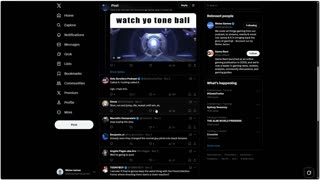 LIVE
LIVE
meleegames
5 hours agoMelee Madness Podcast #58 - They Changed What ‘It’ Was & It’ll Happen to You
121 watching -
 2:32:46
2:32:46
megimu32
6 hours agoOn The Subject: Why K-Pop Demon Hunters Feels Like 90s Disney Again
30.1K9 -
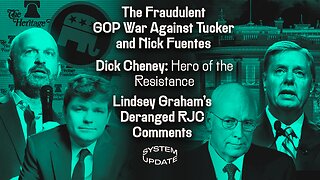 1:38:28
1:38:28
Glenn Greenwald
9 hours agoThe Fraudulent GOP War Against Tucker and Nick Fuentes; Dick Cheney: Hero of the Resistance; Lindsey Graham's Deranged RJC Comments | SYSTEM UPDATE #544
108K116 -
 LIVE
LIVE
ThePope_Live
4 hours agoRedsack with the boys Cheap, Jah and Nova!
880 watching -
 LIVE
LIVE
Hernandez2787
8 hours agoArc Raiders - 1st Playthrough/ Celebrating My Anniversary as Sergeant First Class in the US Army
60 watching -
 48:42
48:42
Donald Trump Jr.
9 hours agoCommunism vs Common Sense, What's Next for NYC? | TRIGGERED Ep.289
146K283 -

JahBlessCreates
4 hours ago🎉Lil Music Ting
7.2K5