Premium Only Content
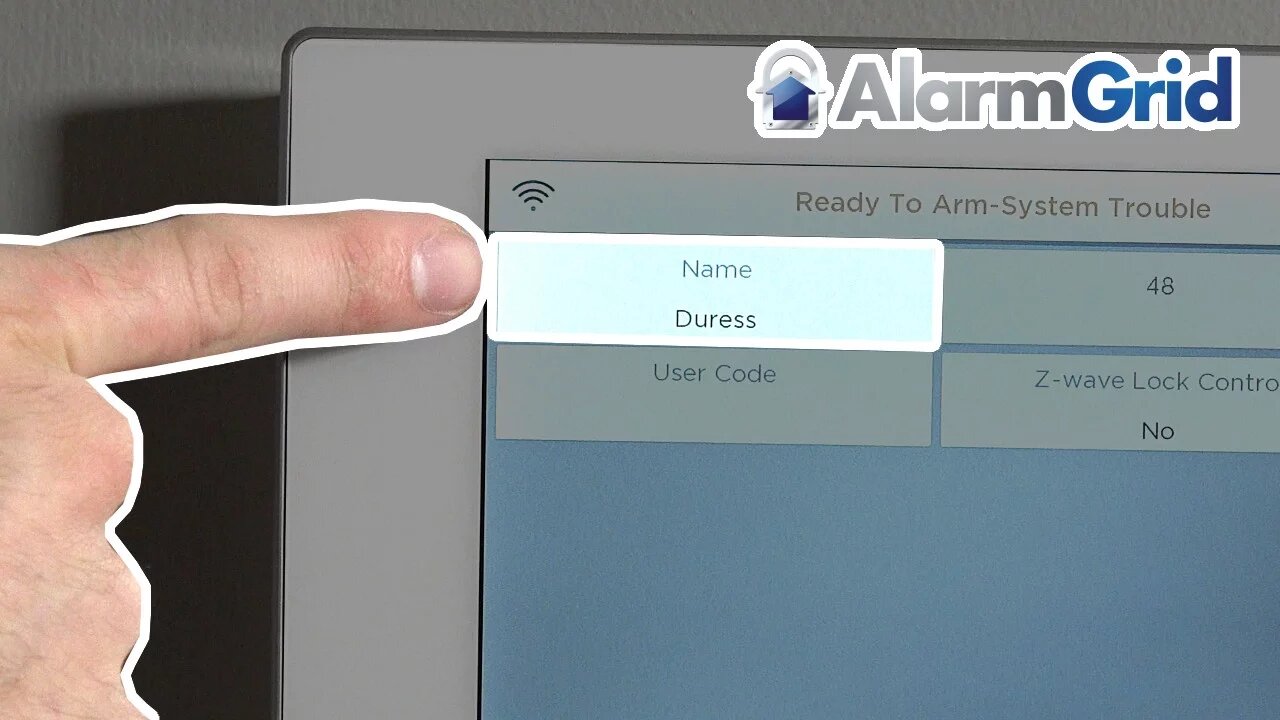
Lyric Security System: Program Duress User Code
This video tutorial will show you how to program a duress user codes to be used with the Lyric Security System.
Honeywell Lyric Controller: http://alrm.gd/lyric-controller
Get Monitored: http://alrm.gd/get-monitored
In addition to the installer code, which allows you deep level programming and adding sensors and functions, as well as the master code which is the default user account with added features, you can also program other types of user codes.
The guest code, secondary user code and duress user codes can all be added to the Lyric Security System for various purposes. In this video we will look at the duress user code, what it is used for and how to program it to the Lyric Security System.
The duress user code is used when there is an issue that forces you to disarm the system when you don’t want to. For example if an intruder meets you at the door and forces you inside and makes you disarm the alarm system, you can enter the duress code instead of your user code.
The system will act as though everything is fine and it will disarm the system. However, it will note the duress code was used and send an alert to the central monitoring station. This will enable them to send the police to investigate why the duress code was used.
To program a duress user code, you will access the Tools menu and enter your master code. You do not need to use the installer code here as the master code will allow you to add users. Follow the video to see how to access the menu with the master code.
You will choose “users” from the sub menu that appears on the screen. As you will see in the video, you then select Duress User from the menu. The fields, except for the code, are already filled out. This is because the duress user code is a hard-coded user that cannot be changed.
Unlike a sub user code, you cannot change the name of the Duress user. The video will explain the reasoning behind this name change prevention in greater detail.
Once you enter the 4 digit code for the duress user and click save, the user account will be in the system and can be used disarm the system.
It is important to note, and the video will discuss this in greater detail, that the duress code cannot arm the system. When the duress code is used to disarm the system the central monitoring station will notify the police and dispatch them to your home without question.
You should only use the duress code in an emergency, such as the example described above. Otherwise, you may find the police or emergency personnel knocking at your door unexpectedly.
You can view our other videos that will cover the other types of user codes or view our video library to learn more about the Lyric control panel and its features.
-
 4:37
4:37
Alarm Grid Home Security DIY Videos
2 years agoQolsys IQ Panel 4: Change the Master Code
34 -
 0:25
0:25
ViralHog
4 years ago $0.03 earnedSecurity System Hits A Snag
218 -
 5:53
5:53
KNXV
3 years agoProgram helps women transition out of prison system
5 -
 3:13
3:13
KNXV
3 years agoProgram helps women transition out of prison system
1 -
 9:23
9:23
Alarm Grid Home Security DIY Videos
5 years agoHoneywell SiXGB: Program to a Lyric Security System
13 -
 LIVE
LIVE
SpartakusLIVE
4 hours agoThe King of Content and the Queen of Banter || Duos w/ Sophie
368 watching -
 1:47:12
1:47:12
Akademiks
4 hours agoLive on complexcon
19.9K4 -
 3:07:36
3:07:36
Barry Cunningham
6 hours agoCAN PRESIDENT TRUMP STOP THE STORMS? ON AIR FORCE ONE | SNAP BENEFITS | MAMDANI | SHUTDOWN DAY 25
23.5K23 -
 13:38
13:38
Exploring With Nug
11 hours ago $5.24 earnedWe Searched the Canals of New Orleans… and Found This!
19.1K3 -
 13:36
13:36
Clintonjaws
1 day ago $31.07 earnedCBC 2024 Election Night - Highlights - This Is Priceless!
58.6K20