Premium Only Content
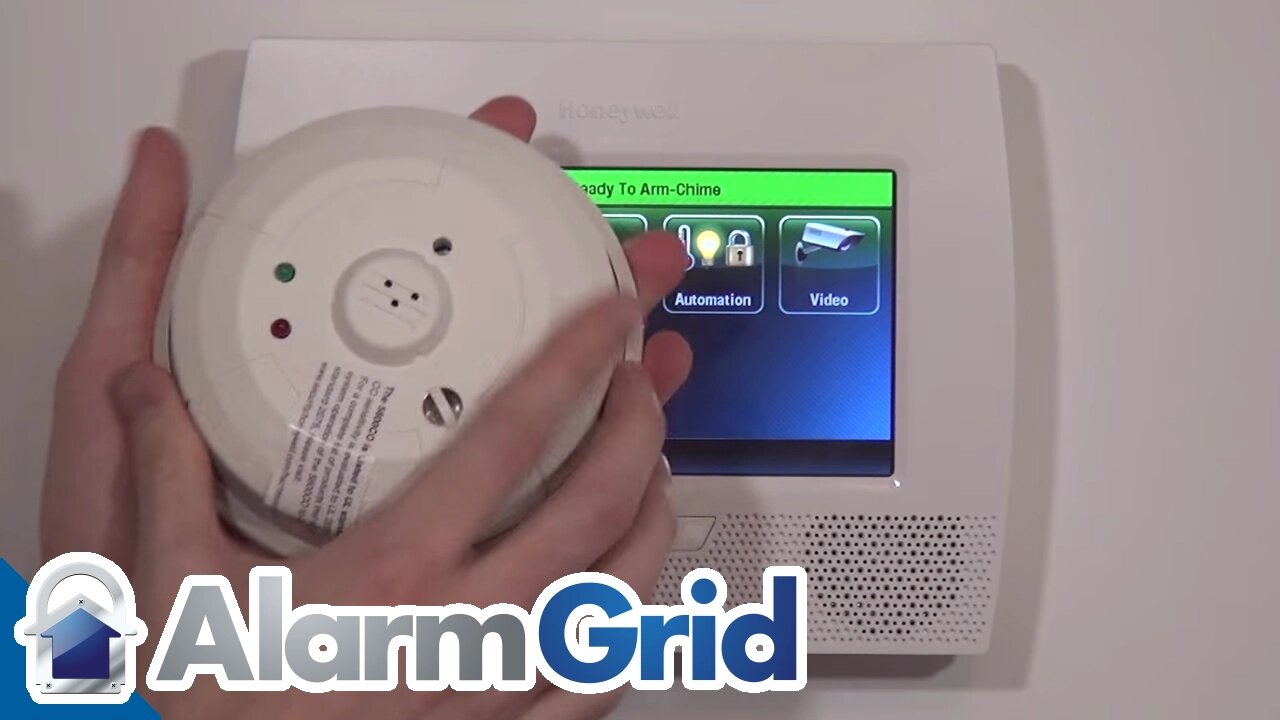
Honeywell 5800CO: Program to L7000
Learn how to correctly program the Honeywell 5800CO to an L7000 control panel in this step-by-step video.
Honeywell 5800CO: http://alrm.gd/honeywell-5800co
Honeywell L7000: http://alrm.gd/honeywell-l7000
Before testing any device that works in conjunction with your security system, you should contact your monitoring station and place your system on test. This will prevent any unnecessary calls from the monitoring station, or more importantly, can prevent a false dispatch.
With carbon monoxide, a common threat in today’s homes, the Honeywell 5800CO carbon monoxide detector is perfect for alerting you to the dangers of this colorless, odorless gas. Our tutorial video will walk you through the steps required to program the sensor to your L7000 control panel.
Out of the box, the carbon monoxide detector has 2 major parts: the mounting plate and the head. It is important to note that unlike a smoke or heat detector a carbon monoxide detector has an end of life. As explained in the video, the gas detection chamber will wear out over time.
It is important that you note the dates of manufacture and expiration as shown in the video guide. You should make a note of the expiry date so that you can adequately replace them when the time comes.
To enroll the device, you need to activate the battery by removing the plastic tab and make a note of the serial number. The video will show you how to accomplish this and where the serial number is located.
Programming on the L7000 control panel is relatively straight forward. You need to access the “Tools” menu from the home screen by using the touch screen on the panel. The walk through will show you exactly how this is done.
You should follow along with the video to enter the programming mode and use the visual clues on the panel to make sure you are in the correct spot. You will need to define the zone for the detector with the first available zone.
Like most other programmable devices you have two options for entering the serial number: manually or self-enroll. The guide discusses the manual entry method. To self-enroll, you can utilize the test button on the 5800CO detector.
The install guide will tell you all the needed information to program the device yourself. In the tutorial, you will learn that you need to program the carbon monoxide detector to loop 1. This will ensure proper alerts in the event the alarm rings.
You should be aware of the reporting and supervision selections, and the video will cover these in detail. The settings should allow the device to report and be supervised so that you are always covered. In the event of an alarm, the L7000 panel will alarm locally as well as sent a report to the central station so that action can be taken if necessary.
Once the programming is complete, you should return to the home screen on the L7000 panel and you can then test the detector. Following along with the video will show you how to accomplish the test to ensure everything is working properly.
Be sure to disarm the alarm from the testing and your 5800CO detector is ready to mount in the desired space. Once mounted you will complete the installation and programming of your carbon monoxide detector.
-
 10:19
10:19
Alarm Grid Home Security DIY Videos
1 year agoPROA7 or PROA7PLUS: Awareness Zone Types
35 -
 1:03
1:03
thegrovefitness
3 years agoProgram
53 -
 1:03
1:03
thegrovefitness
4 years agoProgram
116 -
 LIVE
LIVE
Jeff Ahern
34 minutes agoThe Sunday Show with Jeff Ahern
134 watching -
 27:41
27:41
DeVory Darkins
1 day agoMarjorie Taylor Greene STUNNED after Trump pulls her endorsement
15.5K201 -
 32:41
32:41
Tactical Advisor
1 hour agoNew Red Glock? | Vault Room Live Stream 045
28.6K3 -
 LIVE
LIVE
Major League Fishing
3 days agoLIVE! - Fishing Clash Team Series: Summit Cup - Day 1
977 watching -
 4:38
4:38
Talk Nerdy Sports - The Ultimate Sports Betting Podcast
3 hours agoNFL SUNDAY — Top 10 Locks You NEED to See (Nov 17)
18.8K -
 18:03
18:03
Nikko Ortiz
2 hours agoNikko Ortiz Night Routine...
8K4 -
 21:37
21:37
Forrest Galante
15 hours ago6 Deadly Sea Monsters That Actually Exist
109K7