Premium Only Content

Honeywell 5820L: Program to L7000
This video tutorial covers installation and operation for the Honeywell 5820L wall-mounted wireless alarm sensor.
Your alarm system can be easily customized for your needs. While most people initially buy an alarm system kit with a set amount of standard sensors, you add additional devices quite easily. Plus, sensors are available in all shapes and sizes, so they fit practically any need.
Mounted sensors are some of the most common type of sensors used for home security. They’re easy to install, durable and fit basically any budget. This video guide introduces the Honeywell 5820L mounted sensor, covering installation and operation.
Compared to the standard L7000 sensors, the 5820L is thinner but a bit taller. They’re used for thin window frames and in situations where the standard mounted size would be too noticeable.
The video shows you everything which comes with the sensor. The main sensor works along with a magnet. You place the magnet on the door or window and the sensor on the nearby frame. When the magnet and sensor are touching, the alarm system understands that the entry point is closed.
Powering the sensor is simple. The AAA lithium battery is included. The video shows you how to pop off the side of the sensor to open the device. You can then see the positive and negative signs which indicate how to insert the battery.
As shown, the inside of the sensor has circuitry, a serial number, a model alarm and an anti-tamper switch. If the device is pried open, a small piece of plastic pulls away from the switch. This sends a signal to the alarm system that tampering might have occurred.
After the sensor is powered up, the device needs to be connected to the system. The video guides you through the steps of entering the System Programming and selecting a zone for the sensor. We also show you how to assign a name to the zone.
While you can call each zone whatever you like, we recommend using the words suggested by the template. If an alarm activates, only template words will be displayed. You want to easily know where in the house there might be a problem.
The guide also covers how to adjust settings for when the alarm makes noise and when the alarm monitoring service is contacted.
The control panel can automatically detect the sensor. The video demonstrates how to Auto Enroll a device by activating it three times. This automatically pulls the serial number and enrolls the sensor into the zone.
Wall mounted sensors have advantages and drawbacks. While the 5820L is sleek and relatively small, it’s still a physical object on the wall. If you want something less visible, you’ll probably prefer
On the other hand, wall mounted sensors are incredibly easy to install. You don’t have to drill into your walls or otherwise alter your existing structure. Plus, they’re relatively inexpensive so you can cover all possible entryways.
The Honeywell 5820L is a powerful sensor in a small package. Easy to install, they’re a valuable part of a home security system.
-
 3:39
3:39
Alarm Grid Home Security DIY Videos
2 years agoQolsys IQ Panel 4: Using Dual Path Monitoring
21 -
 2:50:47
2:50:47
TimcastIRL
3 hours agoFOOD STAMPS OVER, Ending Nov 1, Food RIOTS May Spark Trump INSURRECTION ACT | Timcast IRL
177K81 -
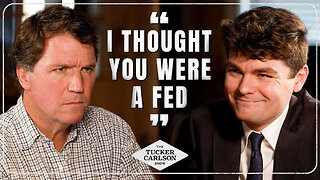 2:18:46
2:18:46
Tucker Carlson
3 hours agoTucker Carlson Interviews Nick Fuentes
39.6K257 -
 LIVE
LIVE
Drew Hernandez
13 hours agoCANDACE OWENS CALLS CHARLIE KIRK STAFF INTO QUESTION?
1,256 watching -
 47:03
47:03
Barry Cunningham
6 hours agoPRESIDENT TRUMP MEETS WITH THE PRIME MINISTER OF JAPAN!! AND MORE NEWS!
22.4K21 -

Flyover Conservatives
22 hours agoThe Dollar Devaluation Playbook: Gold, Bitcoin… and the “Genius Act” - Andy Schectman | FOC Show
11.5K3 -
 LIVE
LIVE
SpartakusLIVE
6 hours agoWZ Tonight || Battlefield 6 BATTLE ROYALE Tomorrow!
299 watching -
 LIVE
LIVE
megimu32
3 hours agoON THE SUBJECT: Halloween Nostalgia! LET’S GET SPOOKY! 👻
62 watching -
 1:24:56
1:24:56
Glenn Greenwald
5 hours agoThe Unhinged Reactions to Zohran's Rise; Dems Struggle to Find a Personality; DHS, on Laura Loomer's Orders, Arrests UK Journalist and Israel Critic | SYSTEM UPDATE #538
105K58 -

Spartan
5 hours agoBack from worlds. Need a short break from Halo, so single player games for now
13.9K