Premium Only Content

"Fire with Verification" & "Fire No Verification"
Our video guide explains the two types of fire verification and discusses which one you should choose.
An alarm system provides security against a variety of threats. Aside from detecting break-ins, alarm sensors can also protect your home and family from fire.
Fire verification is an important but often misunderstood feature. Our video guide has all the info you need to know.
The video shows the two settings available in the control panel. They are “Fire with Verification” and “Fire No Verification.” Despite what the two settings sound like, they are not related to any response from the alarm company or fire department.
Your alarm company will call you to verify when various issues are detected. In certain cases, the monitoring company will notify emergency services directly, such as when you enter a Duress Code. But, to be clear, Fire Verification has nothing to do with setting any content between your household and the monitoring agency.
Instead, Fire Verification settings deal with how your control panel handles smoke detection. When smoke is detected, the control panel has the option to verify the alarm first or immediately take action by contacting the central monitoring service.
When smoke is detected by a sensor in the house, the control panel will sound an alarm. If Fire with Verification is activated, the alarm will sound briefly and then stop. The sensor will be reset. If it detects smoke a second time, the full alarm is engaged.
The Fire without Verification setting acts in a more traditional way. When smoke is detected, the unit sends a signal to the central monitoring service. In turn, a professional monitor will call your home to follow-up on the situation.
As detailed in the video, Fire without Verification is usually the recommended course of action. While answering the phone for a false alarm can be a bit of a hassle, fire has the potential to spread quickly. Waiting for two smoke alerts might create a needless danger.
On the other hand, there are some circumstances where Fire with Verification can be a useful option. Basically, any location prone to frequent false alarms might want Verification. This could be a busy kitchen, a location with frequent indoor smoking and similar situations.
We typically don’t recommend Fire with Verification. Remember, the alarm monitoring company will call you to assess the situation and determine the validity of the alarm. So a false alarm really isn’t a big deal.
The video also shows you where to find the two setting in the control panel. You control verification for Smoke Detection zones. Each device can have a separate response type.
We don’t recommend turning on verification for every detector in your location. If you do want verification, try to have other detectors elsewhere which do not verify. This provides more protection for the building as a whole but hopefully eliminates false alarms from a specific area.
Fire without Verification is the safest setting. You should only use Fire without Verification if you experience frequent false alarms in a specific area.
-
 3:31
3:31
Alarm Grid Home Security DIY Videos
1 year ago $0.01 earnedWireless Repeater: Use With Life Safety Devices
38 -
 2:06:42
2:06:42
FreshandFit
11 hours agoCharleston White Addresses The Backlash From His Charlie Kirk Comments
343K78 -
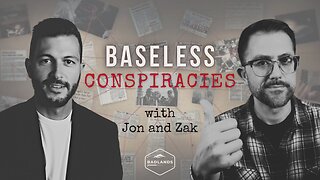 1:34:52
1:34:52
Badlands Media
15 hours agoBaseless Conspiracies Ep. 156: The ADL Files – Spies, Lies & the Leo Frank Legacy
88.8K37 -
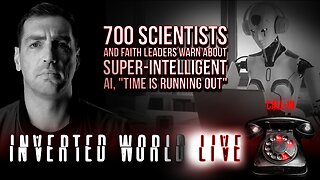 2:04:29
2:04:29
Inverted World Live
10 hours ago700 Scientists and Faith Leaders Warn About Super-Intelligent AI, "Time is Running Out" | Ep. 130
87.2K13 -
 2:50:47
2:50:47
TimcastIRL
9 hours agoFOOD STAMPS OVER, Ending Nov 1, Food RIOTS May Spark Trump INSURRECTION ACT | Timcast IRL
230K140 -
 4:46:23
4:46:23
Drew Hernandez
19 hours agoCANDACE OWENS CALLS CHARLIE KIRK STAFF INTO QUESTION?
49.2K50 -
 47:03
47:03
Barry Cunningham
12 hours agoPRESIDENT TRUMP MEETS WITH THE PRIME MINISTER OF JAPAN!! AND MORE NEWS!
62K32 -
 1:18:29
1:18:29
Flyover Conservatives
1 day agoThe Dollar Devaluation Playbook: Gold, Bitcoin… and the “Genius Act” - Andy Schectman | FOC Show
58.9K5 -
 7:10:35
7:10:35
SpartakusLIVE
12 hours agoWZ Tonight || Battlefield 6 BATTLE ROYALE Tomorrow!
61.2K1 -
 3:25:11
3:25:11
megimu32
9 hours agoON THE SUBJECT: Halloween Nostalgia! LET’S GET SPOOKY! 👻
43.8K1