Premium Only Content
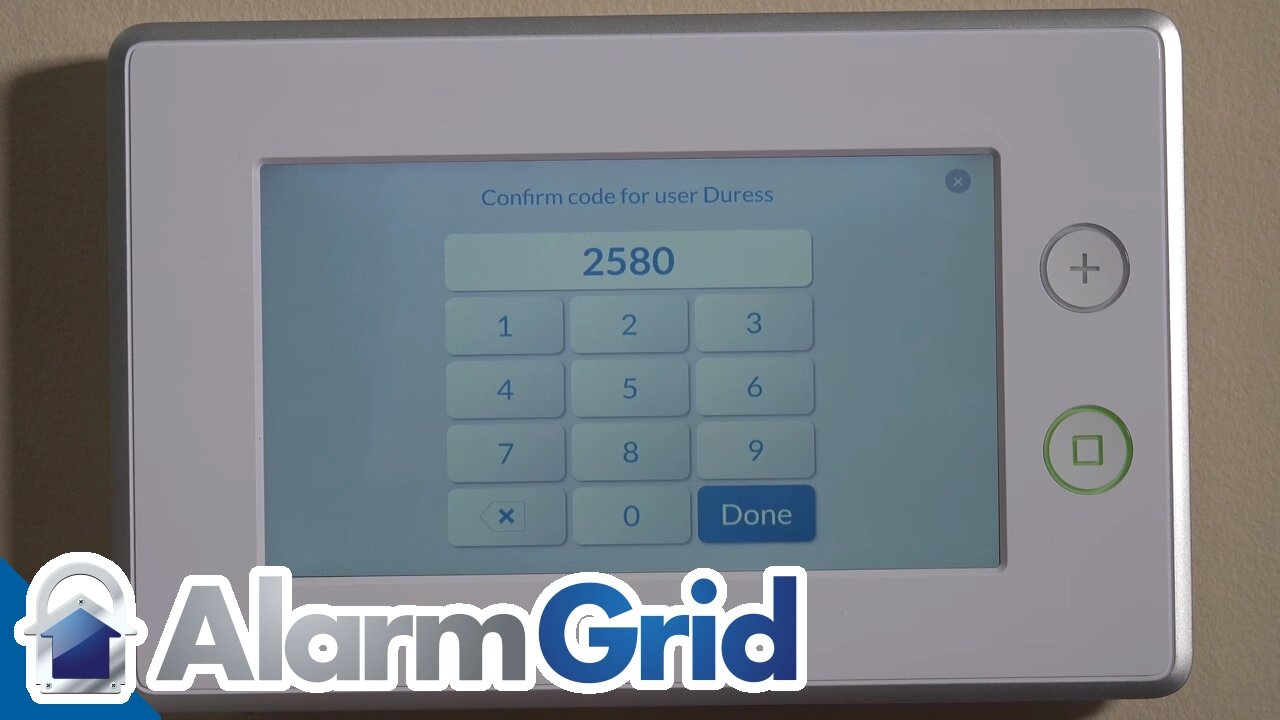
2GIG GC3: Add Duress User Code
This alarm system video shows you how to add a Duress Code, a special disarm code which sends a secret help request to alarm system monitors.
Get Monitored: http://alarm.gd/get-monitored
An alarm system is designed to provide aid for practically any potential emergency. This includes a situation where you might have to disarm your alarm while someone is physically threatening you.
Our video shows you the steps to add a Duress Code to the 2GIG GC3 security system. The tutorial also includes important info about selecting and using a Duress Code.
Entering the proper Master Code is the easiest way to disarm a security system. Unfortunately, criminals know this, too. Forcing a homeowner to disarm their own security system might sound like a scene from a movie, but unfortunately it’s a terrifying possibility in the real world.
Business owners run a special risk due to predictable hours. A thief can ambush an employee as they open or close the store. But homeowners should be prepared for this situation, too.
The Duress Code is designed to appear completely normal. When you enter the code, the alarm is disarmed. Nothing will look unusual about the control panel, under the assumption the criminal will be watching you very closely.
But a secret signal has been sent to the alarm monitors. Instead of contacting you directly, the alarm company will immediately contact your local police department. They’ll also explain the nature of the alarm and that you are possibly being held against your will.
The video has easy-to-follow instructions for setting up a Duress Code. First, you’ll enter the System Settings area by using your Master User code. Then the video will show you how to open the Users tab.
Unless you’ve set up additional sub-users, only the Master User account will be setup and active. Underneath will be a grayed-out “Duress” user slot. By default, the 2GIG does not have a Duress code pre-set.
By following the instructions in the video, you’ll be able to set up your Duress Code in just a few steps. You’re free to choose any four digit number which is different from any existing codes already created for the system.
As we explain in the video, 2580 is a popular Duress Code. It doesn’t conflict with the default Master or Installer codes. Plus, 2580 forms a vertical line down the middle of the keypad, which is easy to remember.
Any situation where you need to input the Duress Code is going to be extremely stressfully – and that’s putting it mildly. You want to keep the Duress Code simple. At the same time, 2580 is common enough that you might want to use something a bit more original.
If you want to add an extra layer of security, you can also change the name of the code from “Duress” to something more innocent-looking.
As the video shows, the system looks and acts completely normal after the Duress User Code is created. If you need to use the code, even someone looking directly over your shoulder wouldn’t know you were secretly signaling for help.
-
 3:39
3:39
Alarm Grid Home Security DIY Videos
2 years agoQolsys IQ Panel 4: Using Dual Path Monitoring
22 -
 23:22
23:22
Stephen Gardner
1 day ago🚨BREAKING: Mamdani Won and What Trump EXPOSES About It is SHOCKING!!
49.6K140 -
 1:16:41
1:16:41
Steve-O's Wild Ride! Podcast
21 hours ago $0.06 earnedAdam Ray Absolutely Kills Steve-O | Wild Ride #273
39K5 -
 37:22
37:22
efenigson
1 day agoWhat COVID Taught Me About Money & Control - Efrat Fenigson | Ep. 104
30.9K4 -
 1:20:56
1:20:56
Dialogue works
2 days ago $0.58 earnedCol. Larry Wilkerson: No Way Out for Israel - Iran & Russia — NATO’s Worst Fear
57.1K14 -
 10:37
10:37
TheSaltyCracker
20 hours agoMassive Brawl Breaks Out in Bass Pro Shop Over Bathroom
63.9K165 -
 16:40
16:40
Actual Justice Warrior
17 hours agoSydney Sweeney REFUSES To Apologize For Being White
43.4K52 -
 1:57:23
1:57:23
MG Show
22 hours agoTrump Makes Announcement; Erika Kirk 1st Interview
42.4K48 -
 8:01
8:01
MattMorseTV
16 hours ago $0.85 earnedTrump just GUTTED the ENTIRE SYSTEM.
87.7K116 -
 20:02
20:02
Nikko Ortiz
16 hours agoBlades And Sorcery Is The Ultimate Medieval Fantasy
25.7K6