Premium Only Content
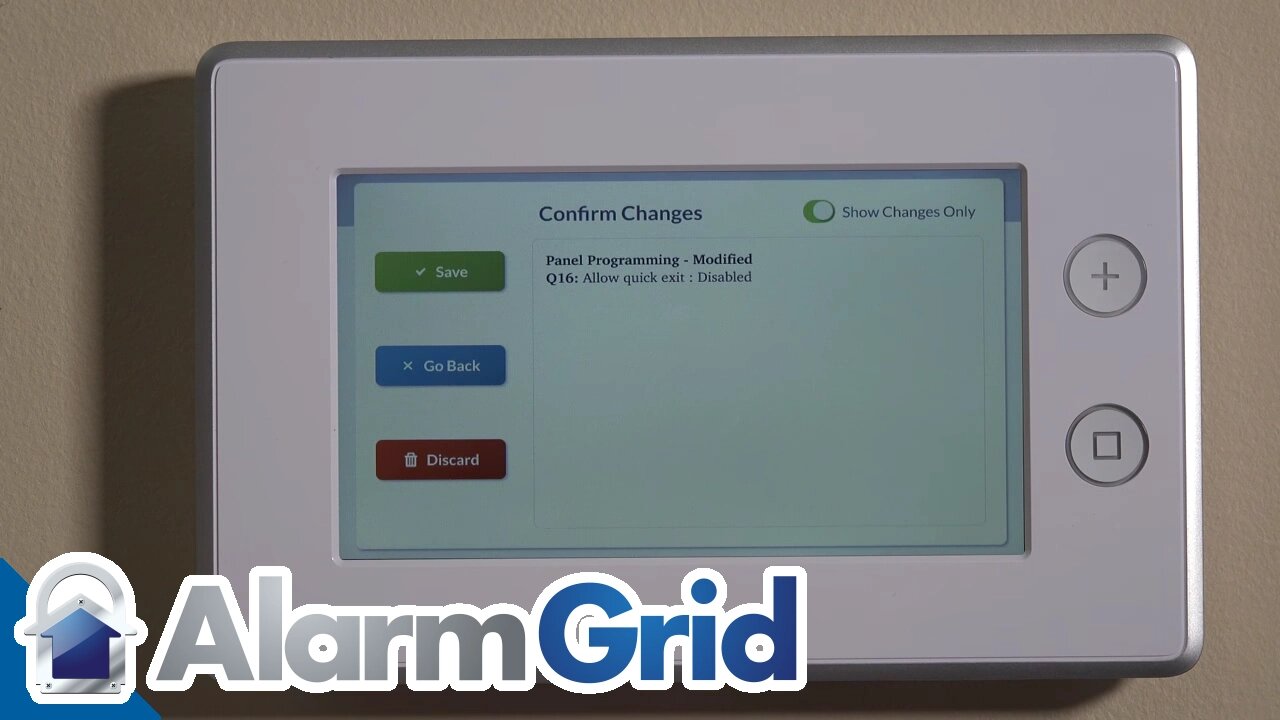
2GIG GC3: Disable Quick Exit
This video shows you how to enable and disable the Quick Exit feature, which lets you leave the house without having to disarm the system.
2GIG GC3: http://alrm.gd/2gig-gc3
Get Monitored! http://alrm.gd/get-monitored
A home security system is designed to protect you from out-of-the-ordinary events such as burglaries, fires and flooding. But the system still needs to be compatible with your everyday life.
This video provides information on the 2GIG GC3’s Quick Exit feature, including a guide to disabling the feature. Understanding how Quick Exit works helps make daily life with the system easier while reducing the chance of a false alarm.
As the tutorial details, a home alarm system has several different settings depending on the situation. When all occupants are away, the alarm should be set to detect movement of the external doors and windows, which could signal an intruder attempting to enter the home.
When anyone in the family is at home, you’ll have less armed zones. Otherwise simply walking around your house can trigger a false alarm. But you can still allow for free movement within the house without having to sacrifice security. You can still monitor the exterior doors and windows for movement. Plus, you’ll also want smoke, heat and cold monitoring in the house.
Quick Exit lets you enter and exit the home easily while avoiding the hassle of turning the entire alarm system off and on. Simply press Quick Exit and leave the house – the system stays armed. Note that Quick Exit will only work when the alarm is armed to Stay, not Away.
Imagine a typical morning. Family members leave for school and work at different times. The first ones out the door can use Quick Exit to keep the system armed, while the last one to leave can set the system for an empty house.
The Quick Exit feature is active by default for the GC3. Many households will prefer to just keep the feature enabled. But turning off Quick Exit is also quick and simple, as shown in the video.
First, you’ll click the 2GIG symbol in the top right corner of the display screen. You’ll then be prompted to enter your Installer Code. The default code is 1561. We also have a video on setting the Installer Code with more information.
The tutorial then leads you through the Question-Based Programming section. You’ll learn how to navigate the system to find Question 16, which is where you can then disable the Quick Exit feature. Finally, the video will help you make sure you save the new setting properly.
A home alarm system only provides value when operational. You’ll want your GC3 armed most of the time. The Quick Exit feature lets your home stay secured while also allowing for easy movement between inside and outside.
-
 6:05
6:05
Alarm Grid Home Security DIY Videos
1 year agoPROA7 or PROA7PLUS: Using Lyric Sensors
22 -
 LIVE
LIVE
Badlands Media
8 hours agoBadlands Daily: October 28, 2025
3,103 watching -
 LIVE
LIVE
Matt Kohrs
9 hours agoStock Market Open: NEW RECORDS & BREAKING NEWS || Live Trading Options & Futures
631 watching -
 LIVE
LIVE
Wendy Bell Radio
5 hours agoWill Democrats Let Americans Go Hungry?
7,365 watching -
 LIVE
LIVE
Viss
1 hour ago🔴LIVE - BF6 Battle Royale Launch: RedSec w/ Viss, Dr Disrespect, BobbyPoff, Rallied
102 watching -
 41:42
41:42
The Official Corbett Report Rumble Channel
3 hours agoWhat Happened in Tiananmen Square? - Questions For Corbett
2.68K3 -
 LIVE
LIVE
The Mike Schwartz Show
1 hour agoTHE MIKE SCHWARTZ SHOW with DR. MICHAEL J SCHWARTZ 10-28-2025
3,623 watching -
 1:08:30
1:08:30
Chad Prather
14 hours agoWhen the Spirit Collides with the Spotlight
54.9K30 -
 LIVE
LIVE
LFA TV
13 hours agoLIVE & BREAKING NEWS! | TUESDAY 10/28/25
2,752 watching -
 1:58:14
1:58:14
The Chris Salcedo Show
16 hours ago $6.42 earnedDemocrats Rally Behind Communist Totalitarianism
22K3