Premium Only Content
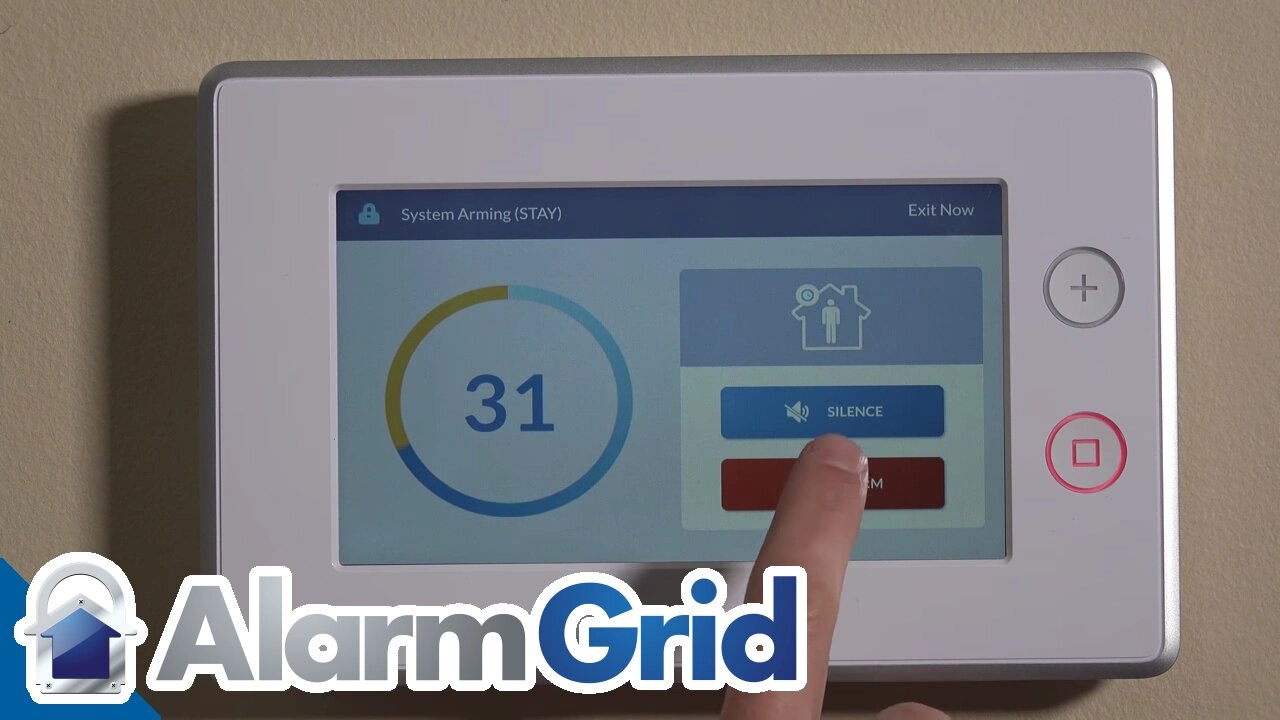
2GIG GC3: Enable & Disable Quick Arming Feature
Our video gives an in-depth walkthrough of enabling and disabling the “quick arming” feature on your 2GIG GC3 wireless security system.
2GIG GC3: http://alrm.gd/2gig-gc3
Get Monitored: http://www.alrm.gd/get-monitored
The powerful 2GIG GC3 wireless security system is created with ease of use in mind.
One way that the company makes their product easier for users is with their “quick arming” feature.
The feature gives you the ability to arm your system without entering your code. Not only does this save time, it’s also more convenient.
Follow the steps in our video to easily enable or disable the quick arming feature. Remember that your 2GIG GC3 is automatically programmed to the “quick arming” feature out of the box.
That means that your system is likely already set up in “quick arming” mode unless you’ve disabled it in the past. Most homeowners keep the feature enabled for improved convenience.
That’s why our video tutorial focuses on disabling the feature. It shows you exactly how to enter the “Installer Tool Box” to the quick arming feature interface.
The video then explains how to disable or enable based on your preferences. It also quickly covers a handful of related features.
Despite the benefits, quick arming isn’t for everyone. Some people prefer to disable it to increase security and monitor use.
Disabling the feature means an alarm code must be entered to arm the system. Give each user a different code and you’ll be able to track who arms the system and when.
Another video shows exactly how to give a different alarm code to each user. Disabling the quick arming feature is most often done by businesses. Seek out this tutorial if you’re a business owner.
The video discusses the differences between these individual codes, the master code, and the installer code. These differences are important to note.
As noted in the video, you should always user the master code when setting special functions like the quick arming feature. Though the installer code does work for this, using it is a bad habit to get into.
Whether or not you have the quick arming feature enabled or disabled, you still must enter your code to disarm the system. The feature does not disable the code for turning the alarm off.
Remember that the instructions covered in our video are specifically for the 2GIG GC3. Other steps must be taken to enable or disable the quick arming feature for other 2GIG wireless security systems.
That’s the value of enabling the 2GIG GC3’s quick arming feature – it means you don’t have to use a code to arm the system.
On the other hand, the value of disabling the 2GIG GC3’s quick arming feature is quite the opposite – it allows you to closely monitor who arms the system and when.
Whether you should enable or disable the quick arming feature depends on your individual needs and preferences. A few pointers on which is best for certain users are mentioned in the video.
-
 3:31
3:31
Alarm Grid Home Security DIY Videos
1 year ago $0.01 earnedWireless Repeater: Use With Life Safety Devices
38 -
 2:22
2:22
D.Buzz | Free Speech Platform
4 years agoD.Buzz Features : Enable and Disable Video Embeds
48 -
 9:03
9:03
Eddie Jennings, Jr.
4 years agoServer OS Firewall: Enable or Disable?
34 -
 0:05
0:05
chriswit321
3 years agoLight feature
18 -
 0:19
0:19
Matveytv
3 years agoQuick breakfast 1
22 -
 0:01
0:01
goetz2u
3 years agoQuick cat bath
134 -
 1:58:14
1:58:14
The Chris Salcedo Show
16 hours ago $6.42 earnedDemocrats Rally Behind Communist Totalitarianism
12.9K3 -
 56:00
56:00
Julie Green Ministries
3 hours agoTHE REAL REASON PRESIDENT TRUMP NEVER CONCEDED THE 2020 ELECTION
53.2K161 -
 1:30:18
1:30:18
Game On!
18 hours ago $4.53 earned2025 Sports Equinox Did NOT Disappoint!
18.5K1 -
 7:02
7:02
Adam Does Movies
19 hours ago $5.42 earnedIT: Welcome To Derry Episode 1 - Review
35.1K3