Premium Only Content

Honeywell 5816OD: Program to a 2GIG GC3
This video tutorial shows you how to program the Honeywell 5816OD wireless outdoor sensor to your 2GIG GC3 wireless security system.
2GIG CMDAV-A-GC3: http://alrm.gd/honeywell-5816od
2GIG GC3: http://alrm.gd/2gig-gc3
Get Monitored: http://alrm.gd/get-monitored
Expand your home security to cover outdoor areas by pairing the Honeywell 5816OD with your 2GIG GC3 security system.
As you’ll notice, the Honeywell 5816OD is much larger than most wireless contacts. This is because it’s designed to stand up to the abuse of outdoor weather. It’s the first completely waterproof wireless outdoor sensor for home security systems.
Our video walkthrough explains how to program the outdoor sensor to your GC3 control panel in detail. It covers everything from installing the battery, to enrolling the device, to mounting it in a good location outside.
As explained in our video the 5816OD outdoor sensors are rated for temperatures as low -40° F and temperatures up to 150° F. It has a range of 200 feet away from the GC3 security system.
Our video covers everything you need to know about programming the 5816OD. In particular, we explain how to change certain settings and what the benefits of changing them are.
We even tell you how to enroll additional sensors if desired. Also discussed is choosing the correct sensor loop and the differences between loop one and loop two.
Yet another feature our video explains is transmission delay. This feature delays the alarm so it doesn’t send immediately to central station or dispatchers when tripped. It’s a great way to prevent false alarms and the steep fines that police departments sometimes issue for them.
Set the voice descriptor settings on your 2GIG GC3 by following video. The right voice descriptor settings enable your control panel to actually voice enunciate the name and location of your outdoor sensors if needed.
The video also looks at several factors not specifically related to the Honeywell 5816OD, but still important to know when programming it. Chief among these is the difference between an Installer Code and a Master Code.
You can set up text or email alerts from the 2GIG GC3. These will let you know whenever your outdoor sensor has been tripped. The alerts can come in alone or can be paired with your security system alarm. It’s a great way to prevent false alarms.
Barn doors, shed doors, pool gates, and fence gates are the best places to mount your Honeywell 6816OD. As long as they’re within 200 feet of your 2GIG GC3 security system, they’ll work just fine.
That’s the value of programming the Honeywell 5816OD wireless outdoor sensor to the 2GIG GC3 wireless security system – it helps keep your yard and exterior home areas just as safe as the inside of your house.
-
 10:19
10:19
Alarm Grid Home Security DIY Videos
1 year agoPROA7 or PROA7PLUS: Awareness Zone Types
34 -
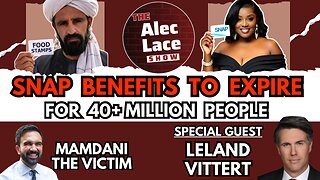 DVR
DVR
TheAlecLaceShow
2 hours agoSNAP Benefits to Expire | Mamdani the Real 9/11 Victim | Guest: Leland Vittert | The Alec Lace Show
2.45K -
 LIVE
LIVE
LFA TV
17 hours agoLIVE & BREAKING NEWS! | TUESDAY 10/28/25
2,245 watching -
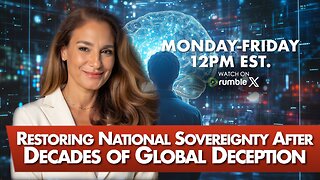 1:34:42
1:34:42
The Mel K Show
3 hours agoMORNINGS WITH MEL K -Restoring National Sovereignty After Decades of Global Deception - 10-28-25
20.2K2 -
 1:40:48
1:40:48
The Shannon Joy Show
3 hours agoSJ Show 10/28 - Idiocracy 2025! Are Candace Owens & Nick Fuentes Government Agent Provocateurs? Because The Political Soap Opera Is Getting Kinda Stupid
21.3K10 -
 30:50
30:50
Grant Stinchfield
2 hours ago $0.01 earnedBillions for Nothing: New Study Reveals Widespread Fraud and Ghost Enrollments in Obamacare
14.2K7 -
 1:00:58
1:00:58
VINCE
5 hours agoBiden Is Back: "Democracy Is At Stake" (w/ Michael Knowles)| Episode 156 - 10/28/25
194K158 -
 LIVE
LIVE
Dr Disrespect
5 hours ago🔴LIVE - DR DISRESPECT - BATTLEFIELD 6 - REDSEC LAUNCH - BATTLE ROYALE
1,719 watching -
 1:27:53
1:27:53
Graham Allen
5 hours agoINSANE Libs Are Dressing As Dead Charlie For Halloween… + His Killer Getting Special Treatment??
129K60 -
 2:00:58
2:00:58
Badlands Media
11 hours agoBadlands Daily: October 28, 2025
52.4K19