Premium Only Content
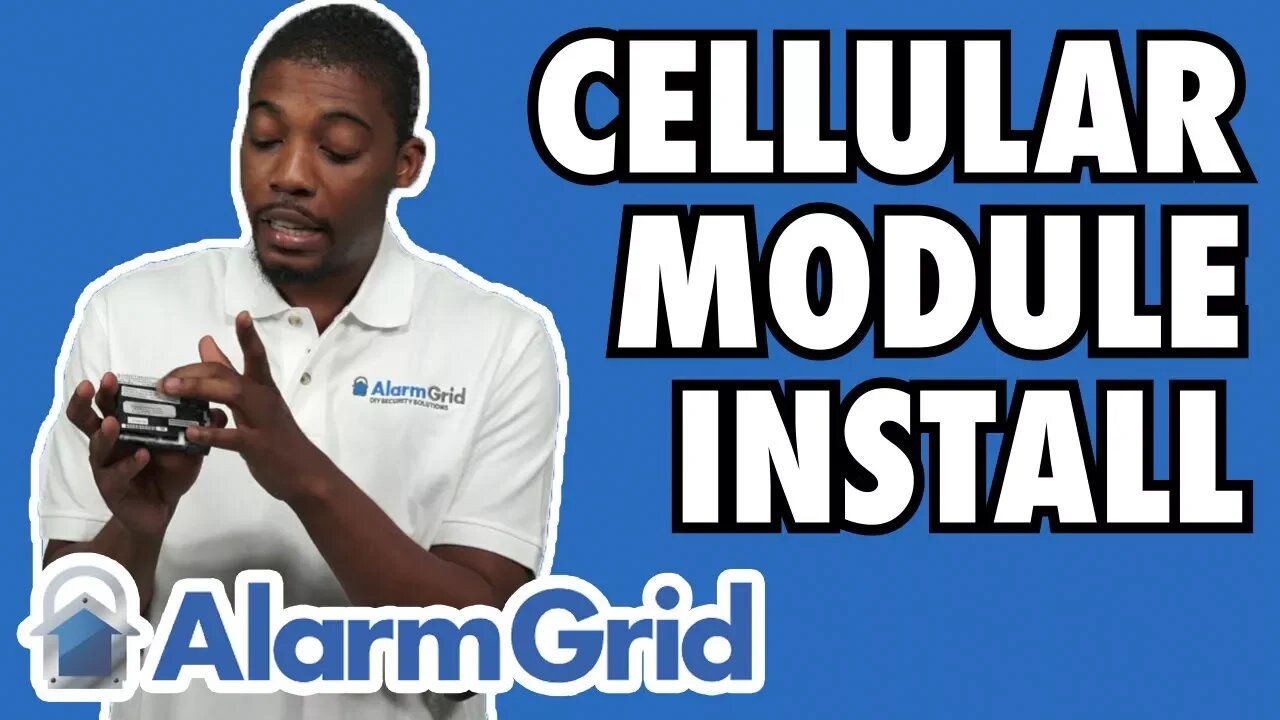
Adding a Cellular Module to a Lyric Security System
In this video, Bryce demonstrates how to install a cellular module into the Honeywell Lyric Controller. By default, a Lyric Controller can only connect to the network using a WIFI connection. With a cellular module, the connection will be considerably more reliable, making this an important upgrade.
The cellular network that the Lyric Controller will connect to depends on the module that is installed inside the system. Alarm Grid generally recommends using the LYRICLTE-A cellular module for this purpose. This module will connect the system to the AT&T LTE network. The AT&T LTE network will provide fast connection speeds, and it will ensure that the system can communicate reliably. This is very important in case an alarm event ever occurs on the system. The Lyric Controller System can then use a dual-path setup with both WIFI and cellular connectivity.
At this time, only AT&T offers an LTE communicator for the Lyric Controller. It is possible that another cellular service provider, such as Verizon, may offer an alternative LTE communicator for the system sometime in the future. Remember, the network that the system connects with has nothing to do with the user's regular cellular service provider. But we recommend using the LYRICLTE-A because the LTE network will provide the strongest possible communication.
There are some key benefits that come with upgrading to cellular. For one, cellular service is much more reliable than depending on a WIFI-only connection. Cellular service is not affected by power outages, and the service is almost never down or unavailable. For the Lyric Controller, the cellular module can easily be inserted right in the side of the panel. It can then be activated through system programming. The user's alarm monitoring company will need to activate the module in order for the panel to begin using cellular service.
-
 3:31
3:31
Alarm Grid Home Security DIY Videos
1 year ago $0.01 earnedWireless Repeater: Use With Life Safety Devices
38 -
 LIVE
LIVE
DynastyXL
2 hours ago🔴LIVE Slurp Man when? Lets PLAY with viewers
198 watching -
 1:12:46
1:12:46
Dialogue works
7 hours ago $0.12 earnedLarry C. Johnson & Col. Larry Wilkerson: Russia & Iran to Build a WAR SHIELD — China Just Stepped In
2K1 -
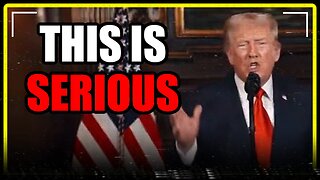 9:03
9:03
MattMorseTV
18 hours ago $52.46 earnedTrump’s America First CALL TO ACTION.
82.8K101 -
 2:18:38
2:18:38
Side Scrollers Podcast
21 hours agoGTA 6 GETS WRECKED AFTER ANOTHER DELAY + India THREATENS YouTuber Over Video + More | Side Scrollers
130K16 -
 18:03
18:03
Nikko Ortiz
1 day agoEBT Meltdowns Are Insane...
27.5K47 -
 17:33
17:33
a12cat34dog
1 day agoRUMBLE TAKEOVER @ DREAMHACK | VLOG | {HALLOWEEN 2025}
56.5K25 -
 10:48
10:48
GritsGG
17 hours agoWarzone Stadium Easter Egg! Unlock Grau Blueprint EASY!
32.1K2 -
 LIVE
LIVE
Lofi Girl
3 years agolofi hip hop radio 📚 - beats to relax/study to
499 watching -
 1:43:54
1:43:54
TruthStream with Joe and Scott
3 days agoStuey and Elisa V interview Joe and Scott Q, AI, Glutathione, Tylenol etc 11/5 #510
30.6K6