Premium Only Content
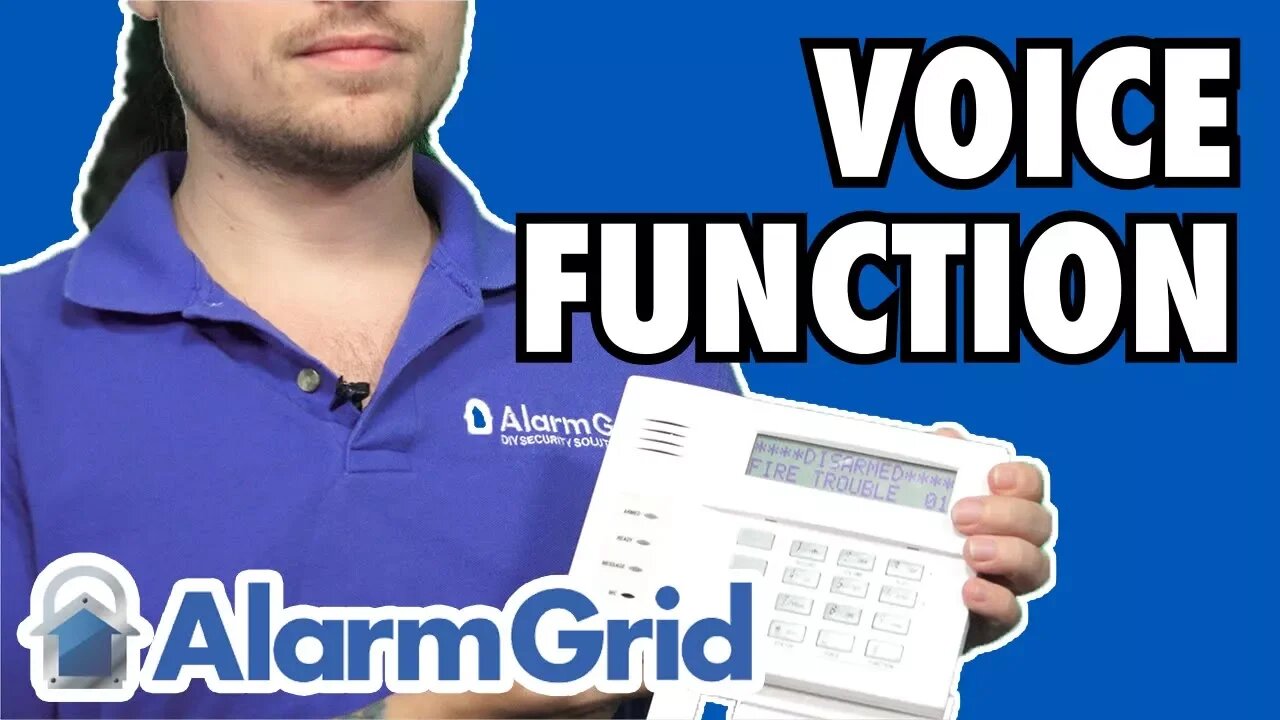
Honeywell 6160V: Turn Off the Voice Function
In this video, Dylan shows users how to toggle the voice function for a Honeywell 6160V Keypad. The 6160V is alpha-numeric keypad that operates in similar manner to the 6160 and the 6160RF. The distinction for the this keypad is that it includes voice functionality for speaking system notifications.
The voice function for the 6160V will provide information for many different types of system events. These events include system trouble events, zone notifications, alarm situations and system status. The keypad can also record any playback voice messages of up to 2.5 minutes in length. Another feature for the device to to verbally announce each zone as it is opened or faulted. Additionally, the 6160V is recommended for panel programming because of its alphanumeric display.
When setting up the keypad for the first time, it will allow users to enable or disable the voice feature. The user will set this feature when they see the "Voice?" prompt. The feature can be enabled by pressing [1] + [*]. On the other hand, pressing [0] + [*] will have the voice function disabled. A user can always enable or disable the voice function later on if they choose to do so.
If a user wants to enable the voice function later, they should enter in the command [#] + [0] + [24]. The keypad will speak "On" to let the user know that the voice function has been set to on. Entering in the [#] + [0] + [24] command again will disable the voice feature. The keypad will speak "off" to confirm this setting change.
If a user wants to adjust the volume for the voice function, they can press [#] + [0} + [23] to turn the volume up one level, or [#] + [0] + [26] to turn the volume down one level. The keypad will speak "check" so that the user can check the volume.
-
 10:19
10:19
Alarm Grid Home Security DIY Videos
1 year agoPROA7 or PROA7PLUS: Awareness Zone Types
32 -
 LIVE
LIVE
Major League Fishing
2 days agoLIVE! - Fishing Clash Team Series: Challenge Cup - Day 1
9,296 watching -
 LIVE
LIVE
The Mel K Show
1 hour agoMel K & Clay Clark | Financial Success Hides Behind Self Discipline: Five Pillars | 8-24-25
424 watching -
 LIVE
LIVE
Lofi Girl
2 years agoSynthwave Radio 🌌 - beats to chill/game to
404 watching -
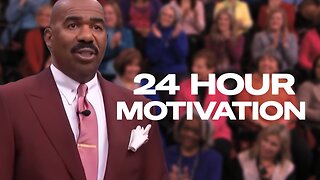 LIVE
LIVE
The Official Steve Harvey
12 days ago $4.96 earned24 HOURS OF MOTIVATION w/ STEVE HARVEY
818 watching -
 25:56
25:56
DeVory Darkins
18 hours ago $0.38 earnedTrump drops ULTIMATE BOMB on Democrat Mayors as ICE makes SHOCKING Announcement
17.9K119 -
 LIVE
LIVE
TonYGaMinG
3 hours ago🟢 ABI WITH FRIENDS | 🍩JOE DONUTS | 😶 🌫 VLADSGAMINGCARTEL |
49 watching -
 21:24
21:24
marcushouse
10 hours ago $0.06 earnedStarship Flight 10: Go or No? 🚀
8.66K9 -
 LIVE
LIVE
MrR4ger
15 hours agoSUNDAY FUNDAY w/ R4GER - VARIETY / DIABLO 4/ FOR HONOR / ETC?
97 watching -
 5:40
5:40
WhaddoYouMeme
3 days ago $0.19 earnedThey’re Calling This the End of Masculinity
11.4K14