Premium Only Content

Honeywell 6160: Explanation of a bF or LngRng Radio Error
In this video, Dylan talks about the bF Error and the Check 103 LngRng Radio Error that can both show up on the keypad for a Honeywell VISTA Security System. He says that these errors mean that the panel is not communicating properly with the AlarmNet360 server. This could be caused by many factors.
Dylan explains that the bF and Check 103 errors are caused by a failure of the communicator. This could be due to a loss of internet, a loss of cellular service, failing to properly enable the communicator or by an open tamper cover on the communicator. Dylan then attempts to demonstrate one of these error by disconnecting the communicator from a VISTA Panel and rebooting the system.
Once the system powers back up, Dylan explains some of the other system errors while he waits for the communication error to show up. He says that the system checks in with the communicator once every 12 hours. According to Dylan, once the system acknowledges the communication failure, a 103 Comm Failure or a bF failure will be displayed on the keypad. He mentions that it could take awhile before the error is properly acknowledged and displayed.
But after just a few moments, a Check 103 LngRng Radio Error is displayed on the screen. Dylan explains that the system does not currently have communication with the AlarmNet360 server. He mentions that the error appeared much quicker than he initially thought it would. He shows the Check 103 error on the
Dylan then explains that the error can be avoided by making sure that the communicator is set up properly. He mentions that incorrect wiring could cause a communication error to occur. He says that it's also important to make sure that the communicator is enabled from system programming. Dylan also says to check and to make sure that IP and/or cellular communication is active. Dylan explains that if cellular or IP service is lost, it could cause the error.
-
 6:05
6:05
Alarm Grid Home Security DIY Videos
1 year agoPROA7 or PROA7PLUS: Using Lyric Sensors
22 -
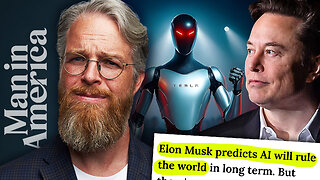 1:33:56
1:33:56
Man in America
12 hours agoElon Says the Quiet Part Out Loud: AI Will RULE Humans, No More Money, BILLIONS of Robots
62.8K66 -
 51:25
51:25
The Connect: With Johnny Mitchell
13 hours ago $35.08 earnedInside The REAL Narco State: The Colombian Drug Cartels DOMINATING The Global Cocaine Trade
40.7K18 -
 3:57:53
3:57:53
MattMorseTV
11 hours ago $122.50 earned🔴Saturday Night NEWS + DRAMA.🔴
117K102 -
 2:02:09
2:02:09
BlackDiamondGunsandGear
13 hours agoAfter Hours Armory / Leaked GLOCK images / Gunderware
34.3K6 -
 6:19:17
6:19:17
SpartakusLIVE
11 hours agoSaturday SPARTOONS || WZ to Start - REDSEC or ARC Later???
38.4K2 -
 19:23
19:23
Clintonjaws
1 day ago $22.91 earnedKaroline Leavitt STOPS Trump's Meeting & Grills Reporters Leaving Them Speechless
46.4K54 -
 2:02:09
2:02:09
DLDAfterDark
8 hours ago $5.24 earnedYou Keep a GUN Inside Your Draws?? Let's Talk About Your Tactical Undies
21.6K7 -
 7:02:59
7:02:59
DeadMomAlive
13 hours agoFace Paint Satur-SLAY! Fall Pumpkin! #BIRTHDAYMONTH
31.5K6 -
 2:10:24
2:10:24
RiftTV
13 hours agoThe Death Rattle Of Con Inc BEGINS | SLIGHTLY OFFENSIVE
53.8K23