Premium Only Content
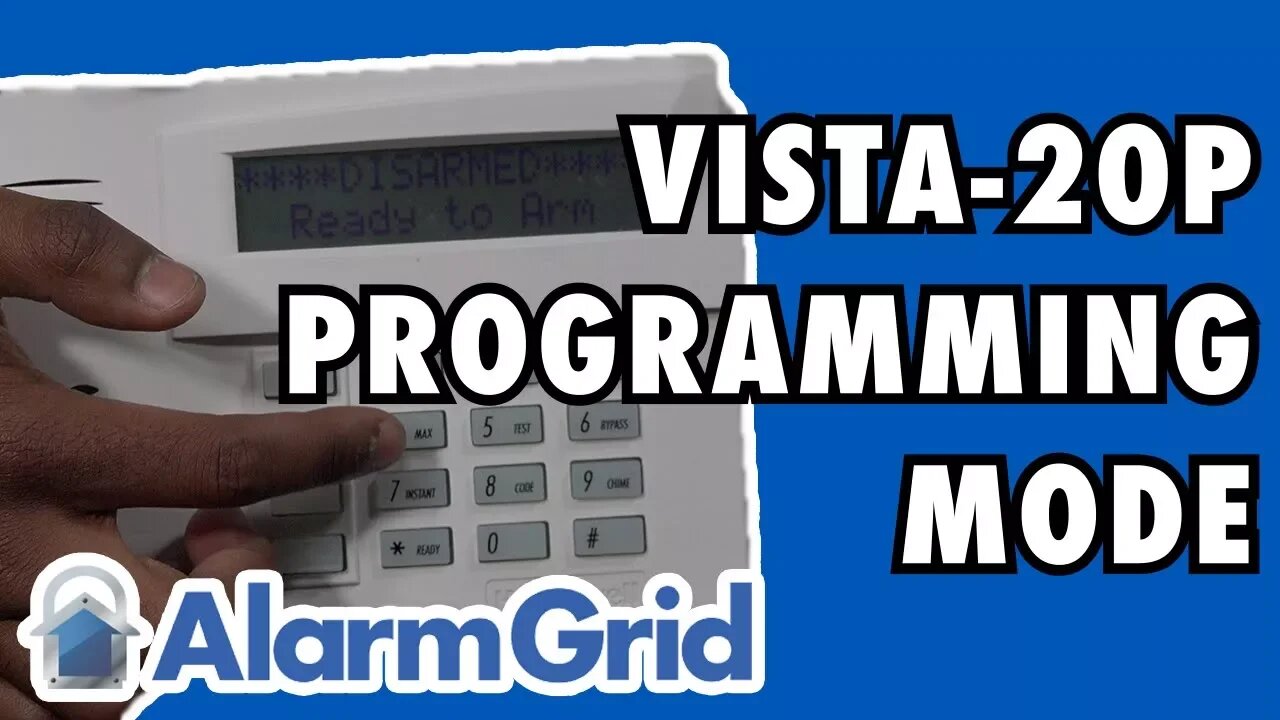
How do I get into programming mode on my VISTA 20P?
In this video, Bryce shows users how to access programming on a Honeywell VISTA 20P Alarm System. Programming mode is used for adjusting a wide variety of different system settings. In this mode, users can add and edit system sensors, set entry and exit delay times, set the system House ID and more.
Programming mode on a Honeywell VISTA 20P is accessed by entering in the command [Installer Code] + [800]. The default Installer Code for the system is 4112. If the user is using an alphanumeric keypad, such as a Honeywell 6160, the message "Installer Code 20" will be displayed. If a fixed English keypad is used, such as a Honeywell 6150, the screen will only display "20". While programming can technically be done using a fixed English keypad, it is strongly recommended to use an alphanumeric keypad instead.
Once a user has accessed programming, the next step is to choose a programming field. This is done by entering in [*] + [Field Number]. The Field Number is a two or three digit code that is assigned to a specific programming option. For more information on the specific options for any given programming field, a user should make sure to review the VISTA 20P Programming Guide. This guide provides detailed information for each and every programming field available for the VISTA 20P Alarm System.
Programming mode can also be accessed using what is called the "backdoor method". The backdoor method is used for situations where the user does not have their system's Installer Code. This process involves powering down the system and then powering it back on. Within 50 seconds of powering on the system, the [*] and [#] buttons must be pressed and held down simultaneously. The screen should then display "Installer Code 20" or "20" to indicate that the system is in programming. However, if a long tone is produced from the keypad instead, then the system is completely locked out of programming, and the user will need to purchase a new panel.
-
 6:05
6:05
Alarm Grid Home Security DIY Videos
1 year agoPROA7 or PROA7PLUS: Using Lyric Sensors
22 -
 7:02:59
7:02:59
DeadMomAlive
8 hours agoFace Paint Satur-SLAY! Fall Pumpkin! #BIRTHDAYMONTH
15.3K3 -
 2:10:24
2:10:24
RiftTV
8 hours agoThe Death Rattle Of Con Inc BEGINS | SLIGHTLY OFFENSIVE
40.6K7 -
 3:04:43
3:04:43
Mally_Mouse
13 hours ago🌶️ 🥵Spicy BITE Saturday!! 🥵🌶️- Let's Play: Shift Happens
73.4K3 -
 2:35:02
2:35:02
TinyPandaface
1 day agoYour FACE is a Gaming Channel! | Homebody - Part 4
5.19K4 -
 2:56:32
2:56:32
Welcome to The Continental
5 hours ago🟩 ARC and Raiders 🐔
4.86K3 -
 2:52:09
2:52:09
NewsTreason
4 hours agoDECLAS w/ Rambo & Dave: The Nuclear Option End Game | Future Proves Past: Subpoenas Fly, 8pm EST
50.5K61 -
 40:06
40:06
Tundra Tactical
7 hours ago $1.62 earned🛑LIVE NOW!! Honest Gun Company Slogans Gun Mad Libs and Much More
3.72K2 -
 2:54:40
2:54:40
FrizzleMcDizzle
4 hours ago $0.02 earnedR.E.P.O. with friends
1.37K -
 3:42:15
3:42:15
Damysus Gaming
4 hours agoARC Raiders - Those DAMN SNITCHES Will be the Death of Me!!!!
1.03K