Premium Only Content
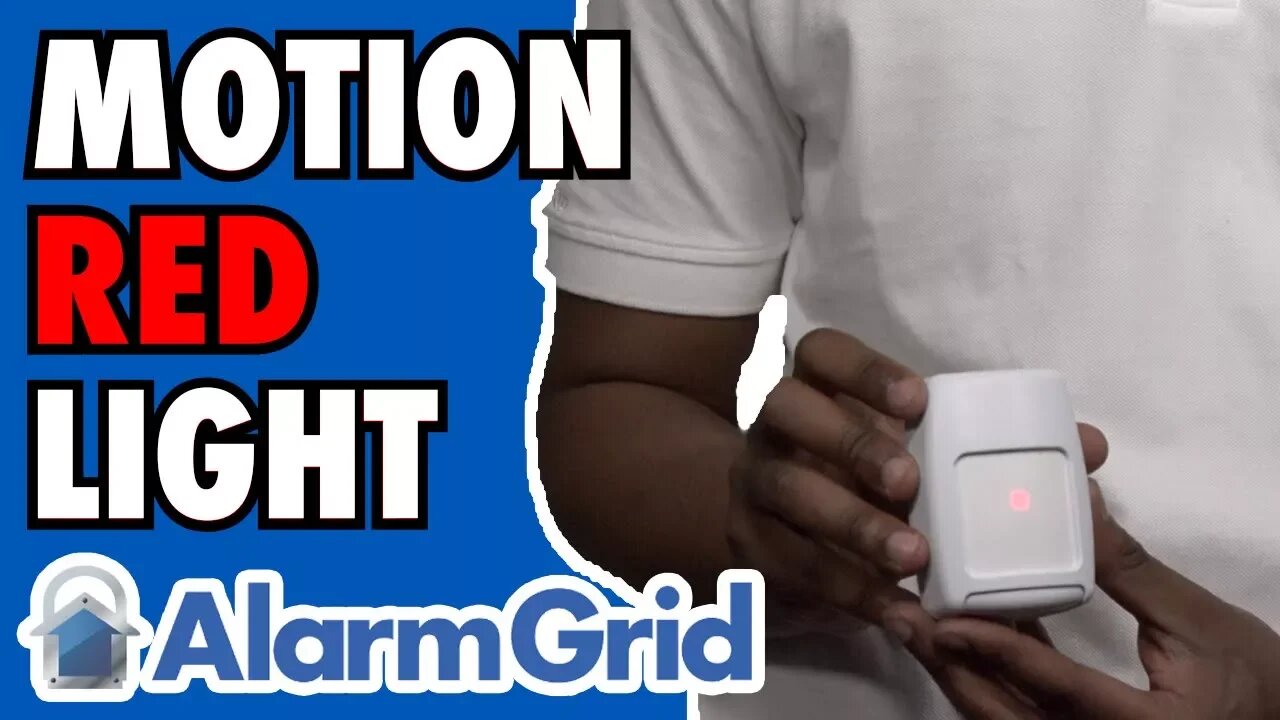
Red Flashing Light on a Honeywell Motion Sensor Means Walk Test
In the video, Bryce talks about the red light that appears on a Honeywell 5800PIR-RES Motion Sensor. This red LED light will only appear when the sensor is in its walk test mode. This mode allows a user to make sure that the sensor is detecting motion without needing to actually activate the sensor.
The Honeywell 5800PIR-RES enters its walk test mode upon initially being powered on. This is done by inserting a battery into the device. While in walk test mode, the device will produce a red LED light whenever motion is detected. The sensor will automatically exit its walk test mode after ten minutes. To put the sensor back in walk test mode, simply remove the battery for the device and then re-insert it.
Using the walk test mode on the Honeywell 5800PIR-RES is a great way to test the sensor in its desired location. With the sensor in its walk test mode, the installer can then walk around the room and make sure that the device is picking up motion. If the red light is not flashing, then that means it is not detecting motion. The installer should then adjust the positioning or the sensitivity of the device.
Likewise, it's also a problem if the red light is flashing for seemingly no reason. This means that the sensor is picking up motion that isn't necessarily present. If this is an issue, then the best option is usually to either move the sensor or to cover up a portion of the lens. Most motion sensors work best when installed in the corner of a room at a height of six to eight feet high. A user should also check for any obstacles that may be causing the sensor to activate when there is not any actual motion present.
-
 10:19
10:19
Alarm Grid Home Security DIY Videos
1 year agoPROA7 or PROA7PLUS: Awareness Zone Types
34 -
 0:17
0:17
Travis W Dalton
4 years agoMotion sensor sprinkler
38 -
 0:26
0:26
ViralHog
3 years ago $0.02 earnedGarage Traffic Light Parking Sensor
145 -
 0:31
0:31
ISOTruthandJustice
3 years agoStructure Light Sensor
18 -
 2:26
2:26
The Canadian Dreamer
3 years agoAlarm Response - Court House - Motion sensor Tripped!
228 -
 0:06
0:06
Goldfields Mini Digger
4 years agoMini Solar Sensor Light
41 -
 0:50
0:50
Kroger99
3 years agoWhat NOT to do at a Flashing Red Light
41 -
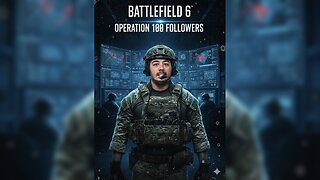 DVR
DVR
Amarok_X
6 hours ago $0.28 earned🟢LIVE | BF6 REDSEC | OPERATION 100 FOLLOWERS | VETERAN GAMER
9.33K1 -
 18:08
18:08
Professor Nez
7 hours ago⚠ Charlie Kirk WARNED America about Zohran Mamdani
20.2K80 -
 LIVE
LIVE
GritsGG
5 hours ago#1 Most Warzone Wins 3943+!
33 watching