Premium Only Content
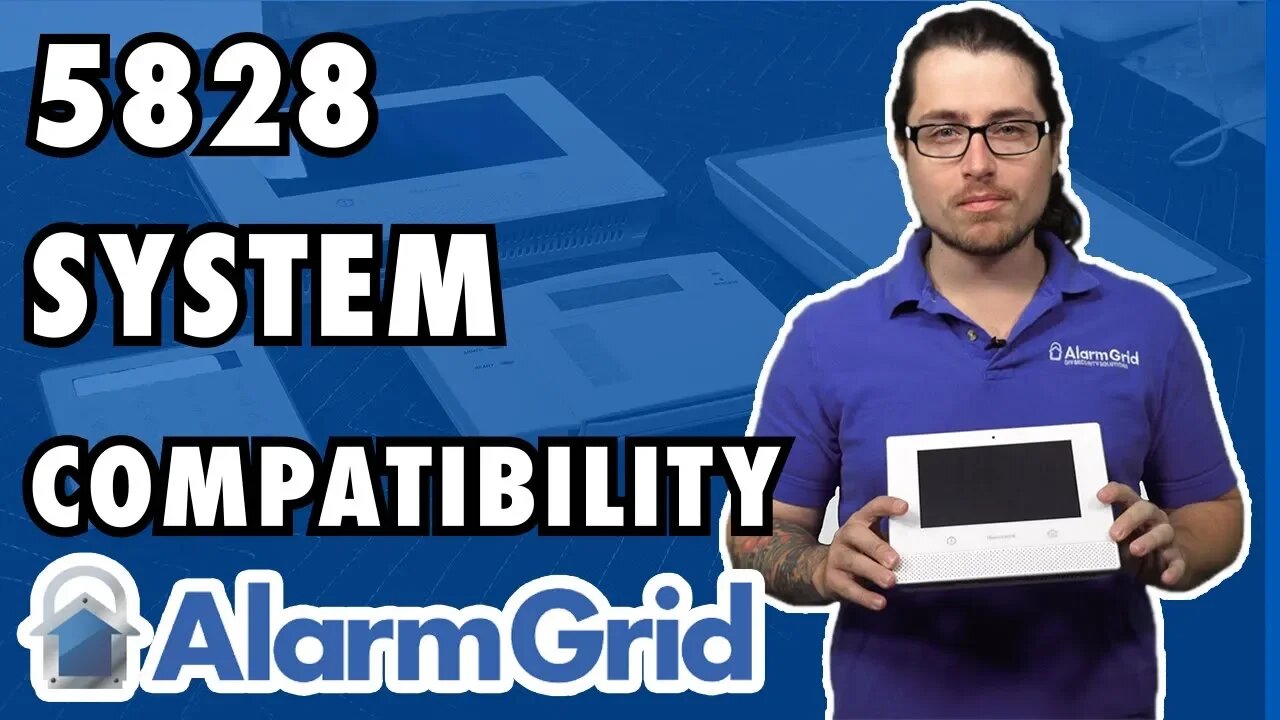
Honeywell 5828: Lyric Alarm System Compatibility
In this video, Dylan explains how the Honeywell 5828 Wireless Keypad will not work with any of the Honeywell Lyric Alarm Systems. These systems include the Lyric Controller and the Lyric Gateway. The Lyric Alarm Panels do not support a bi-directional House ID that is needed for the 5828 to function.
At first glance, it might seem odd that the 5828 will not work with the Lyric Systems. The Honeywell 5828 is part of the Honeywell 5800 Series of wireless devices that communicates at 345 MHz.. The vast majority of these devices will work with the Lyric Systems. However, the Honeywell 5828 is one of the small handful of exceptions that will not work with these systems.
The important thing to remember about the Honeywell 5828 is that it is a bi-directional device. It must be able to both send and receive messages from the panel for arming and disarming purposes. This is not the case with most 5800 Series Sensors, as they typically only need to send signals to the panel. In order to maintain two-way communication, the 5828 uses a set House ID.
If the House ID set for the keypad matches the House ID set for the panel, the 5828 will be able to control the system. However, the Lyric Systems do not have a House ID function for supporting this keypad. The Honeywell House ID setting was used with their older security systems, and it is no longer programmed into their newer alarm panels.
Instead, the Honeywell 5828 will work with Honeywell Alarm Systems that utilize the House ID feature. All of the Honeywell LYNX Touch and Honeywell VISTA Systems use a House ID for supporting a 5828 Keypad. These systems include the Honeywell L7000, the Honeywell 5210, the Honeywell VISTA-21iP, the Honeywell VISTA-20P, the Honeywell VISTA-15P and more.
If a user wants a secondary keypad for their Lyric System, they should use a Honeywell LKP500 instead. This is a wireless touch-button keypad that can perform standard arming and disarming functions. Up to eight LKP500 Keypads can be used with a Lyric System. A user can also control their Lyric System from Total Connect 2.0. This is done using a web browser or the Total Connect 2.0 Mobile App.
-
 3:39
3:39
Alarm Grid Home Security DIY Videos
1 year agoQolsys IQ Panel 4: Using Dual Path Monitoring
21 -
 1:05:28
1:05:28
Man in America
12 hours agoTREASON? Obama, Hillary, and Soros in the New World Order Agenda EXPOSED w/ Mel K
76.1K57 -
 2:22:46
2:22:46
The Connect: With Johnny Mitchell
12 hours ago $3.54 earnedOne Man's Mission To Stop Human Trafficking: How A Billionaire Mercenary Saved Hundreds Of Children
17.7K10 -
 2:35:13
2:35:13
Tundra Tactical
8 hours ago $6.99 earned🔫 California Ammo Win, Sig Sauer P320 Controversy, Meme Review & Would You Rather! 🎉🔥
33.4K5 -
 16:24
16:24
Forrest Galante
5 hours ago6 Deadliest Man Eaters to Ever Exist
23.5K3 -
 10:14
10:14
MattMorseTV
10 hours ago $13.77 earnedThe EU is in HOT WATER.
89.9K53 -
 LIVE
LIVE
The Rabble Wrangler
1 day agoPUBG with The Best in the West!
598 watching -
 3:57:19
3:57:19
EvilT4000
8 hours ago $4.98 earnedSaturday.....🟢For energy and focus click my Dubby link!
30.6K3 -
 3:02:55
3:02:55
SlingerGames
5 hours agoSpartan Night - Halo and More | Creator for @SELFMADEGGS
20.2K -
 3:57:49
3:57:49
Mally_Mouse
11 hours agoSpicy Saturday!! - 10k CELEBRATION! - Let's Play: Labyrinthine
34.4K1