Premium Only Content
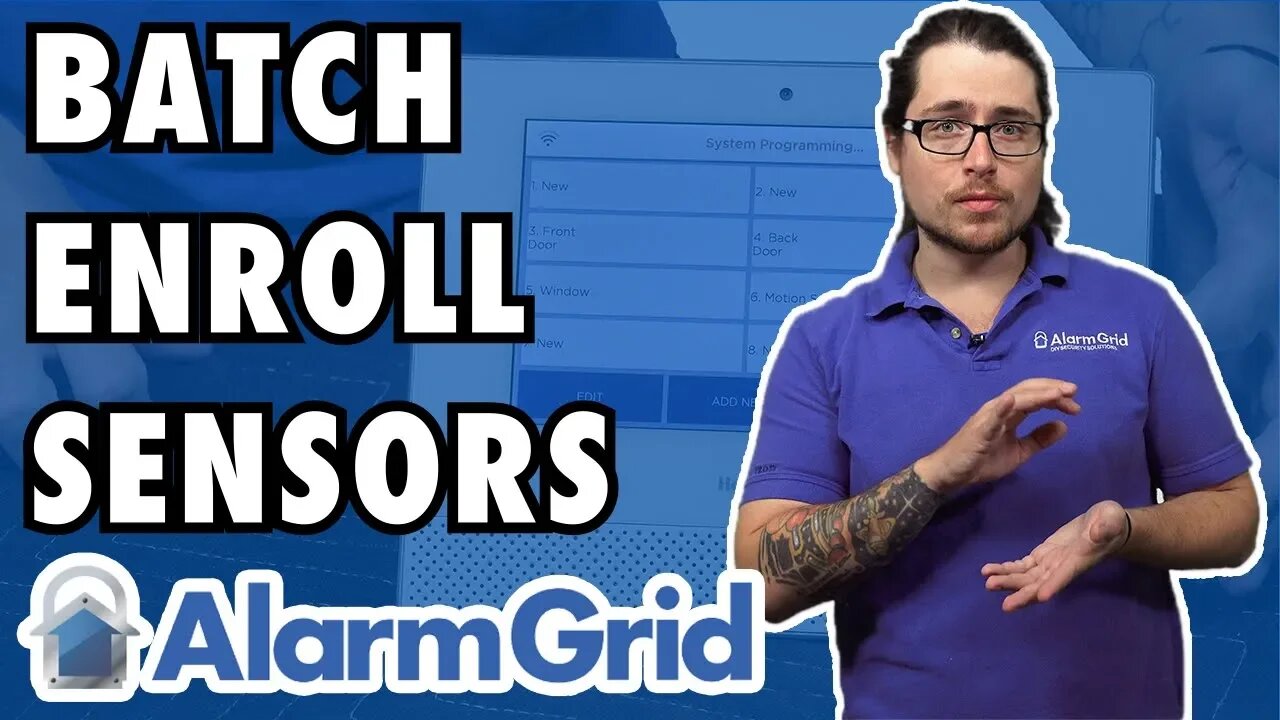
Honeywell Lyric Alarm System: Batch Enroll Sensors
In this video, Dylan shows users how they can batch enroll Honeywell SiX Series to a Lyric Controller Panel. Batch enrolling is very convenient, as it allows users to quickly enroll multiple sensors without having to program them individually. Only Honeywell SiX Series Sensors can be batch enrolled.
The Honeywell SiX Series Sensors are wireless devices designed exclusively for use with the Honeywell Lyric Alarm Systems. These sensors offer a signal range of up to 300 feet away from the panel, and they utilize 128-bit AES encryption to protect against any hacking or takeover attempts.
The batch enrollment function for the Honeywell Lyric Controller is found within Zone Programming. The system's Installer Code is needed to access this menu. There is a button in Zone Programming to put the system into its batch enrollment mode. SiX Series Sensors can only be batch enrolled while the system is in this mode.
Once the Honeywell Lyric Controller is in its batch enrollment mode, any SiX Series Sensor that is powered on will be learned-in with the system. The SiX Series Sensor must not be currently enrolled with a Honeywell Lyric System for this to work. If the SiX Series Sensor is already enrolled with a system, it will need to be defaulted or removed from the previous system before it can be learned-in.
Most SiX Series Sensors feature an LED light that can be helpful for the installer during the batch enrollment process. If the light is rapidly flashing green, that means the sensor is trying to pair with the system. Once the pairing process is complete, the sensor will be automatically assigned to the next available wireless zone, and the green LED will remain solid.
The enrollment process can be repeated for multiple SiX Series Sensors while the system is in batch enrollment mode. Any sensor that is batch enrolled should still have its settings and configurations adjusted so that it works in the desired manner.
-
 6:05
6:05
Alarm Grid Home Security DIY Videos
1 year agoPROA7 or PROA7PLUS: Using Lyric Sensors
22 -
 LIVE
LIVE
Timcast
44 minutes agoGangs Order KILL ON SIGHT DHS Agents, Chicago Is A WAR ZONE
25,480 watching -
 LIVE
LIVE
Dr Disrespect
1 hour ago🔴LIVE - DR DISRESPECT - ARC RAIDERS - THE VENATOR SLAYER
985 watching -
 1:12:08
1:12:08
Steven Crowder
3 hours agoDeport All Illegals | Change My Mind
100K326 -
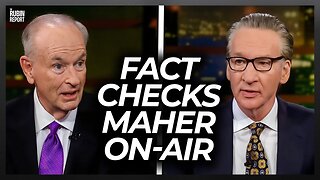 DVR
DVR
The Rubin Report
1 hour agoWatch Bill O’Reilly Destroy Bill Maher’s Narrative w/ Facts in Under 1 Minute
4.1K5 -
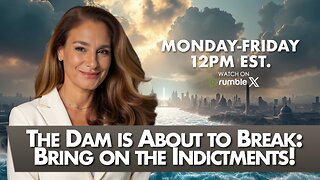 LIVE
LIVE
The Mel K Show
1 hour agoMORNINGS WITH MEL K - The Dam is About to Break: Bring on the Indictments! 11-10-25
818 watching -
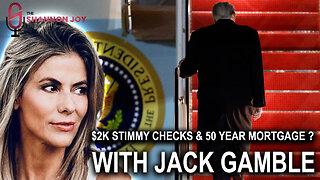 LIVE
LIVE
The Shannon Joy Show
1 hour agoSJ Show 11/10 * Trump Floats $2K Stimmy Checks & 50 Year Mortgage * Too Big To Fail Tech Bailout Incoming * Live Exclusive With Market Analyst Jack Gamble
413 watching -
 LIVE
LIVE
Grant Stinchfield
42 minutes agoMEDIA FRAUD EXPOSED! BBC Caught Twisting Trump’s J6 Speech!
1,794 watching -
 LIVE
LIVE
Trumpet Daily
52 minutes agoTrumpet Daily LIVE | Nov. 10, 2025
404 watching -
 59:08
59:08
VINCE
4 hours agoIs the Shutdown Coming To An End? (Guest Host Hayley Caronia) | Episode 165 - 11/10/25 VINCE
114K148