Premium Only Content
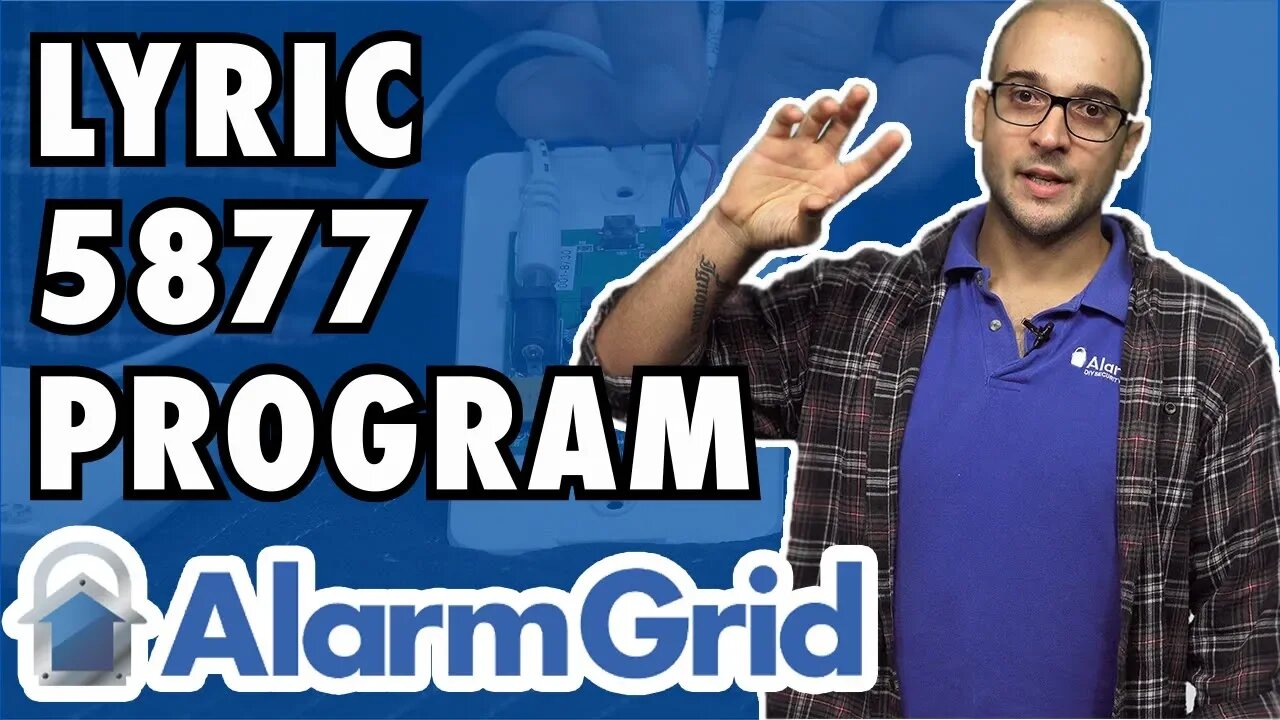
How do I Program a Honeywell 5877 to My Lyric Controller?
In this video, Joe shows how to set up a Honeywell 5877 Relay Module with a Honeywell Lyric System. The main purpose of this device is to control a garage door automatically. The panel sends a command to the 5877, which then sends a command signal to the garage door controller to operate the device.
Inside the Honeywell 5877, there is a board where various connections are made. A barrel connector port is used for providing power to the the module, as well as terminals that connect with the garage door motor. The 5877 can be connected in-line with the garage door motor and the button controller so that it works in conjunction with both devices. Both normally closed and normally open inputs are available on the 5877.
Once the 5877 is activated, it will send a signal to the garage door controller to open or close the garage door. The 5877 will need to receive a command from the system in order to activate. This can be done directly from the panel itself. However, a user cam also program a key fob input command to send a signal to the 5877 to open and close the garage door. The 5877 is the best device for setting up a key fob to control a garage door.
However, the 5877 only makes it possible to operate a garage door from the system and using a key fob. If a user wants to check the status of their garage door from their panel or from Total Connect 2.0, then the user will need a garage door tilt sensor, like the Honeywell 5822T. This device uses a tilt function to let the system know whether or not the garage door is open. This will also allow the user to operate the garage door remotely using Total Connect 2.0.
The Honeywell 5877 is learned in with the Lyric Controller through the Automation Menu of the system. There is a menu called "Garage Door Setup" for completing this process. We recommend learning-in the module before attempting to physically install it, in case any device changes need to be made.
-
 3:31
3:31
Alarm Grid Home Security DIY Videos
1 year ago $0.01 earnedWireless Repeater: Use With Life Safety Devices
38 -
 49:23
49:23
Live From The Casita
7 hours agoLive Music Jam
6.56K4 -
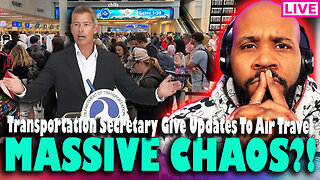 2:55:50
2:55:50
The Pascal Show
12 hours ago $0.07 earnedMASSIVE CHAOS?! Transportation Secretary Hold Presser On Air Travel & More
4.18K1 -
 1:06:35
1:06:35
TruthStream with Joe and Scott
1 day agoZero Limits Round Table with Joe Vitale, Lisa Schermerhorn and more of the cast!
8.01K -
 LIVE
LIVE
Lofi Girl
2 years agoSynthwave Radio 🌌 - beats to chill/game to
189 watching -
 7:40
7:40
Blabbering Collector
13 hours agoLEAKED: Draco Malfoy, Hooch, Neville Longbottom! | Harry Potter HBO Show Update, Wizarding News
13K -
 3:06:35
3:06:35
Badlands Media
16 hours agoDEFCON ZERQ Ep. 017: Tesla Tech, Ancient Power & The Fight for Human Consciousness
233K58 -
 3:11:56
3:11:56
TimcastIRL
9 hours agoDOJ Launches FULL INVESTIGATION Into TPUSA Antifa RIOT, Media Says Mostly Peaceful | Timcast IRL
261K87 -
 3:16:27
3:16:27
Barry Cunningham
12 hours agoBREAKING NEWS: SOLVING THE HOUSING CRISIS BY UNDERSTANDING VETERANS DAY! AND IT'S MOVIE NIGHT!
84.9K33 -
 8:58:17
8:58:17
SpartakusLIVE
10 hours agoWZ Solos to Start || NEW Battlefield 6 - REDSEC Update Later
28.3K1