Premium Only Content
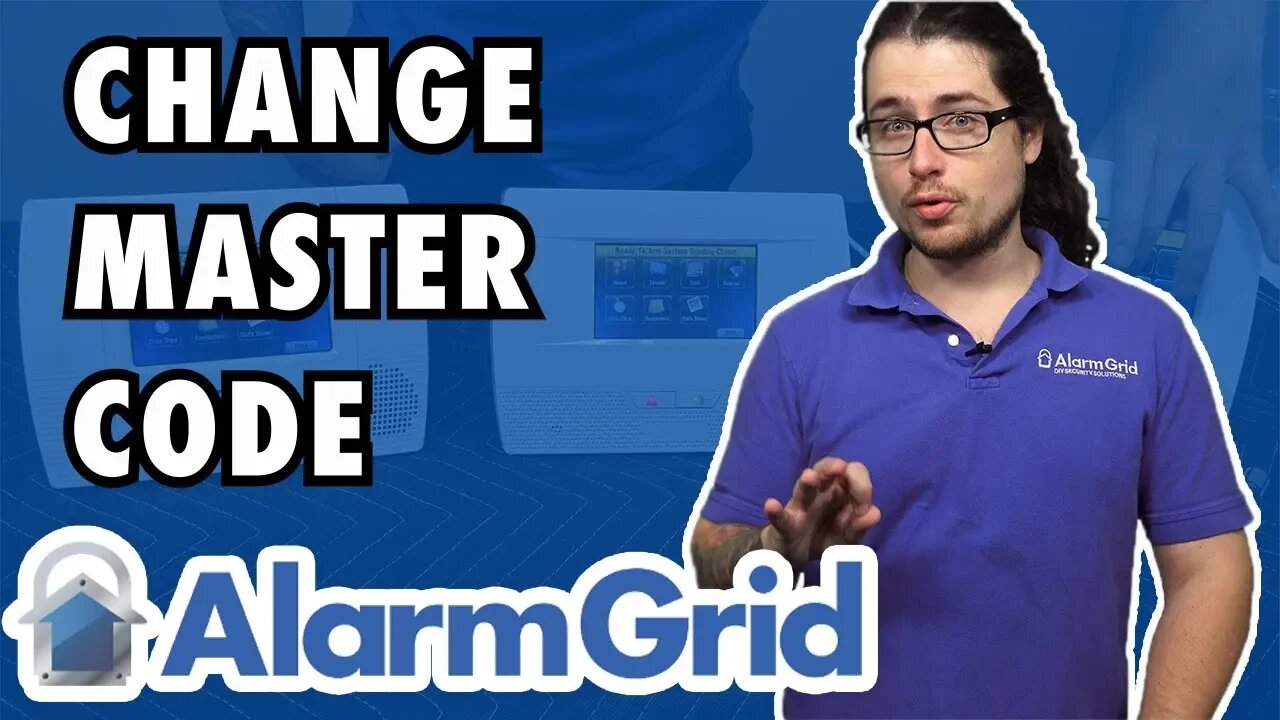
Changing the Master Code on a LYNX Touch System
In this video, Dylan shows users how to change the Master Code on a Honeywell LYNX Touch System. The process for doing this is the same across virtually any LYNX Touch System. A user will definitely want to change their system Master Code, as leaving it at the default presents a major security risk.
In order the change the Master Code for a Honeywell LYNX Touch, the user will need to provide the current Master Code for the system. By default, this code is set to 1234. It should not be confused with the Installer Code, which is set to 4112 by default. The Installer Code is used for accessing programming and changing most system settings. However, the Master Code has the ability to change any system code, except for the Installer Code. The Master Code is also the primary code for arming and disarming the system.
Alarm Grid strongly recommends changing the Master Code for any security system. This is because the code can be used to disarm the system at any time. If an intruder were to know the default Master Code for the panel, they could use it to disarm the system and move throughout the property freely. That is why changing the Master Code for a LYNX Touch is very important.
But unlike the Master Code, we advise users to keep the Installer Code at the default. If a user forgets their Installer Code, they would have to use the backdoor method for getting into programming, and this would be very inconvenient for them. By keeping the Installer Code at the default, this is much less likely to happen. Also, the Installer Code can only disarm the system if it was the one used to arm it in the first place.
For that we reason, we strongly discourage users from using their Installer Code to arm and disarm. If they did, then an intruder would be able to use the Installer Code to disarm the system. But as long as a user does not use their Installer Code to arm their system, then they will not have to worry about this.
-
 10:19
10:19
Alarm Grid Home Security DIY Videos
1 year agoPROA7 or PROA7PLUS: Awareness Zone Types
34 -
 15:29
15:29
Playing Old Games
4 years agoParlour Games - Master System - Shortplay
25 -
 8:40
8:40
Playing Old Games
3 years agoSonic Spinball - Master System
5 -
 0:45
0:45
KMGH
3 years agoRTD rider alert system changing in 2022
4591 -
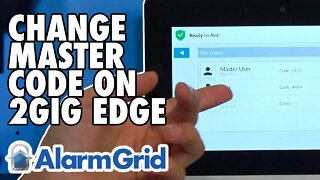 5:50
5:50
Alarm Grid Home Security DIY Videos
4 years ago2GIG Edge: Changing the Master Code
12 -
 LIVE
LIVE
B2ZGaming
5 hours agoPumped To Play!!! | B2Z Gaming
88 watching -
 3:01:28
3:01:28
PandaSub2000
18 hours agoDEATH BET w/MrMatthews + GAME BOY! (Edited Replay)
18K2 -
 LIVE
LIVE
Ashaelon
7 hours ago $0.04 earnedWelcome to the Harvest Zone
74 watching -
 18:07
18:07
Nikko Ortiz
1 day agoYou Laugh You Go To Hell...
92.1K19 -
 23:24
23:24
GritsGG
15 hours agoSpectating Solos! Most Winning Player Watches Random Solo Players!
9.97K1