Premium Only Content
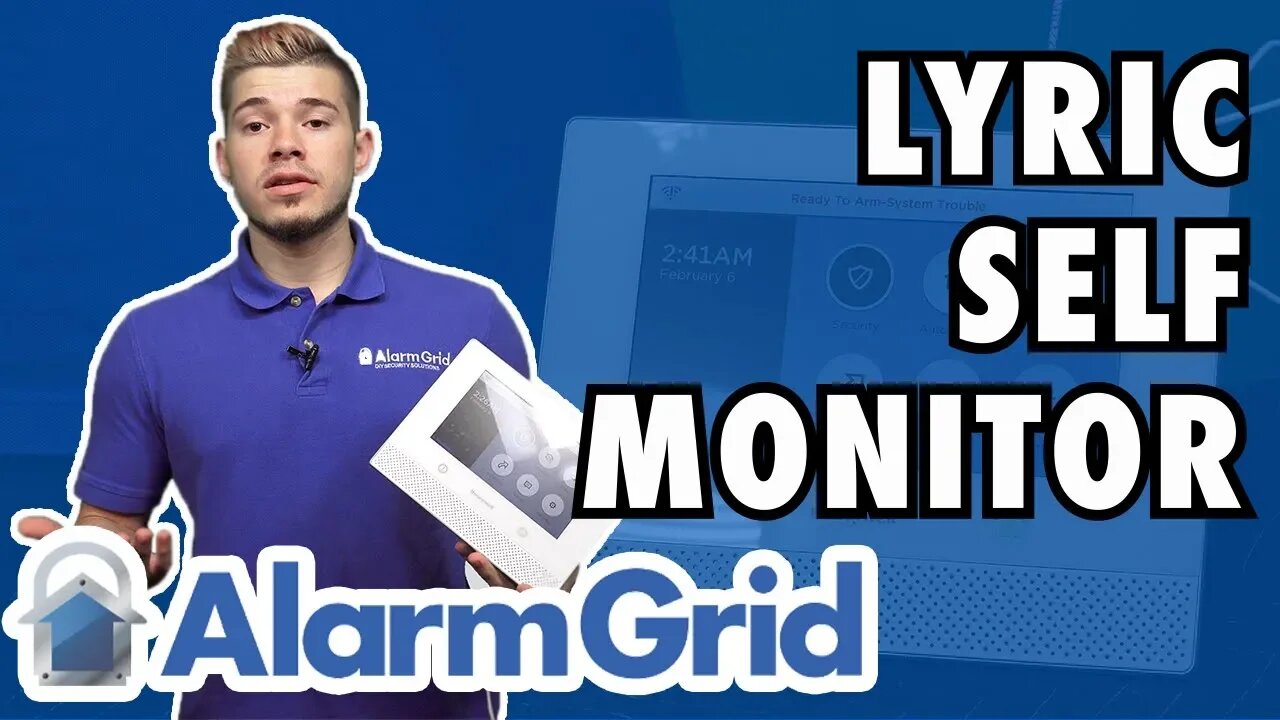
Self Monitoring on a Lyric Alarm System
In the video, Jorge talks about receiving self-monitoring services on a Honeywell Lyric Controller. In order to do self-monitoring, the panel must be active with Total Connect 2.0. This is an interactive service that is operated by Honeywell's AlarmNet division, and it is used to send system alerts.
Self-monitoring means that a system is actively monitored, but without being connected with a central station. Instead, the user will receive any alerts regarding their system through text and/or email. If a serious alarm event occurs, it will be the user's responsibility to contact any authorities that are needed. A self-monitored account is unable to receive automatic dispatch from a central monitoring station.
The way that self-monitoring service works on a Honeywell Lyric Controller is a relatively similar process to that of most other alarm systems. Whenever a system event occurs, the panel will send out a signal via WIFI and/or cellular connectivity. The panel comes WIFI-ready right out of the box, but a cellular module must be added to use cellular communication.
Any signals that are sent out are forwarded to the Honeywell AlarmNet that host Total Connect 2.0. The Total Connect 2.0 service will then pass the notification to the end user via text and/or email. From there, the end user must contact the authorities if necessary. But not every notification from Total Connect is necessarily an alarm event. For example, a user can also receive notifications from TC2 when their system is disarmed or when their TC2 Security Camera detects motion and begins recording.
Self-monitoring is a viable option for many users. If a user feels confident in their ability to quickly respond to any notifications they might receive, then a self-monitoring plan should work fine for them. But if a user prefers to have automatic dispatch from a live operator, they should obtain a central station monitoring plan instead.
-
 3:31
3:31
Alarm Grid Home Security DIY Videos
1 year ago $0.01 earnedWireless Repeater: Use With Life Safety Devices
38 -
 0:47
0:47
Yannispappas
3 years agoNew Alarm System on Joe Rogan
41 -
 5:13
5:13
EXPIOWA
3 years ago $0.04 earnedSelf Connecting Lighting System
99 -
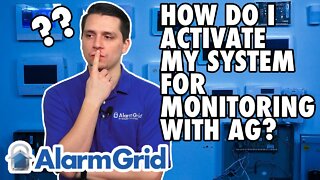 18:20
18:20
Alarm Grid Home Security DIY Videos
4 years agoActivating a System for Monitoring with Alarm Grid
23 -
 7:03
7:03
Alarm Grid Home Security DIY Videos
4 years agoWireless Alarm System: Resetting
22 -
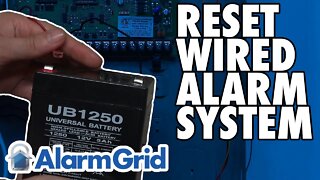 5:03
5:03
Alarm Grid Home Security DIY Videos
4 years agoWired Alarm System: Resetting
72 -
 2:19
2:19
Will Cain
3 years agoJoe Rogan Guest Sounds the Alarm Over China-Like Social Credit System
816 -
 7:44
7:44
Crypto LLC - Bitcoin Mining
3 years agoGPU Eth Mining Farm - ADT Alarm, Cameras, Synology Storage, Security System
8 -
 11:20
11:20
RVAmerica01
4 years agoImprove RV Tire Safety with a Tire Pressure Monitoring System
82 -
 3:01:28
3:01:28
PandaSub2000
17 hours agoDEATH BET w/MrMatthews + GAME BOY! (Edited Replay)
12.6K