Premium Only Content
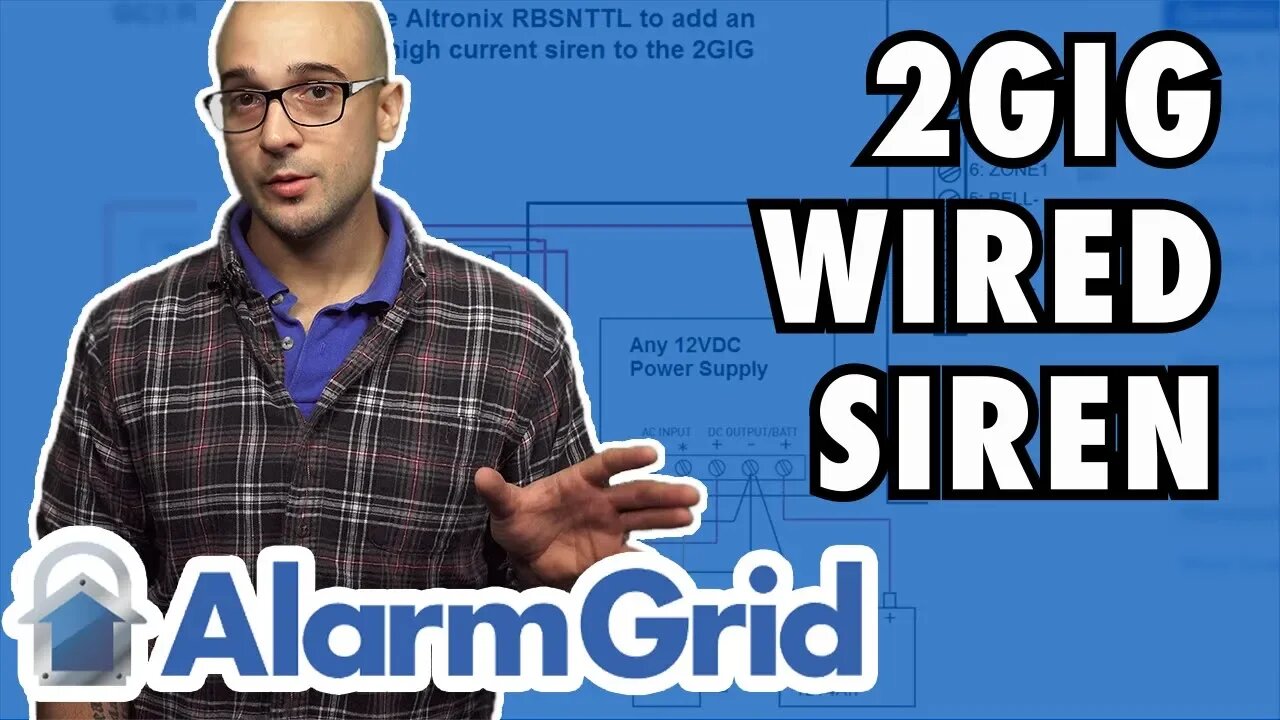
Adding a Wired Siren to a 2GIG GC3
In this video, Joe discusses the process for adding a hardwired siren to a 2GIG GC3 Security System. Some users may want to use a wired siren to increase the alarm volume of the 2GIG GC3 Control Panel. This can be particularly useful for larger properties and for using a siren in an outdoor setting.
In order to add a wired siren to the system, the user will need a hardwired siren, power supply, relay, transformer and a backup battery. Alarm Grid sells a kit called the LYNX-WEXT that includes everything except for the wired siren. A wireless conversion option of this same kit, called the LYNX-EXT, is also available. We recommend purchasing one of these kits before attempting to use a wired siren with the 2GIG GC3.
When setting up the siren, it is advised that the user consults a wiring diagram to help them complete the wiring process. On the back of the 2GIG GC3 System there are connector terminals for Bell- and Bell+ that should be labeled by a sticker. This is where the wired siren setup will actually connect with the panel. Detailed information regarding the proper wiring setup is displayed in the wiring diagram. Remember to follow polarity throughout the process.
Once wiring has been completed, the bell outputs for the GC3 System will need to be enabled. If the outputs are disabled, then the wired siren will not respond when an alarm event occurs. Keep in mind that the system's internal siren will still activate when an alarm occurs on the system. If the user wants to, they can disable the internal siren so that only the external wired siren activates. In order to disable the internal siren, a user will need to provide the Installer Code for the system.
There are many great wired sirens that can be used with the 2GIG GC3 System. Both indoor and outdoor wired options are available. But it is important to make sure that you have all the necessary equipment before attempting to use a hardwired siren.
-
 4:37
4:37
Alarm Grid Home Security DIY Videos
2 years agoQolsys IQ Panel 4: Change the Master Code
35 -
 2:18:47
2:18:47
TheSaltyCracker
5 hours agoDem's Epstein Drop Backfires ReeEEStream 11-12-25
76.9K178 -
 17:08
17:08
Demons Row
5 hours ago $2.12 earnedMost Dangerous Motorcycle Clubs That Ever Existed 💀🔥
21.2K2 -
 12:51
12:51
The Gun Collective
6 hours agoWOW! -- LOTS of new GUNS just came out!
11.3K10 -
 2:06:53
2:06:53
I_Came_With_Fire_Podcast
13 hours agoWhat IS America First | Al Qaeda in the White House | China's Spy Highway
9.9K1 -
 1:46:55
1:46:55
Adam Does Movies
8 hours ago $0.49 earnedTalking Movies + Ask Me Anything - LIVE
7.61K -
 1:30:33
1:30:33
Glenn Greenwald
7 hours agoMAGA Outrage Over Trump's Plan for More H-1B Visas: With Prof. Ron Hira; Latest Epstein/Israel Revelations and Newly Released Emails: With Drop Site's Murtaza Hussain | SYSTEM UPDATE #546
124K40 -
 3:39:09
3:39:09
Barry Cunningham
7 hours agoBREAKING: PRESIDENT TRUMP DINNER | GOVERNMENT SHUTDOWN VOTE | MAHA SUMMIT WITH RFKJR & JD VANCE!
46.6K38 -
 5:23
5:23
Buddy Brown
10 hours ago $2.57 earnedElon, Out Here Doin the LORD'S WORK! | Buddy Brown
20.2K7 -
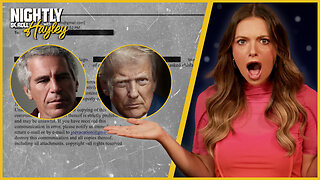 1:01:44
1:01:44
BonginoReport
7 hours agoWhat Do Newly Released Epstein Emails Prove? - Nightly Scroll w/ Hayley Caronia (Ep.176)
140K58