Premium Only Content

Security Cameras Compatible with LYNX Touch Security Systems
In this video, Joe talks about the cameras that can be used with a Honeywell LYNX Touch Alarm System. Both the legacy Honeywell IP Cameras and the newer Lyric HD Cameras can be used. But only the legacy cameras can be viewed from the panel. The newer HD cameras must be viewed from Total Connect 2.0.
When security cameras are used with an alarm system, the user will typically view the live feed for their cameras from an interactive service platform, like Total Connect 2.0. Some users might find it strange that most cameras cannot be viewed directly from the panel. However, this is of little issue, since it is so easy to access the Total Connect 2.0 platform. A user can access Total Connect 2.0 through a web browser or from an Android or iOS device using the Total Connect 2.0 Mobile App.
If a user does want to view the live feed for a security camera directly from their LYNX Touch Panel, they will need to use one of the older Honeywell IPCAM models. Unfortunately, these cameras don't offer as clear of a picture as the newer Lyric HD Cameras. But these devices can be good for basic video monitoring. There is still a small selection of Legacy Honeywell IP Cameras being manufactured. But it is generally recommended that a user obtains one of the newer HD Cameras and accesses it through Total Connect 2.0 instead.
Most Honeywell Cameras activate based on motion. They do not provide continuous 24-hour recording. But whenever the camera's built-in motion sensor or listening device is activated, it will begin capturing video. A user can even receive a notification from Total Connect 2.0 whenever their camera has started recording. This is another reason why it most users generally find that using Total Connect 2.0 with their cameras is the most convenient option. Remember, an alarm monitoring plan with video surveillance is needed to use security cameras.
-
 3:31
3:31
Alarm Grid Home Security DIY Videos
1 year ago $0.01 earnedWireless Repeater: Use With Life Safety Devices
38 -
 18:31
18:31
Nikko Ortiz
1 day agoKaren You Need A Shower...
36.1K21 -
 1:09:52
1:09:52
VapinGamers
5 hours ago $8.01 earnedTools of the Trade - EP11 Highs and Lows of Streaming with Gothix - !rumbot !music
26.7K2 -
 LIVE
LIVE
SOLTEKGG
6 hours agoARC RADIDERS "First Month-Anniversary on Rumble"
120 watching -
 2:14:09
2:14:09
LFA TV
23 hours agoRUMBLE RUNDOWN WEEK 6 with JEREMY HERRELL AND SHAWN FARASH 11.15.25 9AM
178K13 -
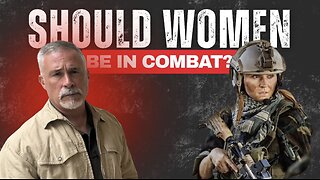 1:44:16
1:44:16
HotZone
8 hours ago $6.92 earnedLive: The Hidden Crisis in US Special Ops: What They’re Not Telling You About Women in Combat
27K21 -
 53:25
53:25
Athlete & Artist Show
22 hours ago $3.51 earnedBombastic Bets & Games w/ Team Canada Veteran!
24.3K1 -
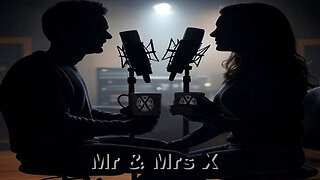 53:13
53:13
X22 Report
6 hours agoMr & Mrs X - It All Revolves Around Marxism, Think Political Correctness, Midterms Are Safe - EP 16
86.4K25 -
 44:27
44:27
I_Came_With_Fire_Podcast
13 hours agoThe Right's Drift into Neo-Marxism & America's Populist Crossroads
19.5K14 -
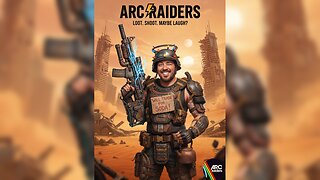 LIVE
LIVE
Amarok_X
6 hours ago🟢LIVE 24 HR STREAM? | ARC RAIDERS TO START | OPERATION 100 FOLLOWERS | USAF VET
41 watching