Premium Only Content

Wiring a Trigger on a Lyric Alarm System
In this video, Dylan talks about how a trigger cannot be wired with a Honeywell Lyric Controller. While there are two hardwired inputs on the system, these cannot be used with a trigger for activating a power relay. Triggers are more commonly used on hardwired security systems than wireless systems.
A trigger is a type of output that an alarm system will activate under certain types of conditions. A common application for a trigger is to activate a power relay that will provide power to an external device, often a wired siren. In that case, the trigger will activate when an alarm event occurs on the system. The alarm event serves as the condition to activate the trigger. But this will not work on the Lyric Controller, as the system is unable to send out any type of voltage output for activating a trigger.
For users who want to use a hardwired siren with the Honeywell Lyric Controller, there are only a few options available. But these options are generally discouraged. It is technically possible to integrate a wired siren with a Z-Wave setup. This would involve using a Z-Wave plug-in module to have it activate a siren when an alarm event occurs. In this case, a rule on the system would tell it to activate the plug-in module when an alarm is sounded. The plug-in module would then activate the siren. But this is not recommended, since an additional rule would be needed to shut-off the siren.
A better option for users is to simply use a Honeywell SiXSIREN with the Lyric Controller. This is a wireless encrypted siren that is designed exclusively for use with the Honeywell Lyric System. This device communicates across 2.4 GHz WIFI to provide a reliable wireless siren for the Honeywell Lyric Controller. It features LED status lights that will help users with programming and installation. The SiXSIREN produces sounds of up to 85 dB, and it is designed for indoor use only. Please note, that 85 dB is the same siren volume as the internal siren built into the Lyric Controller.
-
 6:05
6:05
Alarm Grid Home Security DIY Videos
1 year agoPROA7 or PROA7PLUS: Using Lyric Sensors
22 -
 LIVE
LIVE
Dr Disrespect
7 hours ago🔴LIVE - DR DISRESPECT - ARC RAIDERS - THE VENATOR SLAYER
1,488 watching -
 13:26
13:26
Cash Jordan
1 hour agoChicago "RIOTERS" Get CRUSHED... Mayor FREAKS as 'Imported Mob' HAMMERED BY MARINES
13 -
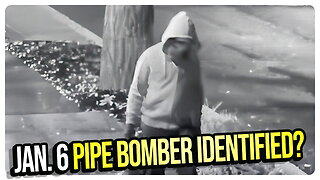 DVR
DVR
vivafrei
4 hours agoOstrich Farm Update w/ Chris Dacey; Jan. 6 Pipe Bomber IDENTIFIED? w/Kyle Serraphin & MORE!
59.8K37 -
 LIVE
LIVE
The Amber May Show
4 hours agoShutdowns, Shakeups, and 50-Year Mortgages | Sam Anthony
60 watching -
 LIVE
LIVE
StoneMountain64
5 hours agoBattlefield REDSEC $100k tourney tomorrow
74 watching -
 LIVE
LIVE
GritsGG
3 hours ago#1 Most Warzone Wins 3957+!
51 watching -
 2:00:02
2:00:02
The Quartering
4 hours agoDemocrat Civil War After Collapse, Viral Wedding Ring Insanity, New Trump Pardons & Huge Trans Ban
155K61 -
 LIVE
LIVE
ZWOGs
3 hours ago🔴LIVE IN 1440p! - ARC RAIDERS! Grinding XP and Upgrades! - Come Hang Out!
51 watching -
 LIVE
LIVE
Meisters of Madness
1 hour agoNinja Gaiden 4 - Quest for The Master Difficulty
26 watching