Premium Only Content

Backing up video footage - WD My Cloud Home NAS Server
More info on my site ➡ https://tomantosfilms.com/
⬇️More INFO below⬇️
More info on my website https://wp.me/p8IV72-4IR
WD My Cloud Home 4TB 1-Bay Personal Cloud NAS Server on B&H:
4TB version https://bhpho.to/2Mmdvuf
20TB version https://bhpho.to/2MpN8DM
In today’s video I talk about an easy-to-set-up system for backing up data. I use the WD My Cloud network hard drive. Besides being able to automatically back up my video footage, the drive also gives me access to all my footage while I am away from home (as long as my home router is on).
Although backing up data is not an exciting topic, it’s important to have a good back-up system in place, in order to protect your footage. We work too hard to get our footage, to later lose it because we’re sloppy with our back-ups. So, if you don’t already have something that works well for you, take a look at the WD My Cloud Home NAS Server, because it’s been working well for me.
Here are the key features of the WD My Cloud Home:
- available with 2TB to 8TB of hard disk space (or get My Cloud Home Duo with up to 20TB)
- includes 1.4 GHz Realtek A53 Quad-Core processor and 1GB of DDR3L RAM
- compatible with Windows, macOS, iOS and Android
- nice, clean design; well built
-----------------------
My filmmaking gear kit ➡ https://kit.co/TomAntos
In-depth info on the gear I recommend ➡ https://goo.gl/ZrPxTM
Exclusive tutorials ➡ https://tomantosfilms.com/store/
Music I use is from Artlist http://bit.ly/ArtlistDeal Sign up to get 2 months free!
----------------------------------------------------------------------------------
Remember, in filmmaking there's no problems, just a lack of solutions!
-
 30:54
30:54
Tom Antos
1 year ago20 DaVinci Resolve Features that make it the BEST Video Editing Software!
206 -
 UPCOMING
UPCOMING
SavageJayGatsby
2 hours agoSpicy Saturday | Let's Play: Baldur's Gate 3 | $300 Spicy Bite Goal | Mallymouse and Gwenifred
9 -
 LIVE
LIVE
Rallied
3 hours ago $1.16 earnedSolo Challenges ALL DAY
436 watching -

BooniesHQ
2 hours agoGame Of SKATE Shaun Hover Vs. Jeff DeChesare: Boonies Skate Night 1
53K1 -
 17:08
17:08
Exploring With Nug
22 hours ago $0.53 earnedMassive Thunderstorm Hits During Search for Missing Georgia Woman!
2.35K -
 LIVE
LIVE
Sgt Wilky Plays
40 minutes agoRumble Gaming Bad Company Presents WARZONEPALOOZA
76 watching -
![Devin Nunes - Devin Nunes Reveals The Document The [DS] Was Looking For Was Hidden,Truth Is Coming](https://1a-1791.com/video/fww1/20/s8/1/-/e/L/d/-eLdz.0kob-small-Devin-Nunes-Devin-Nunes-Rev.jpg) 1:17:44
1:17:44
X22 Report
7 hours agoDevin Nunes - Devin Nunes Reveals The Document The [DS] Was Looking For Was Hidden,Truth Is Coming
99K83 -
 LIVE
LIVE
GritsGG
7 hours agoRumble Customs! 3515 Ws! 🫡!
184 watching -
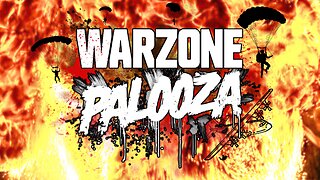 LIVE
LIVE
BigTallRedneck
3 hours agoREDD CONQUERS WARZONEPALOOZA
19 watching -
![[LIVE] WARZONEPALOOZA | Team: Helljumpers | #RumbleGaming #RumbleTakeover](https://1a-1791.com/video/fww1/a8/s8/1/G/N/O/d/GNOdz.0kob-small-LIVE-WARZONEPALOOZA-Team-He.jpg) LIVE
LIVE
Joke65
2 hours ago[LIVE] WARZONEPALOOZA | Team: Helljumpers | #RumbleGaming #RumbleTakeover
18 watching