Premium Only Content
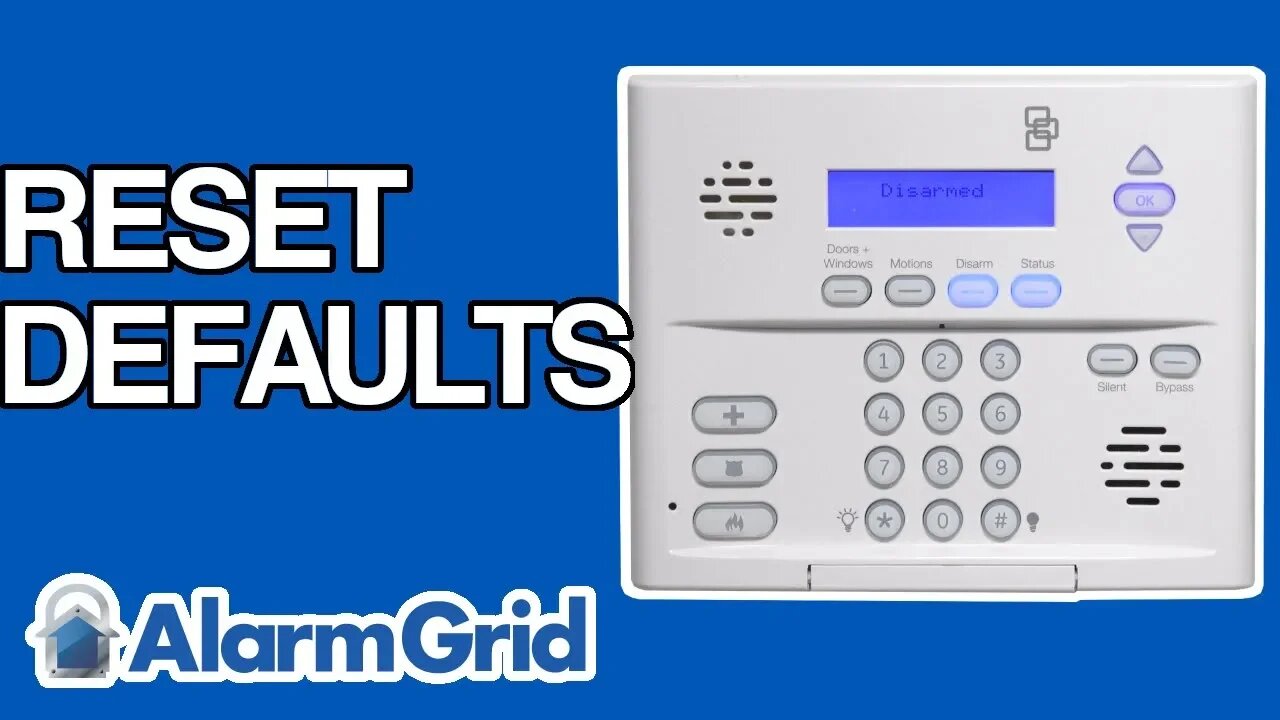
Resetting an Interlogix Simon XT to Factory Defaults (deprecated, updated video in description)
This video has been deprecated, an updated video is available here: https://www.youtube.com/watch?v=HY2VKPg5kY4
In this video, Jorge shows users how to reset an Interlogix Simon XT Panel to factory default settings. This will do a couple of things. Any user codes that are programmed with the panel will be removed. The Master, Installer and Dealer Codes will be restored to the default. All zones will be wiped.
A user can default the Simon XT by pressing and holding the four buttons beneath the LCD display screen while the system is being powered on. These buttons are labeled "Doors + Windows", "Motions", "Disarm" and "Status". By pressing and holding all of these button while the system is powering on, a factory default will occur.
One of the most common reasons to factory reset an Interlogix Simon XT is to obtain the Installer Code for the system. If a user doesn't know the Installer Code, defaulting the system will restore the Installer Code to 4321 so that the user can get into programming. The Master Code will also be restored to its default of 1234. If there were any other codes programmed with the panel, they will be deleted and no longer work with the system.
But a user should avoid having to default their system unless they absolutely have to. Defaulting the system will delete any sensors that have been programmed. While this can be useful if the user is taking over the system from someone else, it will be very inconvenient to have to reprogram all of their sensors otherwise. But this can potentially be the only solution if the user has lost their Installer Code. Before resorting to a factory reset, a user may want to try the default code of 4321.
Additionally, any settings that were adjusted with the system will be reset to their default. In other words, a user will need to reprogram their system in its entirety after performing a default. This includes any communication settings that had been adjusted with the Simon XT System.
Note: There is a field in panel programming called "Phone Lock". This feature is set to "Off" by default, however, if it is enabled, a panel default will not affect the following settings: account number, dealer code, code length, call wait cancel setting, phone numbers 1 and 2, phone report modes 1 through 4, phone lock, downloader phone number, and downloader code.
-
 4:37
4:37
Alarm Grid Home Security DIY Videos
2 years agoQolsys IQ Panel 4: Change the Master Code
35 -
 LIVE
LIVE
FyrBorne
12 hours ago🔴Battlefield 6 Live M&K Gameplay: Who's Hunting Who?
1,921 watching -
 LIVE
LIVE
Times Now World
5 days agoVladimir Putin LIVE | Putin rushes to help Maduro, sends Wagner Group | US-Venezuela News | Trump
206 watching -
 LIVE
LIVE
DynastyXL
3 hours ago🔴LIVE Slurp Man when? Lets PLAY with viewers
260 watching -
 1:12:46
1:12:46
Dialogue works
8 hours ago $0.48 earnedLarry C. Johnson & Col. Larry Wilkerson: Russia & Iran to Build a WAR SHIELD — China Just Stepped In
2K2 -
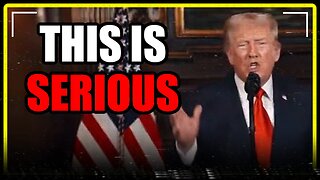 9:03
9:03
MattMorseTV
18 hours ago $70.10 earnedTrump’s America First CALL TO ACTION.
82.8K103 -
 2:18:38
2:18:38
Side Scrollers Podcast
22 hours agoGTA 6 GETS WRECKED AFTER ANOTHER DELAY + India THREATENS YouTuber Over Video + More | Side Scrollers
134K16 -
 18:03
18:03
Nikko Ortiz
1 day agoEBT Meltdowns Are Insane...
27.5K56 -
 17:33
17:33
a12cat34dog
1 day agoRUMBLE TAKEOVER @ DREAMHACK | VLOG | {HALLOWEEN 2025}
56.5K25 -
 10:48
10:48
GritsGG
18 hours agoWarzone Stadium Easter Egg! Unlock Grau Blueprint EASY!
32.1K2