Premium Only Content

How Do I Wire The Honeywell 4219 To My Vista 20P?
In this video, Joe shows users how to install the Honeywell 4219 Zone Expander on a Honeywell VISTA Series System. The Honeywell 4219 is used for increasing the number of hardwired zones that can be used with the system. By using the Honeywell 4219, a user can set up 8 additional zones on the VISTA.
A Honeywell VISTA System is a hardwired alarm control panel that is traditionally used with hardwired security sensors. Although it is possible to configure these systems to support wireless sensors, using hardwired sensors is still a very common practice. Each VISTA Panel has a circuit board where hardwired sensors can connect with. The number of hardwired inputs on the panel depends on the type of VISTA System that is being used. Some VISTA Panels will also allow for zone doubling so that two wired sensors can be used on the same zone terminal.
But each VISTA Panel only has a limited number of available terminals. Even with zone doubling, it's possible that all of these terminals will be used up. If this happens, the user will need to use a compatible zone expansion module like the 4219. This module will wire in with the system and allow additional zones to be used with the system. In the case of the Honeywell 4219, a user will need to connect 2k ohm resistors with each zone that is being used. Unused zones on the 4219 do not need to have resistors.
However, there is one very important thing to remember when using Honeywell 4219 Zone Expanders. There is still an overall limit to the total number of zones that a VISTA System is capable of supporting. A user can't just add an infinite number of 4219 Zone Expanders and expect their system to support an infinite number of zones. The actual number of zones that a VISTA System can support depends on the model of the system, but it is never unlimited. Therefore, using 4219 Zone Expanders can only increase the number of zones by so much.
Please note that Joe incorrectly mentions that with zone doubling you can have up to 16 wired zones on the Vista-20P and Vista-21iP. You can actually have up to 15 zones using this method. Zone 1 can not be used with zone doubling.
-
 3:31
3:31
Alarm Grid Home Security DIY Videos
1 year ago $0.01 earnedWireless Repeater: Use With Life Safety Devices
28 -
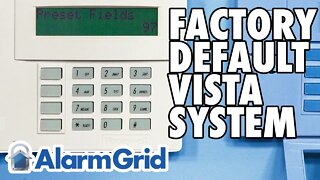 4:59
4:59
Alarm Grid Home Security DIY Videos
4 years ago $0.01 earnedHoneywell VISTA System: Factory Defaulting
27 -
 0:13
0:13
Travels of Epic Proportions
3 years agoRock Creek Vista
15 -
 1:46
1:46
KGUN
3 years agoSierra Vista EMS Substation
1 -
 0:13
0:13
Travels of Epic Proportions
3 years agoRock Creek Vista Point
7 -
 2:07
2:07
Not the same ol', same ol'
3 years agoVista of Transformation
26 -
 1:11
1:11
Hometakes.com
3 years ago6306 Buena Vista drive
19 -
 0:20
0:20
Travels of Epic Proportions
3 years agoRock Creek Vista Point, Beartooth Highway
25 -
 0:20
0:20
Terrivangundy
3 years agoBuena Vista Park
131 -
 3:57:49
3:57:49
Mally_Mouse
12 hours agoSpicy Saturday!! - 10k CELEBRATION! - Let's Play: Labyrinthine
36.8K1