Premium Only Content
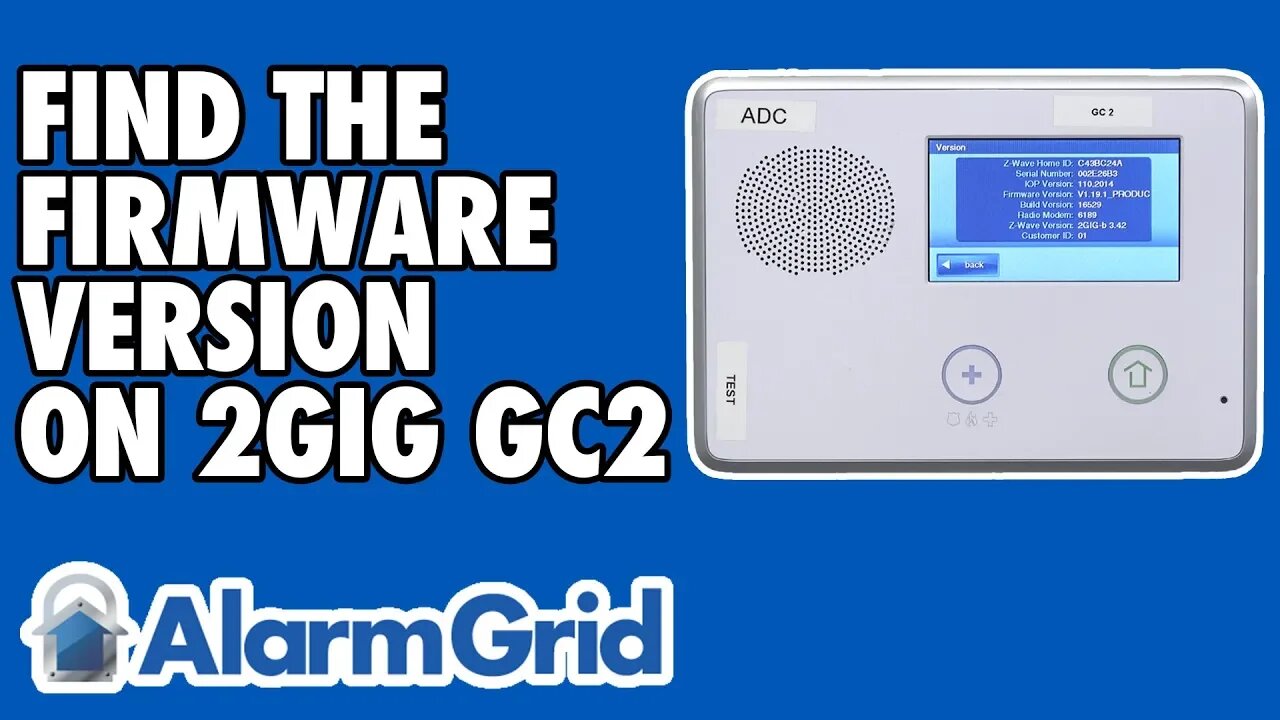
Finding the Firmware Version on A 2GIG GC2 Panel
In this video, Jorge shows users how to find the firmware version on a 2GIG GC2 Alarm System. Checking the firmware version is very important for making sure that a system feature or add-on will work correctly. If the firmware version is not high enough, you will need to update the firmware version.
In order to check the firmware version on a 2GIG GC2, a user must provide either their system Master Code or Installer Code. The Installer Code for the GC2 is usually kept at its default code of 1561. But the Master Code is typically changed for security purposes. If you do not know either of these codes, then you will not be able to check the firmware. On the GC2 System, the most common add-on that may require a newer firmware version is a cellular communicator. Providing a firmware update is often needed to support a newer LTE cellular communicator.
The firmware version for the 2GIG GC2 can be checked from the "Version" option within the Toolbox section of the system. The fourth option shown is the firmware version for the system. The version name will start with the letter "V" for version. It is important to take note of this firmware version, as it will determine what your system can and cannot do. For example, if your GC2 is running on older firmware, it probably won't be able to support an LTE cellular communicator. But it might still be able to support a 3G cellular communicator.
There are two ways to upgrade the GC2 if you want it to run on a higher firmware version. The easiest is to receive a firmware update over-the-air (OTA) from an alarm monitoring company. The monitoring company will push the update from Alarm.com to upgrade the system. Please note that most alarm monitoring companies charge a small fee in order to do this. 2GIG also sells an updater tool that can be used to update the GC2 system. This updater tool must be purchased separately.
-
 10:19
10:19
Alarm Grid Home Security DIY Videos
1 year agoPROA7 or PROA7PLUS: Awareness Zone Types
34 -
 3:57
3:57
DST Training
3 years agoWindows Version
14 -
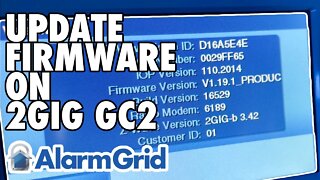 17:54
17:54
Alarm Grid Home Security DIY Videos
4 years ago $0.01 earned2GIG GC2: Updating Firmware Using Updater Cable (UPCBL2)
21 -
 2:12
2:12
WFTS
3 years agoFinding free N95 masks
21 -
 4:34
4:34
Legal Money Moves
5 days agoThe AI Panic: Are You Next?
3.29K9 -
 25:41
25:41
Robbi On The Record
2 days ago $18.07 earnedThe Billion-Dollar Lie Behind OnlyFans “Empowerment” (Her Testimony Will Shock You) | part II
40.2K53 -
 1:06:09
1:06:09
Man in America
16 hours agoExposing HAARP's Diabolical Mind Control Tech w/ Leigh Dundas
66.7K62 -
 1:47:16
1:47:16
Tundra Tactical
12 hours ago $108.54 earnedGlock Interview From Beyond The Grave//Whats the Future of Home Training??
52.2K10 -
 2:16:35
2:16:35
BlackDiamondGunsandGear
11 hours agoEBT Apocalypse? / Snap Down SHTF / After Hours Armory
21.9K13 -
 14:05
14:05
Sideserf Cake Studio
22 hours ago $16.69 earnedHYPERREALISTIC HAND CAKE GLOW-UP (Old vs. New) 💅
59.7K11