Premium Only Content
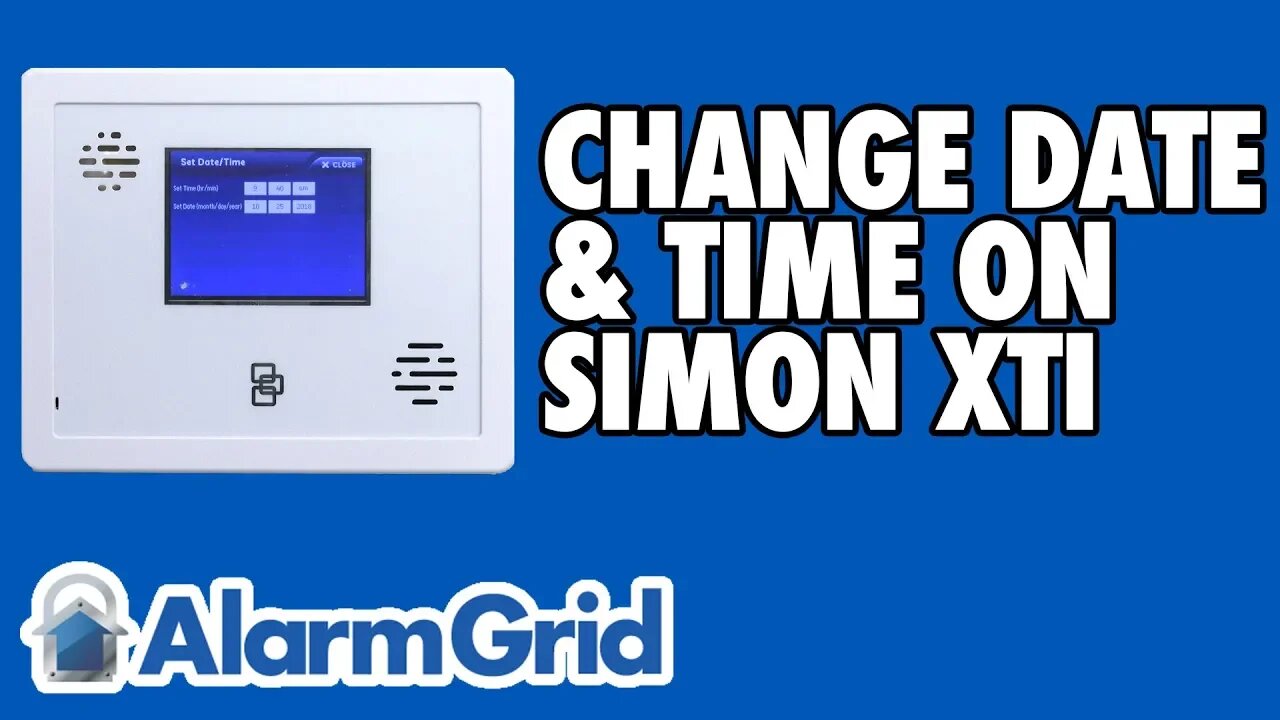
Changing the Date or Time on an Interlogix Simon XTi or XTi-5
In this video, Jorge teaches users how they can adjust the date and time on their Interlogix Simon XTi or Simon XTi-5 Alarm Systems. The steps for changing the date and time on these panels is exactly the same. However, this is a very important step for ensuring proper operation of the alarm system.
Setting the correct date and time is a necessary step if the system is powered on for the first time or if a factory default is performed. Please note that the system may also be able to have the date and time pushed down automatically if it is set up with Alarm.com. This will require a compatible Alarm.com Cellular Communicator and an appropriate alarm monitoring plan from an alarm monitoring company. However, most users find that it is very easy to manually adjust the date and time from the settings menu.
In order to change the date or time on one of these security panels, the user will need to access the main settings menu for the system. Within this menu, the user will see an option for changing the date and time. The user must provide a valid code in order to access the option. This can be either the Master, Installer or Dealer Code. The default Master Code is 1234. The Installer and Dealer Codes share the same default code of 4321. Any of these three codes will allow access to the date and time settings.
The date and time menu includes options for changing the date and time separately. After making any change, the user must press the "Save" button in the upper-right corner of the screen. Once the user has set the all of the selections, they should repeatedly press "Close" in the upper-right corner to return to the main screen. From the main screen, the system will display the set date and time at the top of the screen.
Making sure the date and time are set correctly is important for event logging. It helps you to accurately see when the system was armed and disarmed, and by whom. It also helps to identify when alarms occur, and it can be useful in troubleshooting possible issues.
-
 3:31
3:31
Alarm Grid Home Security DIY Videos
1 year ago $0.01 earnedWireless Repeater: Use With Life Safety Devices
38 -
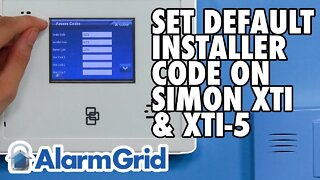 6:53
6:53
Alarm Grid Home Security DIY Videos
4 years agoInterlogix Simon XTi & XTi-5: Setting Installer Code to Default
10 -
 4:03
4:03
KNXV
3 years agoGasser Dental Implants: "Changing Lives One Smile At a Time"
5 -
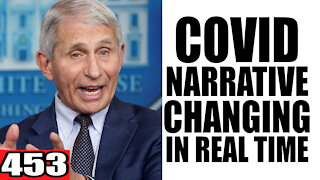 19:20
19:20
Joey Saladino Show
3 years ago453. Covid Narrative Changing IN REAL TIME
83526 -
 4:19
4:19
KNXV
3 years agoGasser Dental Impants: "Changing Lives One Smile At A time"
1 -
 16:34
16:34
HeRepairs
3 years agoChanging Oil filter
38 -
 2:29
2:29
KGUN
4 years agoPCSD changing jurisdictional boundaries for better response time
14 -
 4:19
4:19
KNXV
3 years agoGasser Dental Implants: How they are "Changing Lives One Smile At a time"
3 -
 2:17:54
2:17:54
Side Scrollers Podcast
6 hours agoAsmongold vs DSP + Metroid Prime 4 CONTROVERSY + Disney DROPS DEI? + More | Side Scrollers
42.3K6 -
 41:53
41:53
Steven Crowder
7 hours agoEnd All SNAP Benefits | Change My Mind
441K617