Premium Only Content
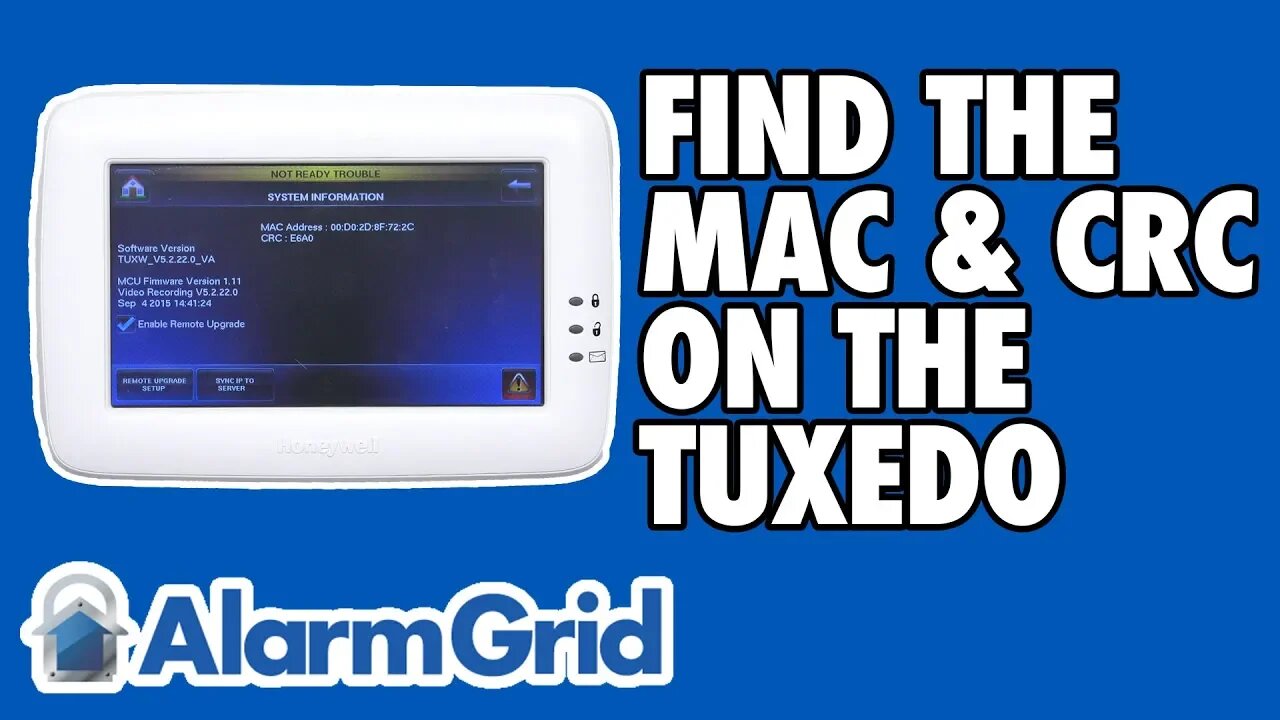
Finding the MAC and CRC on a Tuxedo Touch WIFI
In this video, Jorge explains how to find the MAC and CRC Codes on a Tuxedo Touch WIFI Keypad. The MAC and CRC codes are needed for syncing a Tuxedo Touch WIFI Keypad with the Total Connect 2.0 interactive service platform. The info can be found within the keypad menus. It is also on a back sticker.
The Tuxedo Touch WIFI is a touchscreen keypad designed for use with the Honeywell VISTA Security Systems. It provides a convenient touchscreen access point for controlling the system. This includes arming and disarming. What's notable about the Tuxedo Touch WIFI Keypad is that it also serves as a Z-Wave controller for the system. This will give the user the ability to use various smart home automation devices, such as locks, lights and thermostats.
Providing the MAC and CRC codes is not needed to create a Total Connect 2.0 account. However, the user will need to provide these codes if they want to use any connected Z-Wave smart home devices with the Total Connect 2.0 service. The MAC and CRC codes will often be provided to the user's monitoring company when they are setting up their monitoring service. It is also used when a user adds a new Tuxedo Touch WIFI Keypad, and they want to sync their settings.
The MAC and CRC codes are both easy to identify. The MAC is a code that consists of 16 numbers and letters. It often starts with a certain prefix depending upon what type of device it is. For the Tuxedo Touch WIFI, the prefix is usually 00:D0:2D. Meanwhile, the CRC is a randomized four-digit code of letters and numbers. Whether you need to get the code from the panel menus or within the sticker on the back, both methods will work just fine.
-
 10:19
10:19
Alarm Grid Home Security DIY Videos
1 year agoPROA7 or PROA7PLUS: Awareness Zone Types
34 -
 0:57
0:57
AccAutomation
3 years ago $0.04 earnedRaspberry Pi Finding MAC Address
234 -
 2:12
2:12
WFTS
3 years agoFinding free N95 masks
21 -
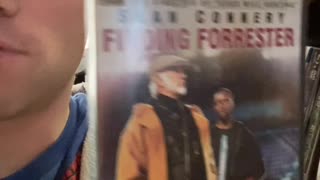 0:08
0:08
OSTC Movies
3 years agoMicro Review - Finding Forrester
6 -
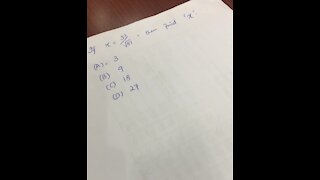 0:39
0:39
exenteroma
3 years agoFinding X value
56 -
 50:42
50:42
The Pet Parenting Reset
3 years ago $0.01 earnedFinding An Integrative Veterinarian
102 -
 LIVE
LIVE
GloryJean
1 hour agoWINNING All Day Long Baby 😎
24 watching -
 LIVE
LIVE
SOLTEKGG
1 hour agoGOING FOR THE WIN WORLD RECORD - BF6 Giveaway
60 watching -
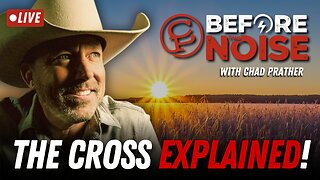 1:06:37
1:06:37
Chad Prather
14 hours agoApplying The POWER Of Christ To Your Life!
58.8K25 -
 LIVE
LIVE
LFA TV
14 hours agoLIVE & BREAKING NEWS! | FRIDAY 11/7/25
3,851 watching