Premium Only Content
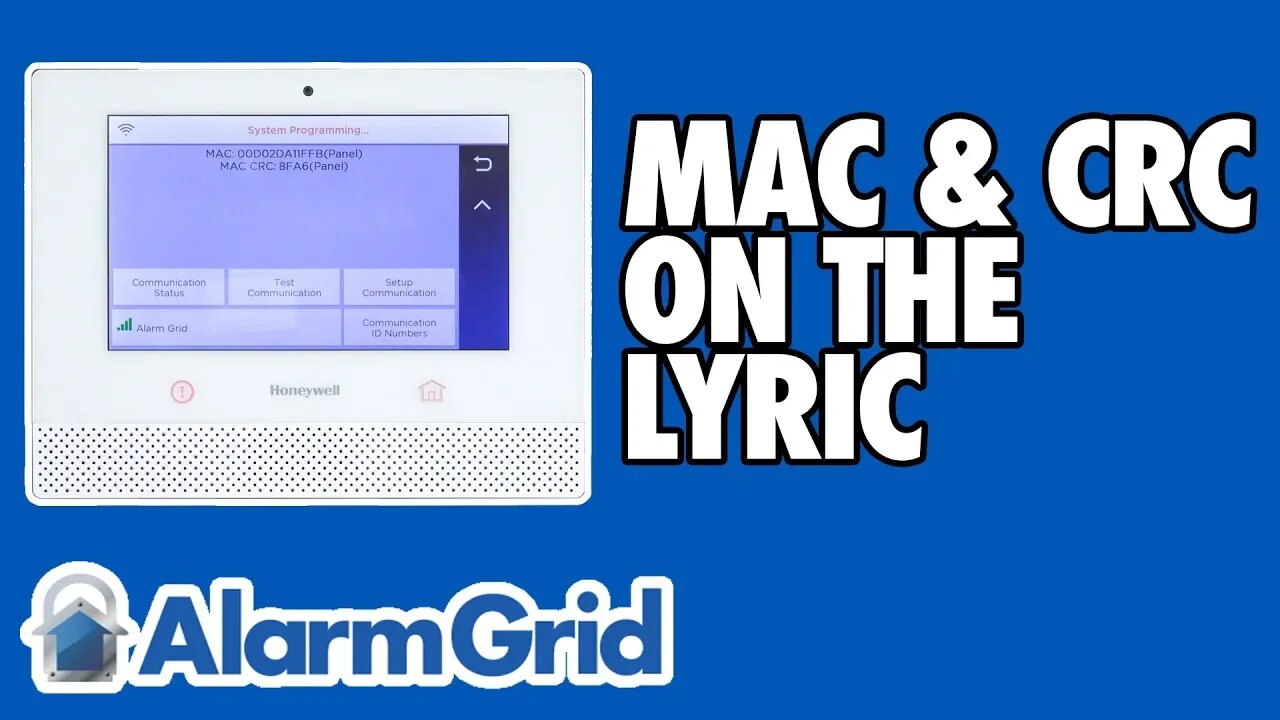
Finding the MAC and CRC on a Lyric Security System
In this video, Jorge shows users how they can find the MAC and CRC codes on a Honeywell Lyric Alarm System. This information is needed for registering the system with AlarmNet360 for alarm monitoring services. The information can be found in a number of different ways, including through programming.
The MAC address can be identified as a 12-character code consisting of letters and numbers. For Lyric Systems, this code often starts with "00-D0-2D". It is then followed by six additional letters and numbers to create a complete MAC address. Keep in mind though that not all Lyric Systems have this MAC prefix. Meanwhile, the CRC is a simple four-digit code consisting of random letters and numbers. It can be found alongside the MAC address.
One way to find the MAC and CRC codes is to check the original box for the system. Both of the codes can usually be found printed on a sticker. Of course, it's possible that you have lost the box or that the sticker was removed. This is okay, as there are other ways to find the codes. Underneath, the system's back cover, there is typically another sticker that also features these codes. If you remove the back cover, you can check that location for the MAC and CRC.
The last location to find the MAC and CRC codes is within system programming. You will need to provide the Installer Code for the Lyric System to access the codes in this manner. The default Installer Code for a Honeywell Lyric Alarm System is 4112, but it's possible that this code might have been changed by a previous installer. The codes are listed within the menu called "Comm. Diagnostics". Once you have the codes, you can share them with your alarm monitoring company to register your Lyric System.
-
 6:05
6:05
Alarm Grid Home Security DIY Videos
1 year agoPROA7 or PROA7PLUS: Using Lyric Sensors
22 -
 DVR
DVR
vivafrei
9 hours agoLive w/ Stanislav Krapivnik - Military and Political Analyst on Russia, Europe & Beyond!
44.2K18 -
 LIVE
LIVE
LadyDesireeMusic
1 hour agoYour Daily White Pill- Music & Convo
103 watching -
 LIVE
LIVE
StoneMountain64
5 hours agoBattlefield REDSEC UNSTOPPABLE WIN Squad
66 watching -
 1:40:36
1:40:36
The Quartering
5 hours agoKimmel Pulls Show Mysteriously, Youtube Collapse? & Much MOre
98.5K58 -
 LIVE
LIVE
cosmicvandenim
5 hours agoCOSMIC VAN DENIM | OFF CHARACTER | WARZONE PRACTICE
77 watching -
 2:08:06
2:08:06
The Robert Scott Bell Show
5 hours agoMike Adams, Brian Hooker, Live From Brighteon Studios in Austin Texas, Kids Triple Vaccinated, Blood Sugar and Autism, Candy Fed to Cows, Nutrition Reform - The RSB Show 11-7-25
30.8K7 -
 LIVE
LIVE
GritsGG
4 hours ago#1 Most Warzone Wins 3943+!
26 watching -
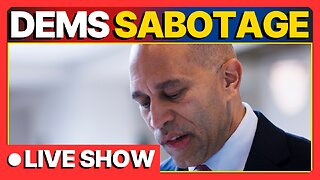 1:15:58
1:15:58
DeVory Darkins
6 hours agoLIVE NOW: Democrats SABOTAGE GOP effort to reopen Government
108K61 -
 1:21:21
1:21:21
Tucker Carlson
5 hours agoThe Global War on Christianity Just Got a Whole Lot Worse, and Ted Cruz Doesn’t Care
63.2K263