Premium Only Content
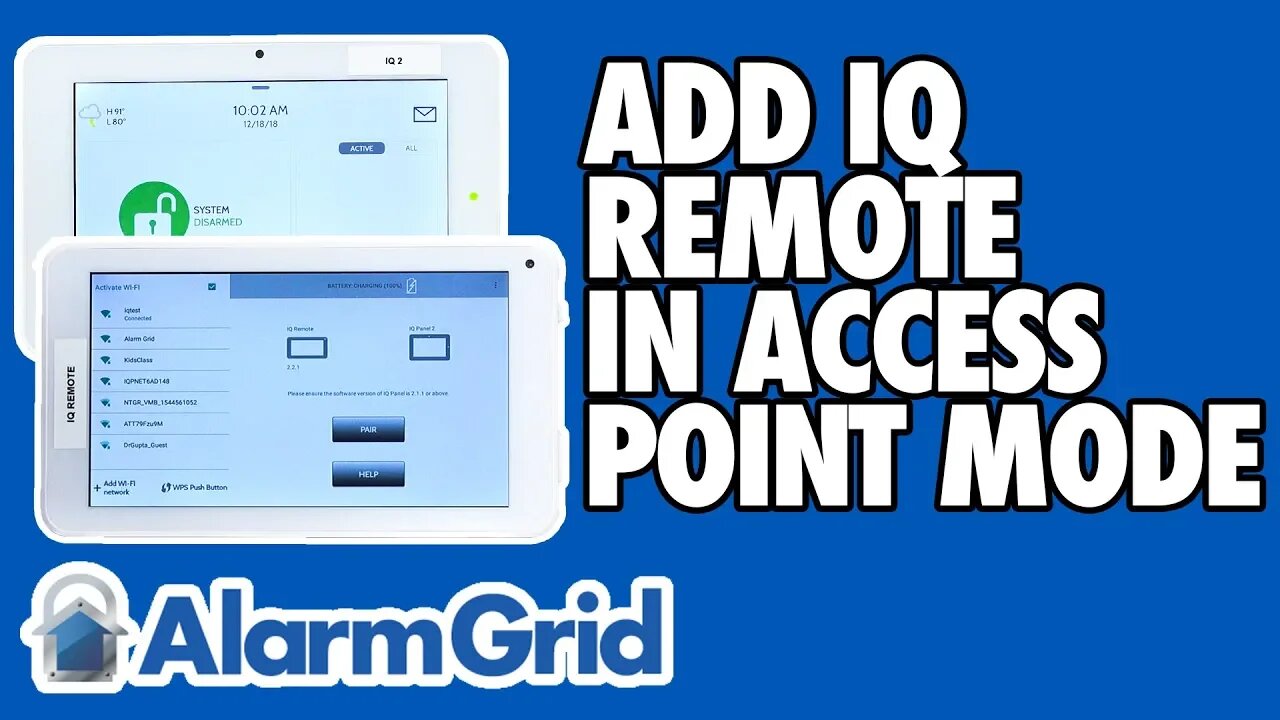
How Do I Add the IQ Remote to the Qolsys IQ Panel 2 In Access Point Mode?
In this video, Jorge shows users how to pair an IQ Remote with the IQ Panel 2 System through Access Point Mode. The Access Point that is used with the IQ Panel 2 Alarm System represents one of two methods for pairing an IQ Remote. The other method for doing this is through a regular WIFI connection.
Most users who want to pair an IQ Remote with the Qolsys IQ Panel 2 will use a WIFI connection instead of Access point Mode. This is because most people with an IQ Panel 2 System will have strong enough WIFI service to support a viable connection between the system and the touchscreen keypad. Using a WIFI connection will also eliminate the need for configuring the Access Point on the Qolsys IQ Panel 2 System. The panel will need to be connected with a local WIFI network in order for the pairing process to go through successfully. The IQ Remote must then be connected with the same WIFI network.
However, there are cases where using Access Point Mode to pair an IQ Remote is the best option. If a user lives in area where the WIFI is not very strong they might prefer to use AP Mode. Using an Access Point is also the only viable option if the user does not have local WIFI service at all. When using the access point, the IQ Remote and IQ Panel 2 will communicate directly with each other rather than through a WIFI network.
However, there is one very important factor to consider when using an Access Point instead of a local WIFI network. By using Access Point Mode, general WIFI communication for the IQ Panel 2 System will be disabled. This means that the only way for the IQ Panel 2 to send any outbound communication signals will be through a cellular connection. A cellular module comes integrated with the system, and this module must be active in order for the system to work with Alarm.com. But since cellular communication is generally more reliable than WIFI connectivity, this is not a major concern. But just remember that in the unlikely event of cellular service ever becoming lost, no WIFI backup will be available.
-
 4:37
4:37
Alarm Grid Home Security DIY Videos
2 years agoQolsys IQ Panel 4: Change the Master Code
35 -
 0:59
0:59
AccAutomation
3 years ago $0.01 earnedRaspberry Pi 4 Remote Access
185 -
 3:29
3:29
Big B Rebooted Outdoors
4 years agoFlooded Point Access
38 -
 6:16
6:16
Big B Rebooted Outdoors
4 years agoFlooded Point Access Update
41 -
 4:48
4:48
StraightArrowRepair
3 years agoHow to Make Metal Skirting Access Panel Mobile Home
20 -
 4:18
4:18
Ultimate Tech Hub
3 years agoNETGEAR Insight WAX630 Access Point | Best WiFi6 Access Point 2021
500 -
 1:02:11
1:02:11
VINCE
2 hours agoPelosi Is Passing The Torch - Who's Next? | Episode 164 - 11/07/25 VINCE
40.3K57 -
 1:42:21
1:42:21
Graham Allen
3 hours agoPARTY AT WAR!! We Need to Get It Together Or We Lose 2028…
83.8K57 -
 LIVE
LIVE
GloryJean
1 hour agoWINNING All Day Long Baby 😎
25 watching -
 LIVE
LIVE
SOLTEKGG
1 hour agoGOING FOR THE WIN WORLD RECORD - BF6 Giveaway
56 watching