Premium Only Content
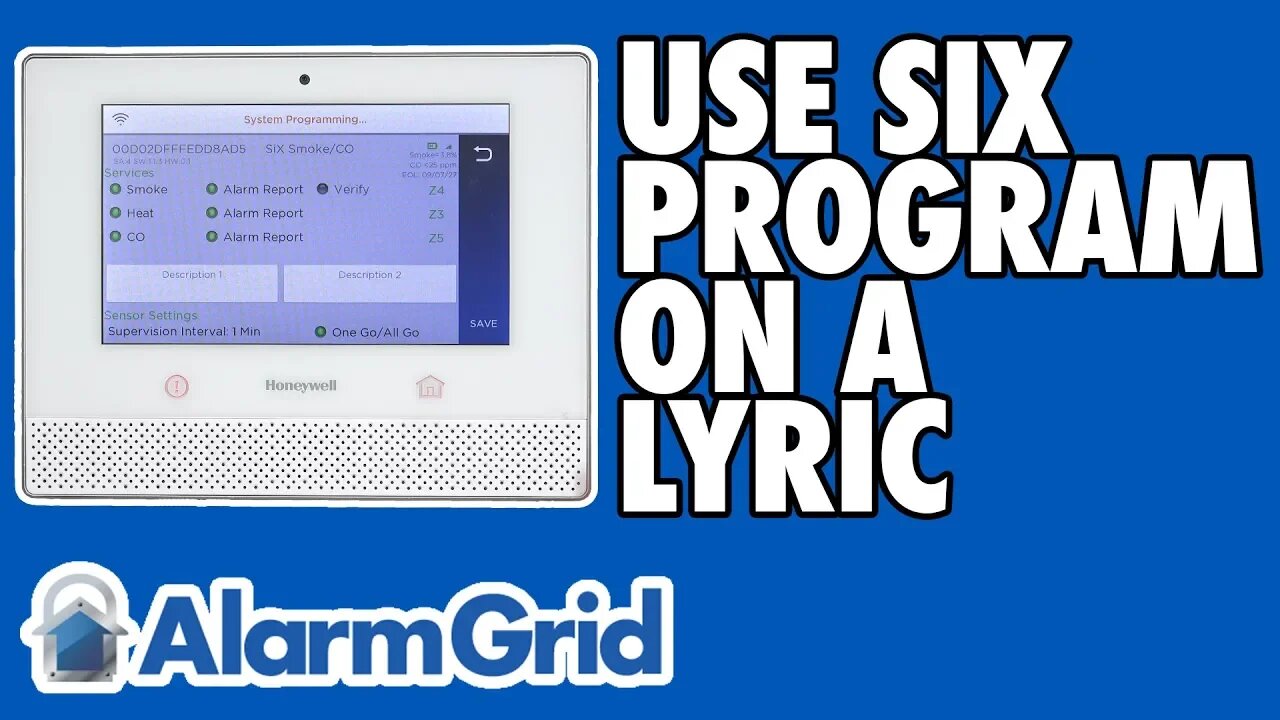
Using the SiX Programming Feature on a Honeywell Lyric
In this video, Jorge demonstrates the SiX Programming function used with a Honeywell Lyric System. This feature allows a user to quickly and conveniently enroll Honeywell SiX Series Sensors. These sensors utilize 128-bit AES wireless encryption for added security. They will only work with the Lyric.
The SiX Programming feature is also sometimes referred to as "batch enrollment". The feature is most commonly used with brand-new sensors that have never been programmed with a panel before. You can determine whether or not a SiX Series Sensor has been already programmed with a panel by powering it on. If it is not programmed, then the LED light will blink green rapidly. But if the LED light is a solid green, then it has already been programmed. In that case, you must either delete the sensor from its current panel or default the sensor.
With SiX Programming, all you need to do is put the panel into SiX Programming Mode and power on the sensor to auto-enroll it. If the sensor is brand-new, you can power it on by removing the battery tab. If the battery tab has already been removed, just remove the back cover and install fresh batteries. From there, you should press the "Edit" button to configure its settings. This includes providing a name for the sensor in the form of Zone Descriptors. Make sure to press "Save" when you have finished.
Once the SiX Sensor has been learned in, its LED light will remain a solid green. This process will work with any of the Honeywell SiX Series Devices. This includes popular sensors like the Honeywell SiXCT, SiXMINCT, SiXCOMBO, SiXSMOKE, SiXGB and SiXSIREN. You can go through and learn-in all your SiX Series Sensors, all while you keep the Lyric System at the same screen. This way it is extremely easy to learn-in new sensors!
-
 4:37
4:37
Alarm Grid Home Security DIY Videos
2 years agoQolsys IQ Panel 4: Change the Master Code
35 -
 LIVE
LIVE
LFA TV
13 hours agoLIVE & BREAKING NEWS! | FRIDAY 11/7/25
2,897 watching -
 1:05:59
1:05:59
Crypto Power Hour
14 hours ago $0.14 earnedTop 10 Cryptocurrency Staking Platforms
48.1K10 -
 35:53
35:53
Mike Rowe
1 day agoBreaking Down Bill Gates' 3 Tough Truths About Climate | Alex Epstein #457 | The Way I Heard It
69.5K51 -
 23:22
23:22
Stephen Gardner
1 day ago🚨BREAKING: Mamdani Won and What Trump EXPOSES About It is SHOCKING!!
49.6K140 -
 1:16:41
1:16:41
Steve-O's Wild Ride! Podcast
21 hours ago $0.06 earnedAdam Ray Absolutely Kills Steve-O | Wild Ride #273
39K5 -
 37:22
37:22
efenigson
1 day agoWhat COVID Taught Me About Money & Control - Efrat Fenigson | Ep. 104
30.9K4 -
 1:20:56
1:20:56
Dialogue works
2 days ago $0.58 earnedCol. Larry Wilkerson: No Way Out for Israel - Iran & Russia — NATO’s Worst Fear
57.1K14 -
 10:37
10:37
TheSaltyCracker
20 hours agoMassive Brawl Breaks Out in Bass Pro Shop Over Bathroom
63.9K165 -
 16:40
16:40
Actual Justice Warrior
17 hours agoSydney Sweeney REFUSES To Apologize For Being White
43.4K52