Premium Only Content
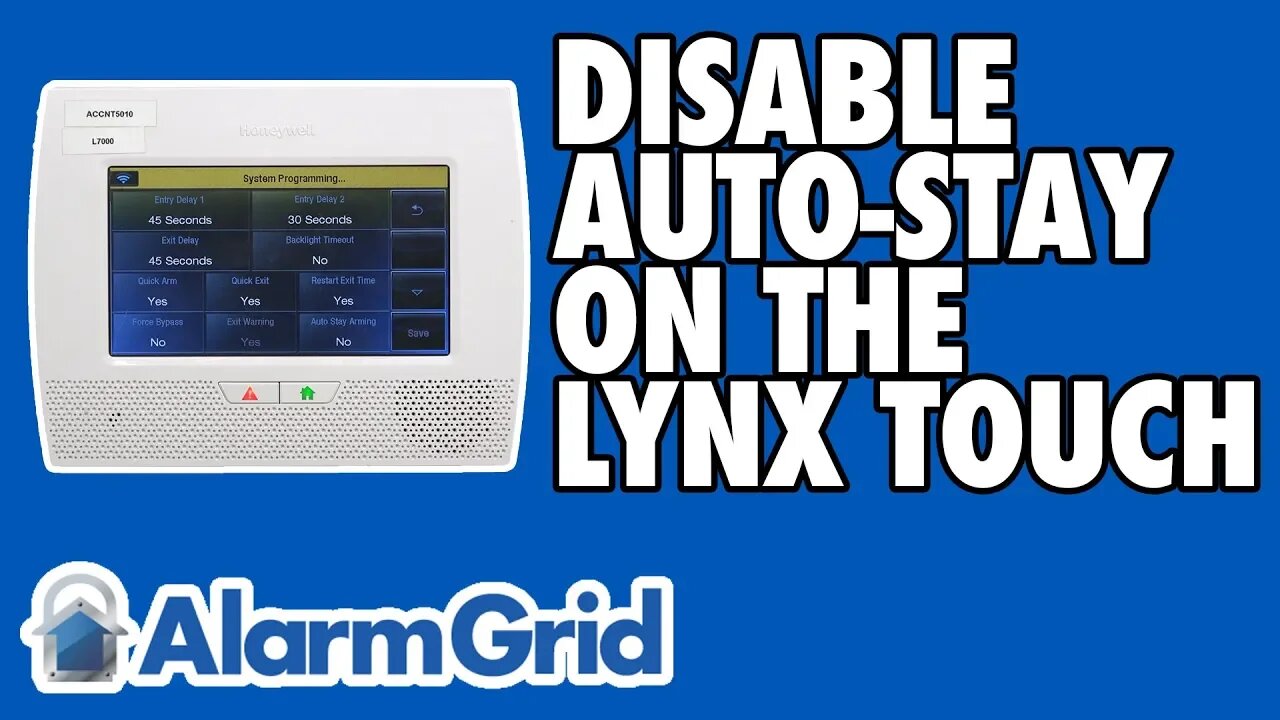
Disabling Auto-Stay on a Honeywell Lynx Touch
In this video, Jarrett from Alarm Grid shows you how to disable Auto-Stay Arming on a Honeywell LYNX Touch Alarm System. This can be very useful while testing sensors so that you do not have to open up an entry/exit zone when arming. Arming Away is necessary for testing your interior motion sensors.
Auto-Stay Arming is a feature that is designed to prevent false alarms. The feature reverts a security system to Arm Stay Mode if no entry/exit zone is faulted during the exit delay period after Arming Away. In other words, you go to to Arm Away, and you don't activate an entry/exit zone during the exit delay countdown with Auto-Stay Arming enabled, then the system will switch to Arm Stay Mode instead of Arm Away Mode. This can be very puzzling for users who do not know about the feature.
It's important to understand the difference between Arm Stay and Arm Away modes. In Arm Stay Mode, the system's interior sensors are not active. This way, the user can move throughout the building freely, without having to worry about setting off any false alarms. But in Arm Away Mode, these sensors will be active. If a user sets off an interior zone while the system is Armed Away, an immediate alarm will occur.
Auto-Stay Arming is designed to prevent scenarios in which a user Arms Away, when they actually meant to choose Arm Stay. Without this feature, it's easy to see how false alarms could occur. If a user arms their system from their panel, but they don't activate an entry/exit zone, then logically, they must still be inside the building. With Auto-Stay Arming enabled, the system will automatically switch to Arm Stay when this happens to prevent false alarms.
If you want to set your system to Arm Away, you must either activate an entry/exit zone during the exit delay period or disable Auto-Stay Arming. Normally, opening the front door to activate the entry/exit zone is the easiest option. But if you are doing extensive sensor testing, then you might want to disable the feature so that you don't have to keep opening and closing the door.
-
 4:37
4:37
Alarm Grid Home Security DIY Videos
1 year agoQolsys IQ Panel 4: Change the Master Code
33 -
 3:05:00
3:05:00
TimcastIRL
3 hours agoTrump Floats Accepting 600,000 Chinese Student Visas, MAGA Uproar | Timcast IRL
146K92 -
 DVR
DVR
SpartakusLIVE
9 hours ago$20,000 Hide and Seek Tourney w/ Stonemountain64 || #1 Rat wins the BIG CHEESE
42.2K -
 2:34:02
2:34:02
Barry Cunningham
4 hours agoLISA COOK | ADAM SCHIFF | LETITIA JAMES | ARE THEY BEING SACRIFICED BY THE DEEP STATE?
53.5K34 -
 DVR
DVR
Flyover Conservatives
12 hours agoOnly 17% of Millennials Hit These 5 Adult Milestones—Why?; What If Childhood Trauma Is Behind Your Health Problems? - Dr. Troy Spurrill | FOC Show
10.1K2 -
 4:49:04
4:49:04
HogansAlleyHero
14 hours ago💥CHASING DOPAMINE💥✅TRUMP SAYS BATTLEFIELD IS THE BEST✅
12.9K -
 1:57:40
1:57:40
MattMorseTV
5 hours ago $6.62 earned🔴Trump just SHATTERED the PROJECTIONS.🔴
34.3K27 -
 2:32:19
2:32:19
megimu32
3 hours agoOTS: From Star Search to Superstardom
18.8K4 -
 1:56:21
1:56:21
Joker Effect
2 hours agoInterviewing GREENMAN! Looks like he is coming to Rumble! Let's give him a warm welcome! REAL TALENT
10.4K1 -
 1:07:21
1:07:21
Anthony Rogers
9 hours agoEpisode 380 - Is Pain All In Your Head?
7.35K2