Premium Only Content
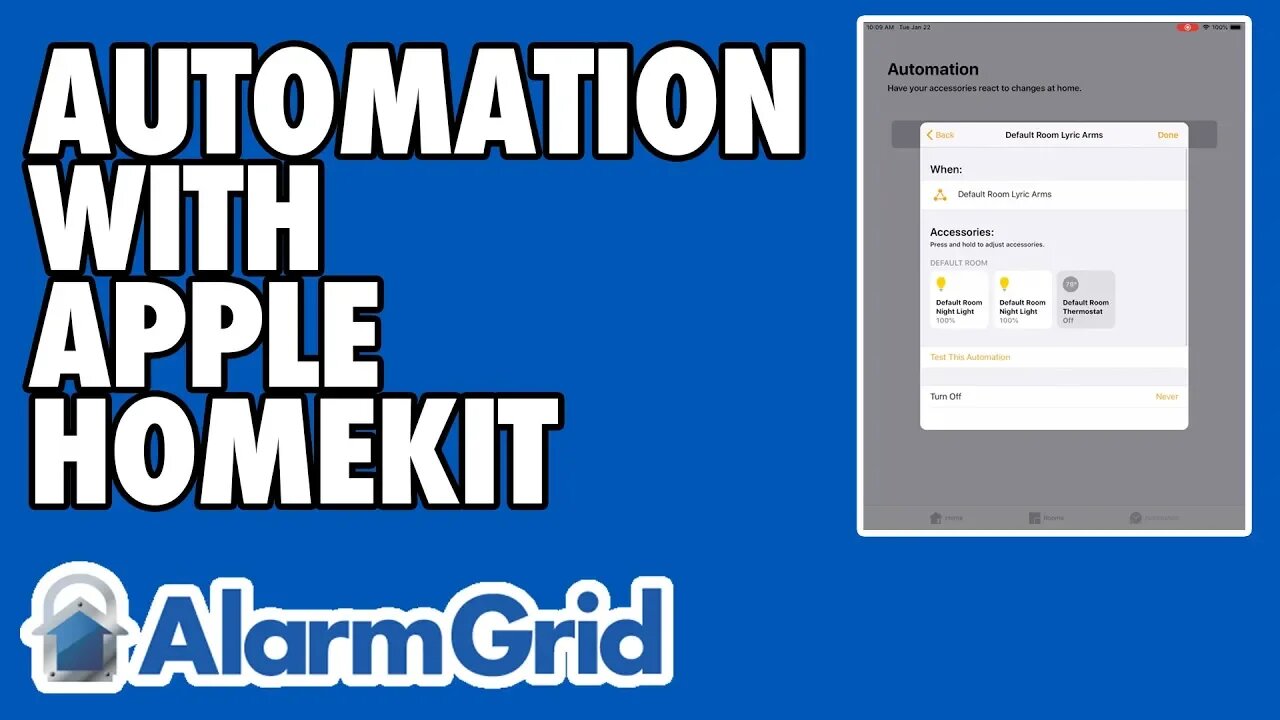
Creating an Automation in Apple HomeKit
In this video, Jorge shows users how to create an automation in Apple HomeKit. This is very important for getting the most out of the Apple HomeKit platform. Keep in mind that you will need to have a Home Hub, such as an iPad or Apple TV, to have any HomeKit Automations go into effect automatically.
An automation in Apple HomeKit refers to a smart home action that is performed automatically when certain predetermined events occur. A user can set an automation to occur based on an action, a time of day, or the location of their smartphone. Action-based automation events can occur with devices and equipment included in the HomeKit network. This includes a compatible security system, such as the Honeywell Lyric. For instance, a user might have an automation occur whenever their Honeywell Lyric System is armed.
The only way to have an automation activate automatically is if the user has a HomeKit Hub set up with the network. The HomeKit Hub is needed for relaying any automation commands to associated HomeKit devices. Obviously, a user will also need to have at least one device set up with their HomeKit network. If there are no devices, then there will be nothing for an automation command to operate. A big part of creating an automation is choosing what devices are affected and how they will respond.
Remember, a HomeKit Automation must be created in an iOS device. It cannot be created in a security system, such as the Honeywell Lyric Controller. Even if the Lyric is included in an automation, it does not actually run the automation. The iOS device runs the automation. We recommend putting the iOS device on the latest firmware version before attempting to create a new automation. Both an iPhone or an iPad are great fore creating HomeKit Automations.
-
 10:19
10:19
Alarm Grid Home Security DIY Videos
1 year agoPROA7 or PROA7PLUS: Awareness Zone Types
34 -
 LIVE
LIVE
LFA TV
12 hours agoLIVE & BREAKING NEWS! | FRIDAY 11/7/25
2,955 watching -
 1:05:59
1:05:59
Crypto Power Hour
12 hours ago $0.03 earnedTop 10 Cryptocurrency Staking Platforms
22.2K9 -
 35:53
35:53
Mike Rowe
1 day agoBreaking Down Bill Gates' 3 Tough Truths About Climate | Alex Epstein #457 | The Way I Heard It
38.2K39 -
 23:22
23:22
Stephen Gardner
1 day ago🚨BREAKING: Mamdani Won and What Trump EXPOSES About It is SHOCKING!!
23.8K123 -
 1:16:41
1:16:41
Steve-O's Wild Ride! Podcast
20 hours ago $0.04 earnedAdam Ray Absolutely Kills Steve-O | Wild Ride #273
19.6K4 -
 37:22
37:22
efenigson
1 day agoWhat COVID Taught Me About Money & Control - Efrat Fenigson | Ep. 104
14.3K3 -
 1:20:56
1:20:56
Dialogue works
2 days ago $0.53 earnedCol. Larry Wilkerson: No Way Out for Israel - Iran & Russia — NATO’s Worst Fear
35.5K13 -
 10:37
10:37
TheSaltyCracker
18 hours agoMassive Brawl Breaks Out in Bass Pro Shop Over Bathroom
42.3K157 -
 16:40
16:40
Actual Justice Warrior
16 hours agoSydney Sweeney REFUSES To Apologize For Being White
30.5K46