Premium Only Content

Disabling Auto-Stay Arming on a Honeywell Vista
In this video, Jorge shows users how to disable Auto-Stay Arming on a Honeywell VISTA System. The Auto-Stay Arming option is available in programming as the *84 field. A user can set Auto-Stay Arming to be enabled across the system, enable it for specific partitions, or disable the feature entirely.
Auto-Stay Arming is a protection feature designed to prevent false alarms. This feature reverts the system to Arm Stay Mode if no entry/exit zone is faulted during the exit delay period after setting the system to Arm Away. The idea is that if no entry/exit zone is activated during the exit delay, then it must mean that someone is still inside the building. If the system were to Arm Away, it would be likely that the user would cause a false alarm by activating an interior sensor. So instead, the system switches to Arm Stay to prevent this from occurring.
It's important to understand the difference between Arm Stay and Arm Away on a security system. Both are relatively standard arming types, but certain sensors respond differently in these modes. With Arm Stay, the idea is that someone is still inside the building. Interior sensors, which typically include motion sensors and indoor contacts will remain inactive in Arm Stay Mode. This was, the user can still move throughout the building freely. But perimeter sensors can still cause alarms.
On the other hand, Arm Away means that nobody is inside the building. An immediate alarm will occur if an interior motion or contact is activated in this mode. After all, there should be nobody in the building, so if an interior sensor is fault, it means there is a break-in. However, these sensors follow a particular logic. If an entry/exit zone sensor is activated first, like normal, then a user will still be able to disarm the system within the entry delay period before an alarm occurs, even if they activate an interior sensor while doing so.
-
 10:19
10:19
Alarm Grid Home Security DIY Videos
1 year agoPROA7 or PROA7PLUS: Awareness Zone Types
32 -
 1:06:06
1:06:06
vivafrei
4 hours agoTrump Lawyer Meets with Maxwell! Dems Can't Read! "Canadian" Man on the Street Identified? & MORE!
78.3K21 -
 2:07:13
2:07:13
Pop Culture Crisis
3 hours agoCelebrity DOOMSDAY PREPPERS, New Tradwife Pop Star? Pedro Pascal Online SMEAR CAMPAIGN | Ep. 885
13.1K3 -
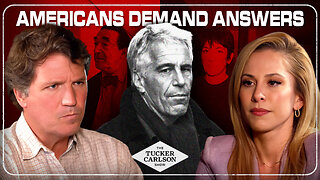 1:35:12
1:35:12
Tucker Carlson
5 hours agoAna Kasparian: Epstein Cover-Up, Israel Strikes Gaza Church, & the Great American Political Shift
79.1K212 -
 4:08:03
4:08:03
Donut Operator
6 hours agoI'M BACK/ CRIME/ WHERE MP7
63.2K5 -
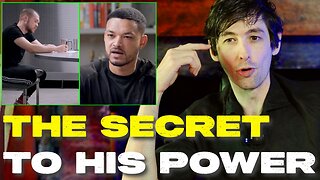 10:35
10:35
Warren Smith - Secret Scholar Society
3 hours agoExposing the Illusion of Gary's Economics
18.7K4 -
 1:04:11
1:04:11
Crypto Power Hour
9 hours ago $0.90 earnedHow Coins Are Minted in the Blockchain World
16.1K4 -
 1:03:08
1:03:08
The Quartering
4 hours agoKarmelo Anthony Update, South Park Apologizes & Today's News!
64.3K54 -
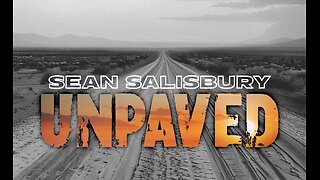 55:46
55:46
Sean Unpaved
4 hours agoCam's Take on Hurts, O-Line Essentials, Texans' Super Bowl Dreams, & Hands Outta There!
29K3 -
 2:03:41
2:03:41
Tim Pool
6 hours agoThe DEMISE of South Africa & PERSECUTION of White People | The Culture War with Tim Pool
286K73