Premium Only Content
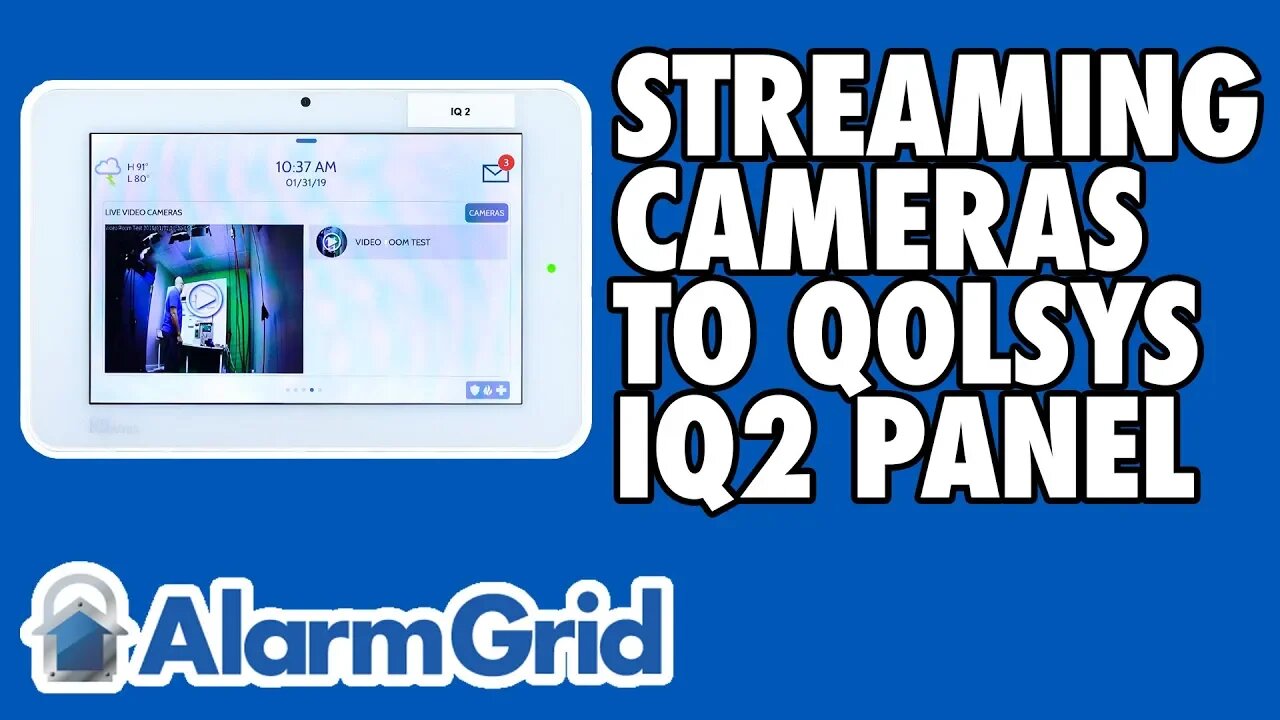
Streaming Alarm.com Cameras to the Qolsys IQ Panel 2
In this video, Joe shows users how they can stream Alarm.com Security Cameras directly from an IQ Panel 2 System. This feature is available for select ADC Cameras on IQ Panel 2 Systems that are running Firmware Version 2.2.1 or greater. The IQ Panel 2 and ADC Camera must be on the same WIFI network.
Normally, a user would have to access the Alarm.com service if they wanted to view the live feed for their ADC Cameras. This is possible through a web browser or through the Alarm.com Mobile App. However, Qolsys has made it possible for users to stream the live feed directly from the IQ Panel 2 screen. This can be convenient if a user wants to take a quick peak at their camera while they are at their system.
It is important to note that the feature only works with certain ADC Cameras. These are mostly newer-style cameras that connect to the network via WIFI. We recommend checking to make sure your ADC camera supports the feature before attempting to perform a live stream through the IQ Panel 2. Additionally, some cameras can also be used for two-way voice through the IQ Panel 2. This way, the user can have a live conversation with whoever is in front of the camera. Again, the audio streaming feature is only available for select ADC Cameras.
If you want to use an ADC Camera for live panel streaming, you will need to first enable the feature from Alarm.com. It's possible that you may need to reboot the IQ Panel 2 System before the streaming option will appear. The menu should be accessible from the main screen after swiping to the "Live Video Cameras" Menu. Please keep in mind that you will need an alarm monitoring plan that includes both video surveillance and access to Alarm.com for this to be possible.
-
 3:31
3:31
Alarm Grid Home Security DIY Videos
1 year ago $0.01 earnedWireless Repeater: Use With Life Safety Devices
28 -
 LIVE
LIVE
The Rubin Report
1 hour agoMidtown Tower Shooting Causes Resurfaced Bill Maher Clip to Go Viral
1,727 watching -
 LIVE
LIVE
LFA TV
13 hours agoLFA TV ALL DAY STREAM - TUESDAY 7/29/25
4,680 watching -
 LIVE
LIVE
Bannons War Room
5 months agoWarRoom Live
18,504 watching -
 LIVE
LIVE
JuicyJohns
3 hours ago $1.07 earned🟢#1 REBIRTH PLAYER 10.2+ KD🟢 !loadout
125 watching -
 8:36
8:36
Warren Smith - Secret Scholar Society
1 day agoTikTok's Biggest Political Star Goes Too Far & Blows Up His Own Career
7.59K10 -
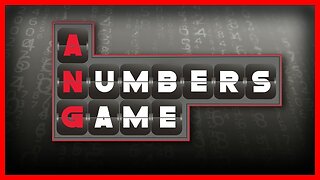 56:42
56:42
VSiNLive
1 hour agoA Numbers Game with Gill Alexander | Hour 1
7.99K -
 LIVE
LIVE
The Big Mig™
3 hours agoAct Blue, Magic Mortgage Money Laundering Scheme
5,121 watching -
 2:03:57
2:03:57
Matt Kohrs
11 hours agoMARKET OPEN: Stocks Rocket, Trade War News & Earnings Season || Live Trading
24.5K2 -
 1:25:02
1:25:02
Dear America
3 hours agoHere’s EVERYTHING We Know About The “White” NYC Shooter… + Trump Secures MAJOR Deal With EU!!
140K98