Premium Only Content
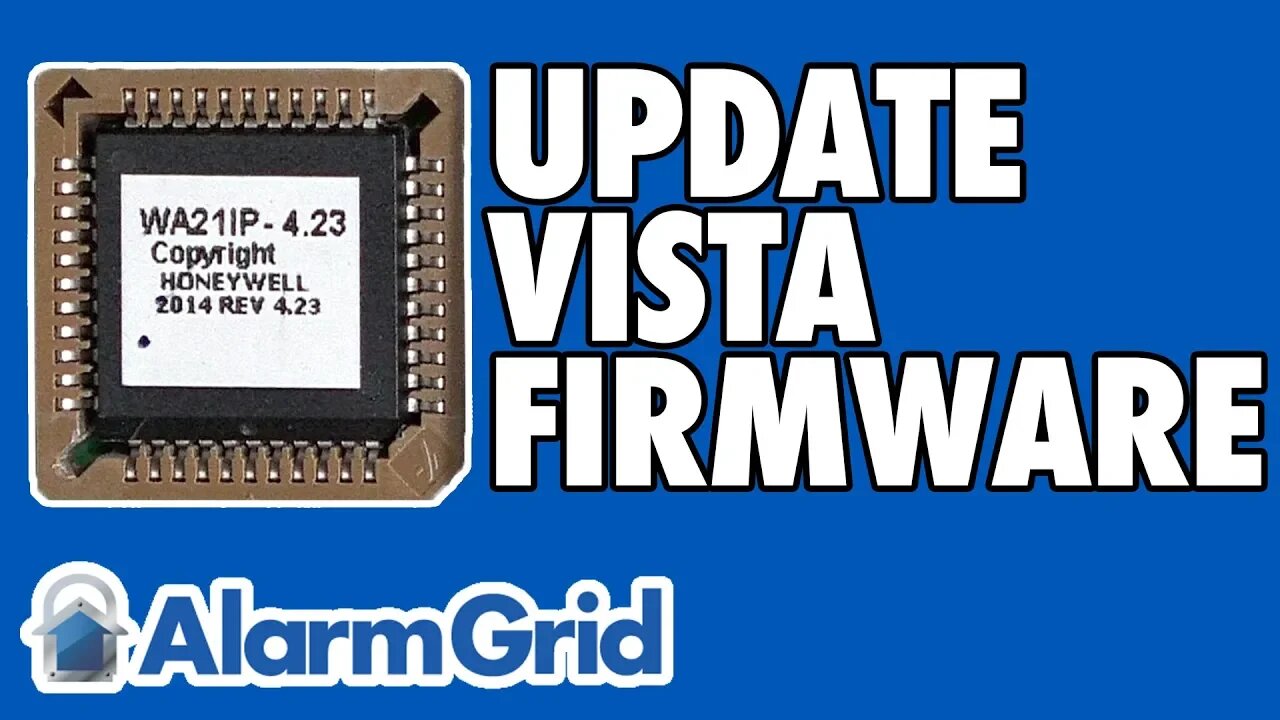
Updating the Firmware on a Vista-P Alarm System
In this video, Joe shows users how to update the Firmware on a Honeywell VISTA Security System. Updating the firmware on a VISTA is actually done by removing the existing PROM chip and replacing it with a newer version. The Honeywell VISTA Panel must be powered down when doing this to avoid damage.
There are many situations where a user might want to upgrade their Honeywell VISTA System by replacing the PROM chip. The most common reason is to unlock new features and capabilities on the alarm system. Certain features and functions require a minimum PROM chip version. If your panel's PROM chip version is not high enough, then you will need to replace it with a new one. One of the biggest reason for a user to replace the existing PROM chip
One very important thing to keep in mind is that some of the earliest VISTA P-Series Panels cannot be PROM chip upgrade. These systems can be identified, ironically, through the PROM chip Revision. If the Rev. is below 2, then it cannot be upgraded through a PROM chip replacement. In fact, you will need to replace that panel entirely. But if the revision is at least 2, then the PROM chip can be removed and replaced with a new one.
If you do determine that a PROM chip replacement is necessary, you can certainly replace it yourself. But you should be very careful when doing so. Make sure the system is powered completely before beginning. This means disconnecting the backup battery and unplugging the transformer. The keypad should be completely blank, and there should be no lights on the system. You should locate the old PROM chip and carefully pry it off using a binder clip or similar object. You can then apply the new PROM chip and lock it into place. Finally, power the system back on.
-
 3:31
3:31
Alarm Grid Home Security DIY Videos
1 year ago $0.01 earnedWireless Repeater: Use With Life Safety Devices
38 -
 23:22
23:22
Stephen Gardner
1 day ago🚨BREAKING: Mamdani Won and What Trump EXPOSES About It is SHOCKING!!
10.3K92 -
 1:16:41
1:16:41
Steve-O's Wild Ride! Podcast
18 hours agoAdam Ray Absolutely Kills Steve-O | Wild Ride #273
7202 -
 37:22
37:22
efenigson
1 day agoWhat COVID Taught Me About Money & Control - Efrat Fenigson | Ep. 104
361 -
 1:20:56
1:20:56
Dialogue works
2 days ago $0.47 earnedCol. Larry Wilkerson: No Way Out for Israel - Iran & Russia — NATO’s Worst Fear
20.3K7 -
 10:37
10:37
TheSaltyCracker
16 hours agoMassive Brawl Breaks Out in Bass Pro Shop Over Bathroom
28K148 -
 16:40
16:40
Actual Justice Warrior
14 hours agoSydney Sweeney REFUSES To Apologize For Being White
12.5K32 -
 1:57:23
1:57:23
MG Show
19 hours agoTrump Makes Announcement; Erika Kirk 1st Interview
21.5K23 -
 8:01
8:01
MattMorseTV
12 hours ago $0.34 earnedTrump just GUTTED the ENTIRE SYSTEM.
67.2K82 -
 20:02
20:02
Nikko Ortiz
13 hours agoBlades And Sorcery Is The Ultimate Medieval Fantasy
13.2K6