Premium Only Content
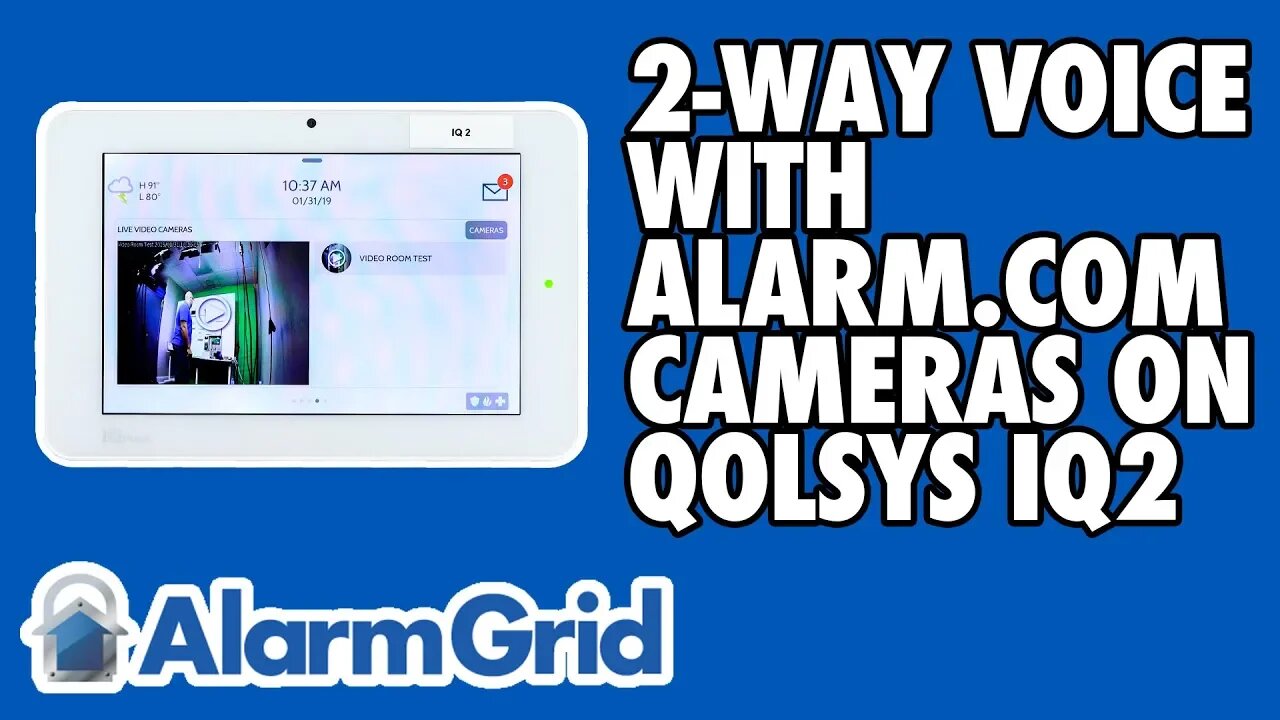
Using the 2-way Voice Feature with an Alarm.com Camera on the Qolsys IQ Panel 2
In this video, Joe shows users the 2-way voice feature on the Qolsys IQ Panel 2. This feature was introduced alongside the video streaming feature for the system. The user will be able to have a live conversation with whoever is at their camera. The feature is only available for certain ADC Cameras.
The Qolsys IQ Panel 2 is one of the few panels on the market today that allows users to stream live video directly from the system screen. In addition to streaming video, the panel allows the user to stream audio as well. However, the camera's audio and video feeds do not travel directly to the IQ Panel 2 System. Instead, the transmission is passed through Alarm.com and then ultimately forwarded to the panel. Only select ADC Camera models can be used in this way. Additionally, the user will need active alarm monitoring service with video surveillance and access to Alarm.com.
In order for this feature to work, the IQ Panel 2 System must be running at least Firmware Version 2.2.1 or higher. If the system is not already running a high enough Firmware Version, the user can easily upgrade by connecting the system to a local WIFI network and then using the Installer Code to access the system's Upgrade Menu and applying the appropriate Patch Tag. The system must remain connected to a WIFI network for the audio/video streaming feature to work properly.
Remember, only certain camera models support the feature. These cameras include the ADC-V521IR, the ADC-V522IR and the ADC-V622. The camera will need to be paired with Alarm.com, and you will need to enable panel streaming from Alarm.com. Once you have paired the camera and enabled the feature, you will be able to access the Live Video Cameras Menu from the main screen of the IQ Panel 2 System. You may need to reboot the system before the camera can be accessed.
-
 10:19
10:19
Alarm Grid Home Security DIY Videos
1 year agoPROA7 or PROA7PLUS: Awareness Zone Types
34 -
 1:05:26
1:05:26
Man in America
8 hours ago“Poseidon” Doomsday Sub, Microplastics & The War on Testosterone w/ Kim Bright
6.71K5 -
 DVR
DVR
DLDAfterDark
4 hours agoGun Talk LIVE! Thursday At The Armory! Feat. Josh of BDG&G & DLD
1.74K1 -
 2:50:16
2:50:16
TimcastIRL
5 hours agoSupreme Court May OVERTURN Gay Marriage, SCOTUS Hearing Set For TOMORROW | Timcast IRL
203K110 -
 4:06:47
4:06:47
Barry Cunningham
6 hours agoBREAKING NEWS: PRESIDENT TRUMP HOSTS A STATE DINNER | FOX NATION PATRIOT AWARDS!
85.3K58 -
 DVR
DVR
Alex Zedra
4 hours agoLIVE! New Game | The See Us
18.2K1 -
 1:56:30
1:56:30
ThisIsDeLaCruz
4 hours ago $0.03 earnedOn The Road With Pantera
19.3K1 -
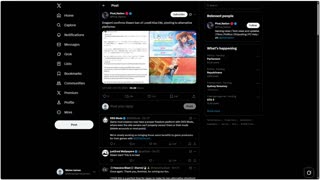 LIVE
LIVE
meleegames
3 hours agoMelee Madness Podcast #58 - They Changed What ‘It’ Was & It’ll Happen to You
81 watching -
 2:32:46
2:32:46
megimu32
5 hours agoOn The Subject: Why K-Pop Demon Hunters Feels Like 90s Disney Again
15K9 -
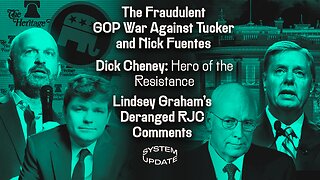 1:38:28
1:38:28
Glenn Greenwald
8 hours agoThe Fraudulent GOP War Against Tucker and Nick Fuentes; Dick Cheney: Hero of the Resistance; Lindsey Graham's Deranged RJC Comments | SYSTEM UPDATE #544
97.8K113