Premium Only Content

Enrolling a Schlage Z-Wave Lock to a Qolsys IQ Panel 2
In this video, Jorge explains how to add a Schlage Z-Wave Door Lock to a Qolsys IQ Panel 2 System. This is possible because of the Z-Wave controller that is integrated with the IQ Panel 2 System. In addition to door locks, the system can also support other Z-Wave devices like lights and thermostats.
Z-Wave home automation is one of the best perks of owning an IQ Panel 2 Alarm System. Z-Wave devices can be paired with the IQ Panel 2 and controlled directly from the system. By pairing the lock with the IQ Panel 2, you can lock and unlock your door directly from the system. All you have to do is swipe left or right from the main system menu until you reach the lock you enrolled. You can then click on the lock to control the device.
You can also use Alarm.com Mobile App to operate the door lock remotely. This is possible from anywhere in the world using an Android or iOS device. Simply open the app, and login to your Alarm.com account. You will find the lock in the automation section. From there, you can lock or unlock the door as needed. This is great for letting a guest inside while you are away from home. And if you add Alarm.com Security Cameras, you will even be able to see exactly who is at your door!
Alarm.com is also used for pushing down system codes to the door lock. By doing this, you can use the same code on your door lock that you use with your IQ Panel 2 System. Once you unlock the lock using a paired code, the system will automatically disarm for your convenience. However, you will need to create an event-triggered lock automation rule from the Automation section of Alarm.com for this to work. Please note that only Alarm.com can push user codes to the lock. You cannot push user codes to the lock directly from the panel itself.
When pairing a Schlage Z-Wave Lock with an IQ Panel 2, you should always clear the lock from the network first. The lock may have been previously paired with a different Z-Wave network as part of factory testing purposes. Clearing the lock from the network will ensure that it can be paired with the IQ Panel 2 successfully.
Note: Jorge mentions that user codes can be programmed from the panel and sent to the lock either through the panel or the Alarm.com service. This can actually only be enabled through Alarm.com. Codes can be programmed in the Qolsys IQ Panel 2, but they can only be associated to the lock through Alarm.com.
-
 6:05
6:05
Alarm Grid Home Security DIY Videos
1 year agoPROA7 or PROA7PLUS: Using Lyric Sensors
20 -
 15:38
15:38
IsaacButterfield
9 hours ago $0.12 earnedExploiting His Baby For Views (The Island Boys)
8952 -
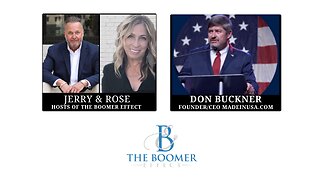 LIVE
LIVE
The Boomer Effect
5 hours agoBuy American and Build America
95 watching -
 1:59:46
1:59:46
The Charlie Kirk Show
2 hours agoShould Taylor Swift Submit? + What's Wrong In Minneapolis? + MAHA vs. CDC | 8.28.2025
43.9K12 -
 50:23
50:23
The White House
2 hours agoPress Secretary Karoline Leavitt Briefs Members of the Media, Aug. 28, 2025
28.7K17 -
 1:01:34
1:01:34
Timcast
3 hours agoCatholics Targeted By TRANS Shooter, Left Blames CHRISTIANITY
154K100 -
 2:09:57
2:09:57
Steven Crowder
5 hours agoTotal Failure: Unpacking The Media's Evil Reaction to the Minneapolis Church Shooting
284K282 -
 2:05:26
2:05:26
Side Scrollers Podcast
3 hours ago4Chan SUES UK Government + Craig Has Mental Illness Fatigue + Knight Rider REBOOT | Side Scrollers
6.42K1 -
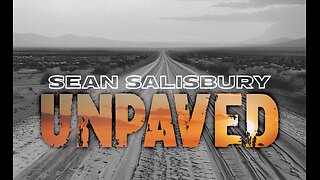 1:17:10
1:17:10
Sean Unpaved
3 hours agoColt Knost Unplugged: Golf, 2025 Ryder Cup, & Football Fever
22K -
 18:12
18:12
Neil McCoy-Ward
2 hours agoIt’s About To Get Ugly Between JD Vance and Macron
4.94K2