Premium Only Content
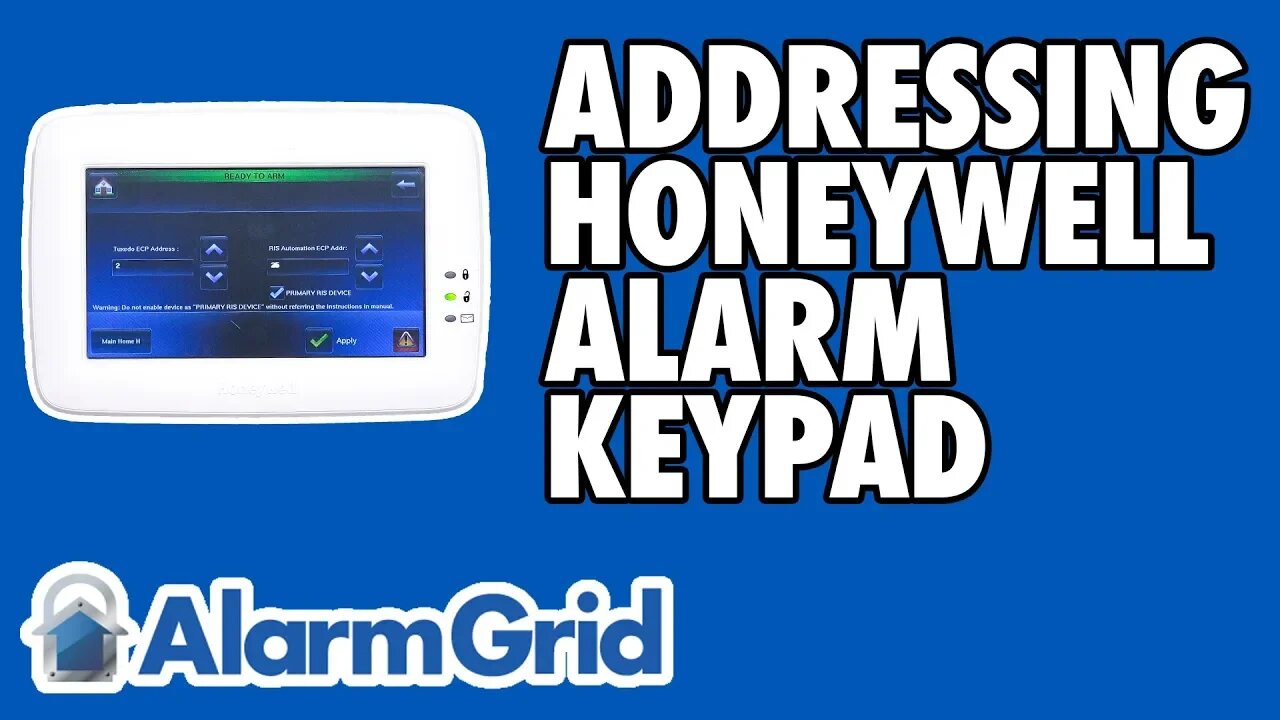
Addressing a Honeywell Alarm Keypad
In this video, Joe shows users how to address a keypad on a Honeywell System. This is an important step when setting up a new keypad. In addition to wiring, setting the address allows for proper communication between the keypad and then panel. On a VISTA System, addresses 16 thru 23 are for keypads.
Addressing a keypad is completed when a panel is first powered up. Therefore, if you need to address a new keypad, you should power down your panel completely. Next, connect the keypad to the panel using a four-wire connection. Two wires are for data, and the other two are for power. Then power the panel back on, and the keypad should power on as well. Press and hold the [1] and [3] keys within 60 seconds of boot up. The keypad will display the existing address, which is set to (31) by default.
You can clear the current address by entering [00]. Then enter the address you want to use. It is recommended that you use (16) as the address for a first keypad. Then the second keypad can use (17), and so on until you reach (23) and no more keypads can be added. Additionally, AUI keypads like the Honeywell Tuxedo Touch will need to use one of the four AUI addresses. These are 1, 2, 5 and 6. Remember, the Total Connect 2.0 platform takes up one of these AUI slots. The AUI slots must be enabled using the programming field [*189].
Keep in mind that the addresses for standard push-button keypads must also be enabled from within programming. These are programming fields [*190] thru [*196] for addresses 17 thru 23 respectively. Please note that keypad address 16 does not have an associated programming field, and it cannot be disabled. Keypad address 16 is always kept enabled so that the system always has at least one keypad address available.
Note: It isn't mentioned because it technically doesn't have anything to do with the keypad address on the Tuxedo, but when Joe shows the ECP Address screen on the demo Tuxedo, it shows a checkbox for "Primary RIS Device" as being checked, and the RIS Address set to 25. When using Total Connect 2.0, you do NOT want this box checked, but you do want to set the RIS device address to 25.
-
 6:05
6:05
Alarm Grid Home Security DIY Videos
1 year agoPROA7 or PROA7PLUS: Using Lyric Sensors
18 -
 1:14:57
1:14:57
JULIE GREEN MINISTRIES
2 hours agoRUSSIA IS ABOUT TO RELEASE SOMETHING THAT WILL CRUSH THE ESTABLISHMENT
33.8K119 -
 LIVE
LIVE
GritsGG
54 minutes agoWin Streaking! Coloring Hair @11AM PST~ Most Wins 3435+ 🧠
48 watching -
 LIVE
LIVE
Welcome to the Rebellion Podcast
19 hours agoMonday Funday - WTTR Podcast Live 8/25
305 watching -
 1:21:24
1:21:24
Game On!
15 hours ago $0.02 earnedTom Brady And The Las Vegas Raiders ARE BACK! 2025 NFL Preview!
23.9K1 -
 LIVE
LIVE
The Bubba Army
2 days agoShould RaJa Jackson Be Arrested? - Bubba the Love Sponge® Show | 8/25/25
1,931 watching -
 LIVE
LIVE
FyrBorne
14 hours ago🔴Warzone M&K Sniping: Builds So Strong They Think I'm Hacking
259 watching -
 2:01:48
2:01:48
BEK TV
3 days agoTrent Loos in the Morning - 8/25/2025
19.9K -
 4:23
4:23
Blackstone Griddles
17 hours agoEasy Salmon Dinner on the Blackstone Griddle
36K2 -
 8:10
8:10
WhaddoYouMeme
1 day ago $0.08 earnedChristians, Before You See “Testament”, Watch this!
13.5K5