Premium Only Content
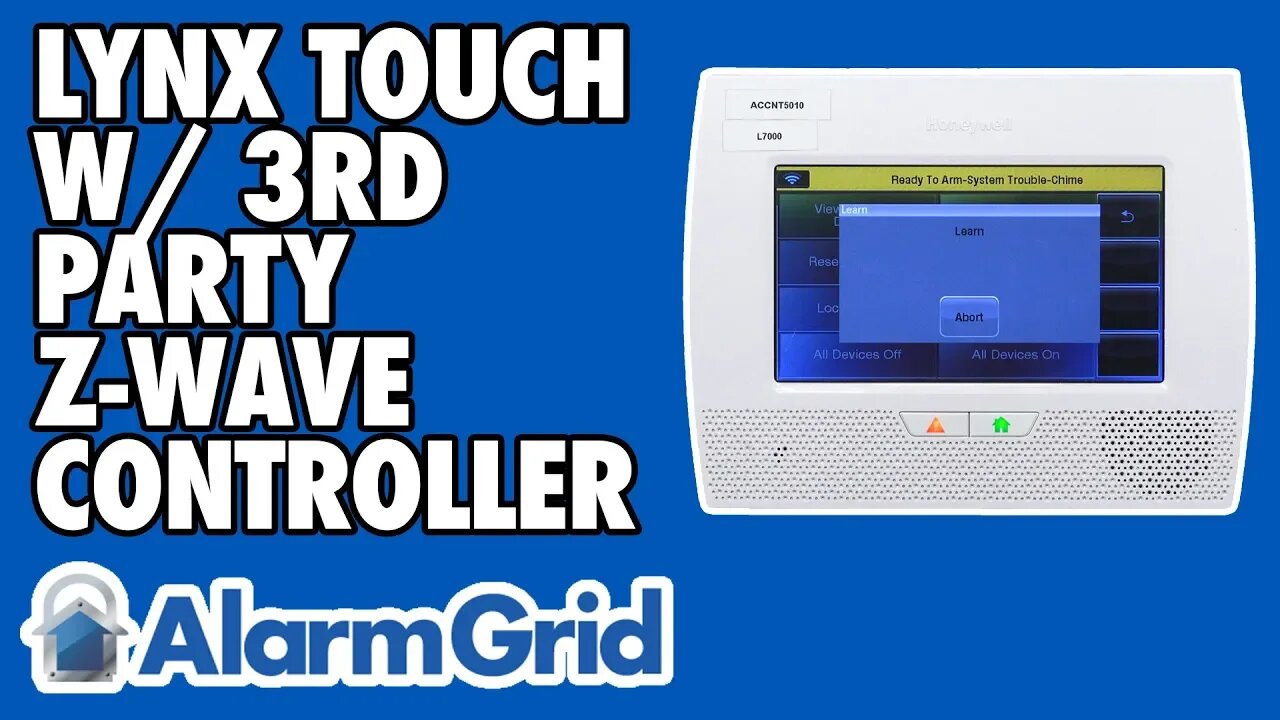
Using the Lynx Touch with a 3rd Party Z-Wave Controller
In this video, Joe explains how you can use a Honeywell LYNX Touch Panel as a secondary Z-Wave controller. This is done by pairing the Lynx Touch System with a primary Z-Wave controller. Every Z-Wave device that is used with the primary controller will be automatically pushed over to the LYNX Panel.
The advantage to making the LYNX Touch a secondary Z-Wave controller is that you won't need to choose which Z-Wave network to use when enrolling a new Z-Wave device. Remember, each Z-Wave device can only be paired with one Z-Wave network at any given time. By setting up a LYNX as a secondary Z-Wave controller, you can keep all your Z-Wave devices organized on one single network. This makes things much easier to understand.
When you make the LYNX Touch a secondary controller, all of the devices from the primary controller will be pushed over to the LYNX. This way, you can control them from the LYNX and the primary controller. Additionally, Total Connect 2.0 still allows remote automation and control when the panel is set up as a secondary Z-Wave controller. In other words, you will still be able to execute automation commands from TC2 and perform smart scenes.
One thing to note when making the LYNX a secondary Z-Wave controller is that you will no longer be able to learn-in new Z-Wave devices with the LYNX Touch. Instead, you will need to enroll all new Z-Wave devices with the primary controller. You must sync the LYNX with the primary controller in order for any new Z-Wave device to be enrolled with the Z-Wave network.
Remember, you can only use Z-Wave functionality with a LYNX Touch if an L5100-ZWAVE Card has been installed the system. This module serves as the Z-Wave controller for the system. None of the Lynx Touch Systems come with a Z-Wave controller by default. The L5100-ZWAVE must be added and installed separately.
-
 3:39
3:39
Alarm Grid Home Security DIY Videos
2 years agoQolsys IQ Panel 4: Using Dual Path Monitoring
22 -
 29:15
29:15
BlabberingCollector
1 day agoHarry Potter X Fortnite, Fans Reee Over Trans Rights, NEW Audiobooks Are OUT, Wizarding Quick Hits
97 -
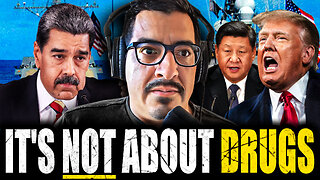 1:20:42
1:20:42
The Connect: With Johnny Mitchell
5 days ago $0.26 earnedThe Truth Behind The U.S. Invasion Of Venezuela: Ed Calderon Exposes American Regime Change Secrets
790 -
 LIVE
LIVE
Lofi Girl
3 years agolofi hip hop radio 📚 - beats to relax/study to
196 watching -
 21:39
21:39
TruthStream with Joe and Scott
2 days agoJoe, Scott and Lewis, Censorship and the Nov 8th event in Carlsbad California!
1.99K1 -
 22:47
22:47
The Pascal Show
1 day ago $0.15 earnedTHEY’RE HIDING EVIDENCE?! Candace Owens EXPOSES Foreign Connection In Charlie Kirk Shooting
30.1K33 -
 7:44:50
7:44:50
SpartakusLIVE
8 hours agoThe Duke of Nuke CONQUERS Arc Raiders
144K1 -
 1:05:26
1:05:26
Man in America
10 hours ago“Poseidon” Doomsday Sub, Microplastics & The War on Testosterone w/ Kim Bright
16.4K17 -
 2:23:54
2:23:54
DLDAfterDark
6 hours ago $0.06 earnedGun Talk LIVE! Thursday At The Armory! Feat. Josh of BDG&G & DLD
18.3K2 -
 2:50:16
2:50:16
TimcastIRL
7 hours agoSupreme Court May OVERTURN Gay Marriage, SCOTUS Hearing Set For TOMORROW | Timcast IRL
221K125