Premium Only Content
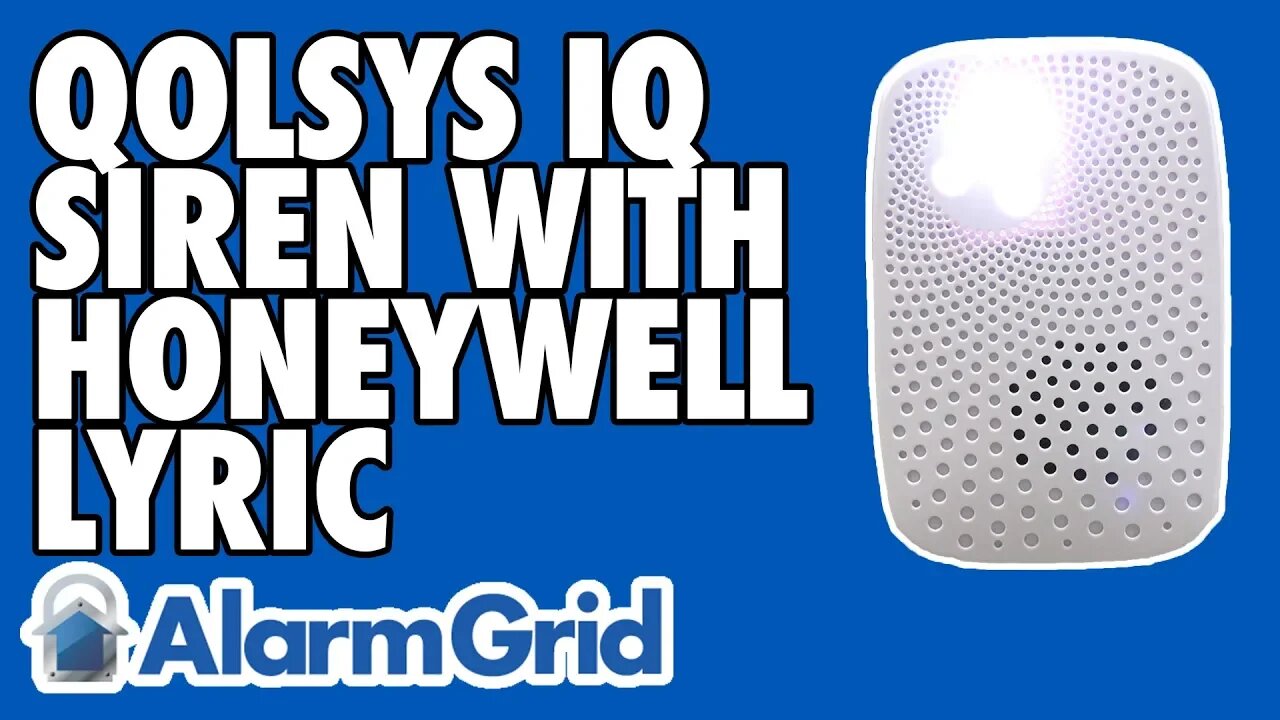
Using the Qolsys IQ Siren with a Honeywell Lyric Alarm
In this video, Jorge shows users how they can set up a Qolsys IQ Z-Wave Siren with a Honeywell Lyric System. As a Z-Wave device the Qolsys IQ Siren will work with essentially any Z-Wave controller. However, it will require special rules and scenes to be set up with the Lyric System to work properly.
The Qolsys IQ Siren produces sounds of up to 105 dB this is considerably louder than the 85 dB sounder built into the Lyric Panel. It is also louder than the wireless Honeywell SiXSIREN that can also interface with the system. But one consideration when using the Qolsys IQ Siren with the Lyric is that it must be set up as a Z-Wave device. Like all Z-Wave devices, you should exclude it from the network before attempting to enroll. This will clear any device settings and ensure that it can pair with the system successfully.
But it's not enough to just enroll the Qolsys IQ Siren with the Lyric. As a Z-Wave device, the siren needs to be included with rules and scenes so that it activates during alarm events and shuts off when the alarm is cleared. The device is technically recognized by the system as a light switch so users should keep that in mind when configuring the rules and scenes. Most users will create the rules and scenes through Total Connect 2.0.
There will be three scenes in total. One for activating the siren during burglary alarms, one for activating the siren during fire alarms and one turning off the siren when an alarm is cleared and the system is disarmed. The burglary alarm and fire alarm scenes should have the "switch" set to On, while the alarm clear scenes should have the switch set to Off. Each scene should be named appropriately so that it can be easily recognized later.
-
 10:19
10:19
Alarm Grid Home Security DIY Videos
1 year agoPROA7 or PROA7PLUS: Awareness Zone Types
32 -
 4:33:40
4:33:40
FreshandFit
8 hours agoAfter Hours w/ Girls
229K103 -
 2:33:36
2:33:36
Badlands Media
9 hours agoOnlyLands Ep. 21: From Trump’s VP Pick to Green Energy Grift
63.1K7 -
 1:07:26
1:07:26
Inverted World Live
12 hours agoThe War Against Robots w/ Joe Allen
94.5K5 -
 6:08:31
6:08:31
SpartakusLIVE
11 hours agoWARZONE NUKE IS BACK?! || Solo Challenge CHAMPION to start, duos w/ the Dawg later
97.6K1 -
 1:00:18
1:00:18
Man in America
13 hours agoBig Pharma’s Empire of Lies Is COLLAPSING as People Turn to Natural Medicine
60.9K20 -
 7:17:44
7:17:44
Drew Hernandez
15 hours agoGHISLAINE MAXWELL SAYS CLAIMS EPSTEIN WAS INTELLIGENCE ASSET ARE BULLSH*T?!
35K36 -
 29:54
29:54
Afshin Rattansi's Going Underground
23 hours agoUkraine: Prof. Anatol Lieven SLAMS Europe’s ‘BLOODY STUPIDITY’ as Trump Negotiates with Putin
33.1K6 -
 15:27
15:27
robbijan
1 day ago $2.46 earnedThe Emperor’s New Labubu & The Spiritual War Behind Everything
54K43 -
 LIVE
LIVE
GritsGG
20 hours ago36 Hour Stream! Most Wins 3420+ 🧠
851 watching