Premium Only Content
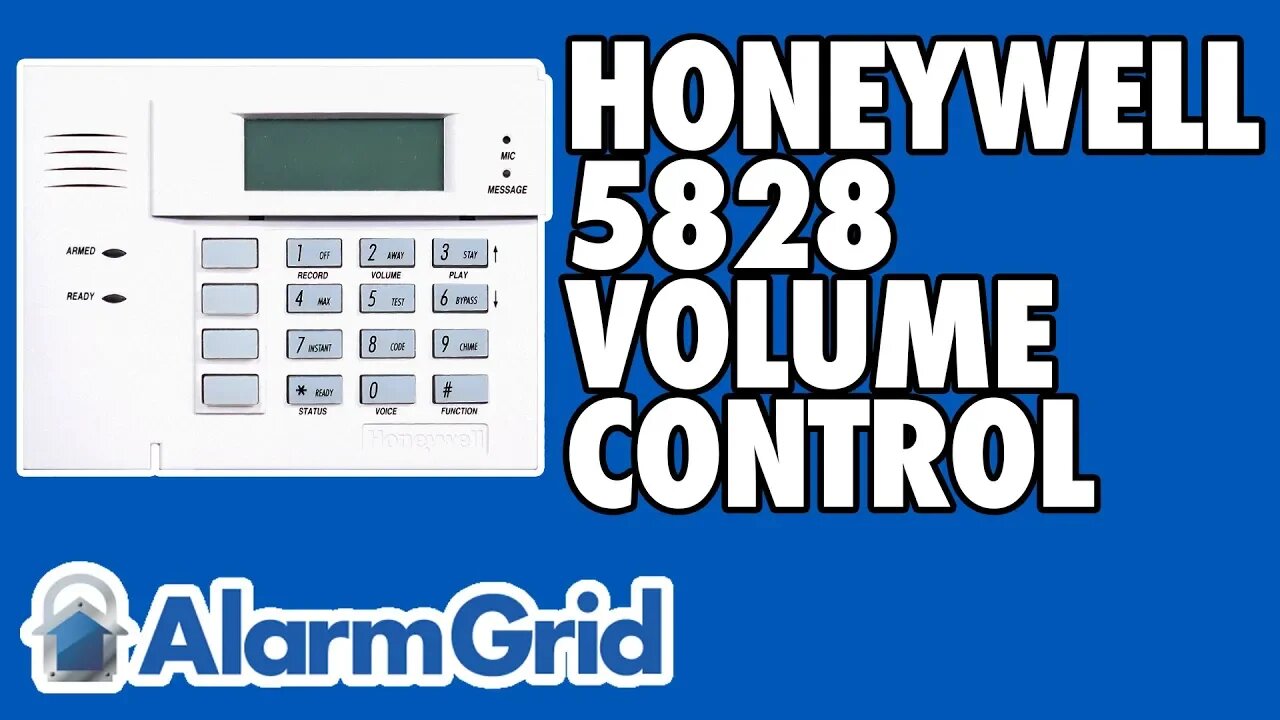
Controlling the Volume in a Honeywell 5828
In this video, Jorge demonstrates how to adjust the volume on a Honeywell 5828 Keypad. The regular version of the keypad can have its push-button tones increased and decreased in volume. However, the tones cannot be muted entirely. The volume needs to be adjusted one notch at a time from the keypad.
There are two versions of the Honeywell 5828. There is the standard 5828, as well as a 5828V with voice annunciation functionality. The 5828V has more robust volume control as you can actually mute the voice function, as well as adjust the tone volume. With the regular 5828, only the push-button tone volume can be adjusted. The volume must adjusted one level at a time, and it cannot be muted completely. The increase volume command is [#] + [2] + [3]. The decrease volume command is [#] + [2] + [6].
The Honeywell 5828 makes for a great addition to an existing Honeywell LYNX Touch or Honeywell VISTA System. It pairs with one of these panels using a House ID Code. The set House ID for the 5828 Keypad must match the set House ID for the system. Additionally, a VISTA System will need an added wireless transceiver to support the 5828. You can use a standalone module like the 5883H for this job. There are also other keypads like the 6160RF that have built-in transceiver modules for supporting a 5828. That can be a good option, as the 6160RF can serve as the primary keypad, and the 5828 can be used as a secondary one.
As a Fixed English keypad, the Honeywell 5828 is relatively basic in terms of functionality. It can arm and disarm the system easily and provide a quick look at the current system status. However, it really isn't used for much else. Deep level programming will either need to be performed from the panel itself on a LYNX Touch or an Alphanumeric keypad on a VISTA Panel.
-
 3:31
3:31
Alarm Grid Home Security DIY Videos
1 year ago $0.01 earnedWireless Repeater: Use With Life Safety Devices
38 -

vivafrei
3 hours agoDid the Capitol Police KNOW About the Jan. 6 Pipe Bombs IN ADVANCE? Live with Journalist Julie Kelly
7.43K21 -
 1:41:10
1:41:10
The Quartering
2 hours agoEpstein Files Release IN DOUBT, Muslims Vs Christians In Dearborn, Republicans FAIL To Censure
95K28 -
 1:24:12
1:24:12
DeVory Darkins
4 hours agoDISTURBING: Congress pulls insane stunt after failing to censure Rep Plaskett
98.2K81 -
 LIVE
LIVE
The HotSeat With Todd Spears
1 hour agoEP 212: What Happened In 610 AD??
570 watching -
 10:58
10:58
China Uncensored
2 hours agoJapan Wants Nukes
38312 -
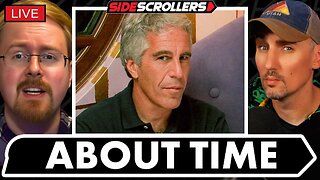 2:10:27
2:10:27
Side Scrollers Podcast
5 hours agoEpstein Files Release INCOMING + GTA6 Dev PROTEST + International Men’s Day + More | Side Scrollers
70.5K11 -
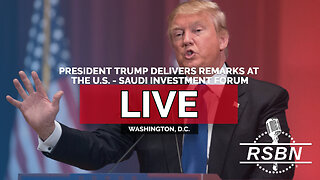 3:23:39
3:23:39
Right Side Broadcasting Network
7 hours agoLIVE REPLAY: President Trump Delivers Remarks at the U.S. - Saudi Investment Forum - 11/19/25
56.4K16 -
 2:08:00
2:08:00
The Charlie Kirk Show
4 hours agoIslam vs. America + The Future of Florida + Chaper Leaders Report | Enjeti, Rep. Donalds | 11.19.25
69.2K17 -
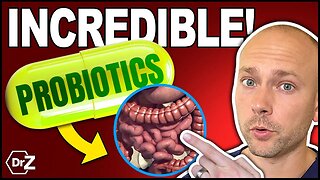 12:32
12:32
Dr. Nick Zyrowski
16 days agoProbiotic Benefits - INCREDIBLE Ways Probiotics Will Transform Your Health
23K1