Premium Only Content

Resetting a Honeywell Tuxedo Keypad
In this video, Joe shows users how they can reset a Honeywell Tuxedo Touch Keypad. There are four possible resets that a user can perform through a Tuxedo Touch Keypad. These four possible resets include a keypad reboot reset, a keypad factory reset, a Z-Wave reboot reset and a Z-Wave factory reset.
If a user performs a keypad reboot reset, it will basically be the same as power cycling the keypad. The keypad will power down and then power back on. All the settings for the keypad will be retained. This can be useful if the keypad isn't responding normally for whatever reason. You can perform a keypad reboot reset in one of two ways. The first way is to use a small thin object to press the reset button on the device. The other way is to choose the keypad reboot reset option fusing the keypad menu.
If a user performs a keypad factory reset, all the device settings and configurations will be restored to their factory default. However, this will not clear all the Z-Wave devices from the Tuxedo Touch. But it will reset their names. The factory reset will also remove any programmed rules and scenes. Performing a keypad factory reset is generally a good idea if you are taking over a Tuxedo Touch Keypad from someone else and you want to start fresh with factory default settings.
If a user performs a Z-Wave reboot reset, the internal Z-Wave card for the Tuxedo Touch will basically power cycle. This will not clear any settings or configurations for the Z-Wave controller. A Z-Wave reboot reset can be helpful if a Z-Wave device is not responding like normal and nothing else seems to fix the problem. If you want to perform a Z-Wave reboot reset, then you can choose the appropriate option from within the device's menus.
If a user performs a Z-Wave factory reset, then all Z-Wave devices will be cleared from the Tuxedo Touch Keypad. As a result, any Z-Wave device that you want to use with the keypad will need to be re-added. Additionally, you will need to reprogram any smart scenes that were previously enrolled. Keep in mind that any Z-Wave device will need to be cleared from the network before it can be successfully re-added to the network.
-
 3:39
3:39
Alarm Grid Home Security DIY Videos
2 years agoQolsys IQ Panel 4: Using Dual Path Monitoring
22 -

Barry Cunningham
4 hours agoBREAKING NEWS: PRESIDENT TRUMP HOSTS A STATE DINNER | FOX NATION PATRIOT AWARDS!
54.2K37 -
 LIVE
LIVE
Alex Zedra
2 hours agoLIVE! New Game | The See Us
299 watching -
 1:56:30
1:56:30
ThisIsDeLaCruz
2 hours agoOn The Road With Pantera
107 -
 LIVE
LIVE
meleegames
1 hour agoMelee Madness Podcast #58 - They Changed What ‘It’ Was & It’ll Happen to You
40 watching -

megimu32
3 hours agoOn The Subject: Why K-Pop Demon Hunters Feels Like 90s Disney Again
9858 -
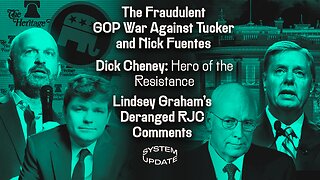 1:38:28
1:38:28
Glenn Greenwald
6 hours agoThe Fraudulent GOP War Against Tucker and Nick Fuentes; Dick Cheney: Hero of the Resistance; Lindsey Graham's Deranged RJC Comments | SYSTEM UPDATE #544
82.9K92 -
 LIVE
LIVE
ThePope_Live
1 hour agoRedsack with the boys Cheap, Jah and Nova!
126 watching -
 LIVE
LIVE
Hernandez2787
5 hours agoArc Raiders - 1st Playthrough/ Celebrating My Anniversary as Sergeant First Class in the US Army
53 watching -
 48:42
48:42
Donald Trump Jr.
6 hours agoCommunism vs Common Sense, What's Next for NYC? | TRIGGERED Ep.289
130K267