Premium Only Content
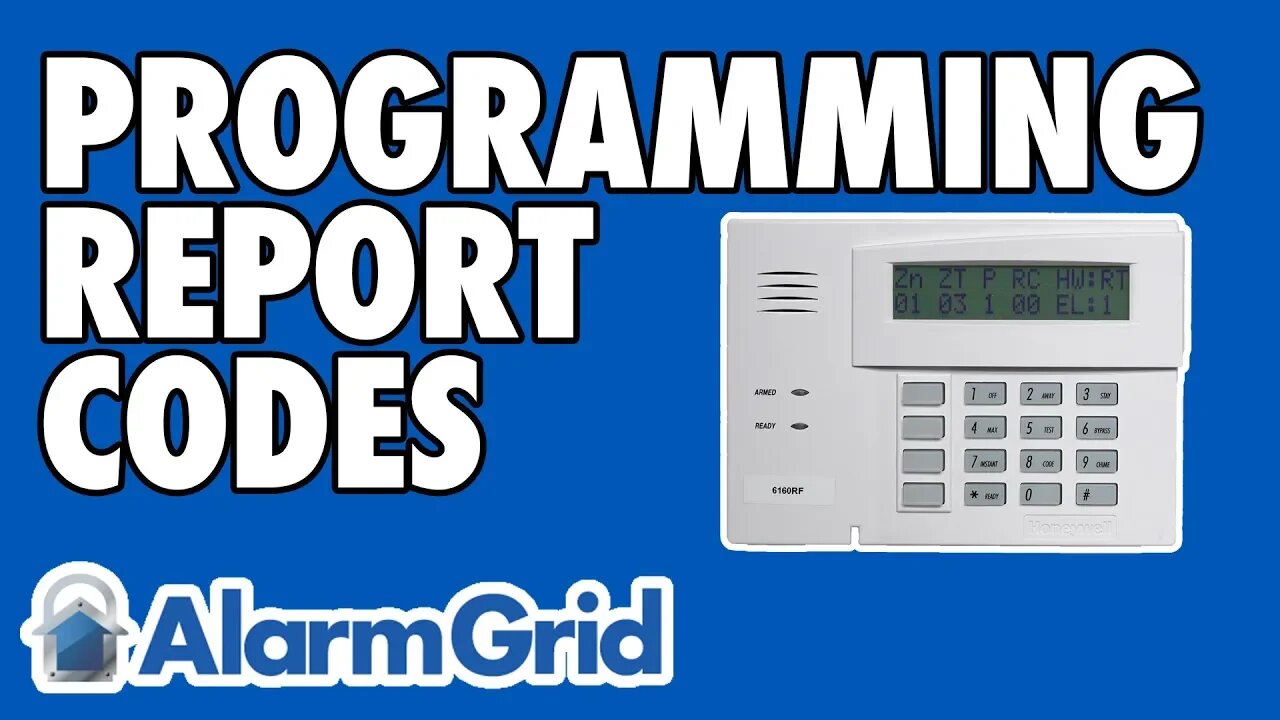
Programming Report Codes For a Self Monitoring Plan With Alarm Grid
In this video, Jorge shows users how they should program the report codes for their panel if they have a self-monitoring plan. Self-monitoring means that the system is not connected with a central monitoring station for automatic dispatch. Instead, the user must contact the authorities on their own.
When a user has self-monitoring service, they receive text and/or email alerts regarding system activity. This includes alarm events like break-ins, fires and medical emergencies. If a user receives notification about an alarm event, it will be up to them to contact the necessary authorities. Nobody else will do it for them. This type of monitoring is appropriate for users who can check their text messages and emails reliably. Any user who might not notice a text or email right away is usually better off with central station monitoring.
Most alarm systems are set up for service with a central station. By connecting with a central station, the user can receive automatic dispatch in the event of an emergency. The central station will receive an alert whenever an alarm event occurs. A highly trained dispatcher will respond to the alert immediately and attempt to contact the end user and make sure that everything is alright. If the central station does not receive a response, or if the end user says that they are experiencing an emergency, the authorities will be contacted immediately.
But with self-monitoring, the system is not connected with a central monitoring station. As such, the system should be programmed so that any reporting codes are disabled. Otherwise, the panel might display a trouble condition when it is unable to successfully contact a central station. This is necessary for an system connected with Total Connect 2.0 and AlarmNet360. For Alarm.com panels that are self-monitored, it is not necessary to disable any report codes. This is because the monitoring company can simply disable reporting from their end.
-
 4:37
4:37
Alarm Grid Home Security DIY Videos
2 years agoQolsys IQ Panel 4: Change the Master Code
35 -
 20:02
20:02
Nikko Ortiz
10 hours agoBlades And Sorcery Is The Ultimate Medieval Fantasy
2.63K2 -
 2:12:18
2:12:18
Side Scrollers Podcast
18 hours agoSide Scrollers VTuber TAKE OVER with Kirsche, Rev Says Desu & DarlingStrawb | Side Scrollers
78.7K10 -
 29:15
29:15
BlabberingCollector
1 day agoHarry Potter X Fortnite, Fans Reee Over Trans Rights, NEW Audiobooks Are OUT, Wizarding Quick Hits
1.8K -
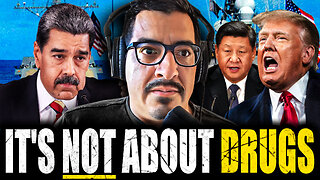 1:20:42
1:20:42
The Connect: With Johnny Mitchell
5 days ago $0.26 earnedThe Truth Behind The U.S. Invasion Of Venezuela: Ed Calderon Exposes American Regime Change Secrets
2.99K3 -
 LIVE
LIVE
Lofi Girl
3 years agolofi hip hop radio 📚 - beats to relax/study to
264 watching -
 21:39
21:39
TruthStream with Joe and Scott
2 days agoJoe, Scott and Lewis, Censorship and the Nov 8th event in Carlsbad California!
3.36K2 -
 22:47
22:47
The Pascal Show
1 day ago $0.15 earnedTHEY’RE HIDING EVIDENCE?! Candace Owens EXPOSES Foreign Connection In Charlie Kirk Shooting
31.2K34 -
 7:44:50
7:44:50
SpartakusLIVE
9 hours agoThe Duke of Nuke CONQUERS Arc Raiders
163K2 -
 1:05:26
1:05:26
Man in America
11 hours ago“Poseidon” Doomsday Sub, Microplastics & The War on Testosterone w/ Kim Bright
20.1K18