Premium Only Content

How the ADC-SVR122 Behaves In the Event Of An Internet Outage
In this video, Joe talks about the ADC-SVR122 Stream Video Recorder and how it operates when the internet goes out. The ADC-SVR122 is a 24-hour stream video recorder that lets Alarm.com Cameras to continue to capture clips when the internet goes out. The cameras will still send clips to the SVR-122.
When the internet is restored, the ADC-SVR122 will then send any of the captured footage to the Alarm.com Servers for remote viewing. This will be the case as long as the Alarm.com Cameras are actively connected with the ADC-SVR122 module. After the video footage has been sent to Alarm.com, the user can view it from both the Alarm.com website and the Alarm.com Mobile App on Android and iOS devices.
If the internet has not yet been restored, then there is still a way to view the footage for the Alarm.com Cameras. You can use an HDMI cable to connect the ADC-SVR122 module to an external monitor. This will allow you to view any recorded clips, even if the network is still offline. You can connect a USB mouse to the ADC-SVR122 to serve as a controller. End users can view both recorded clips, as well as the current live streams. This is perfect for reviewing footage while the internet remains down.
The ADC-SVR122 is an upgraded version over the older ADC-SVR100. Both devices will allow an end user to achieve a complete 24-hour recording setup with their Alarm.com Cameras. The big advantage to the ADC-SVR122 is that it allows for local viewing via an HDMI monitor and a USB mouse. This is not possible on an older ADC-SVR100. However, the ADC-SVR100 was notable because it allowed for a greater amount of storage space. At this time, only the ADC-SVR122 is available for purchase. The ADC-SVR100 has since been discontinued.
-
 3:31
3:31
Alarm Grid Home Security DIY Videos
1 year ago $0.01 earnedWireless Repeater: Use With Life Safety Devices
28 -
 51:41
51:41
BonginoReport
8 hours agoParalyzed Woman Blames COVID-19 Jab, Sues Moderna! - Nightly Scroll w/ Hayley Caronia (Ep.103)
81.3K36 -

Dr Disrespect
8 hours ago🔴LIVE - DR DISRESPECT - STREAMING UNTIL I GET A 25 KILL GAME
201K7 -
 DVR
DVR
Robert Gouveia
2 hours agoNew Jail Video 'Discrepancies' DISCOVERED! FBI Burn Bag! Biden Appointee FIRED!
16.8K2 -
 15:18
15:18
T-SPLY
4 hours agoCNN DROPPED a NUKE On Democrats - Worst Polls Ever!
1.91K2 -
 7:21
7:21
SKAP ATTACK
6 hours agoNBA Execs Think the Bubble Championship is a Joke
2.34K -
 8:29
8:29
ARFCOM News
5 hours agoAG ~~REFUSES~~ To Stop Enforcing Unconstitutional Law | How Trump Plans To Give Guns Back To Felons
2.11K2 -
 LIVE
LIVE
LFA TV
23 hours agoLFA TV ALL DAY STREAM - FRIDAY 8/1/25
734 watching -
 1:23:12
1:23:12
Roseanne Barr
3 hours agoBlackmail Nation: The Epstein Cover-Up with Nick Bryant | The Roseanne Barr Podcast #109
73.9K35 -
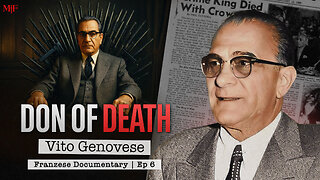 26:40
26:40
Michael Franzese
3 hours agoThe Self-Proclaimed King of the Mafia: Vito Genovese’s Fatal Throne
19.1K2