Premium Only Content

ADC SVR122 Feature Overview
In this video, Joe provides a basic overview of the Alarm.com ADC-SVR122 Stream Video Recorder. This device allows users to establish a 24-hour recording schedule for their Alarm.com Security Cameras. Up to eight Alarm.com Cameras can be paired with the module for local viewing and viewing from ADC.
The ADC-SVR122 has an internal hard drive that stores footage recorded from Alarm.com Cameras. For the ADC-SVR122 there are both 500GB and 1TB storage options available. By accessing Alarm.com, a user can remotely view any of the footage saved to the module. If there is any important footage, it can be downloaded for permanent storage. This is great for presenting evidence to the authorities or for saving unexpected moments that you happened to catch on your security camera.
By accessing the ADC-SVR122, a user can select clips ranging from 30 seconds to 5 minutes in length. Any clips can then be stored as needed. This is usually done through the Alarm.com website or through the Alarm.com Mobile App. Being able to stream from Alarm.com offers tremendous convenience, and it truly unlocks the full potential of ADC video streaming.
However, it is also possible to access the ADC-SVR122 locally. This is made possible by connecting an external monitor to the ADC-SVR122 using an HDMI cable. You can then connect a USB mouse to the ADC-SVR122 to select video clips. Otherwise, all control will take place through Alarm.com. Remember, this device is for Alarm.com Cameras only!
The ADC-SVR122 has essentially replaced the older ADC-SVR100. The advantage to the ADC-SVR122 model is that it can support up to eight cameras, while the ADC-SVR100 could only support four. However, the ADC-SVR100 offered a larger amount of storage space than what is possible with the ADC-SVR122. The ADC-SVR100 actually offered a 4TB option, which allowed for substantially more storage. Users should be aware that the ADC-SVR100 did not offer an HDMI output for local clip viewing.
Please note that you can only use an Alarm.com Stream Video Recorder if you have alarm monitoring service that includes video surveillance and access to Alarm.com.
-
 6:05
6:05
Alarm Grid Home Security DIY Videos
1 year agoPROA7 or PROA7PLUS: Using Lyric Sensors
22 -
 DVR
DVR
DLDAfterDark
4 hours agoGun Talk LIVE! Thursday At The Armory! Feat. Josh of BDG&G & DLD
1.74K1 -
 2:50:16
2:50:16
TimcastIRL
5 hours agoSupreme Court May OVERTURN Gay Marriage, SCOTUS Hearing Set For TOMORROW | Timcast IRL
203K107 -
 4:06:47
4:06:47
Barry Cunningham
6 hours agoBREAKING NEWS: PRESIDENT TRUMP HOSTS A STATE DINNER | FOX NATION PATRIOT AWARDS!
85.3K57 -
 DVR
DVR
Alex Zedra
4 hours agoLIVE! New Game | The See Us
18.2K1 -
 1:56:30
1:56:30
ThisIsDeLaCruz
3 hours ago $0.03 earnedOn The Road With Pantera
19.3K1 -
 LIVE
LIVE
meleegames
3 hours agoMelee Madness Podcast #58 - They Changed What ‘It’ Was & It’ll Happen to You
75 watching -
 2:32:46
2:32:46
megimu32
4 hours agoOn The Subject: Why K-Pop Demon Hunters Feels Like 90s Disney Again
15K9 -
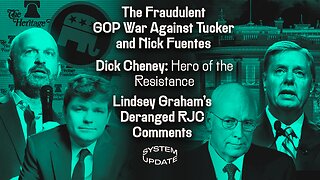 1:38:28
1:38:28
Glenn Greenwald
8 hours agoThe Fraudulent GOP War Against Tucker and Nick Fuentes; Dick Cheney: Hero of the Resistance; Lindsey Graham's Deranged RJC Comments | SYSTEM UPDATE #544
97.8K111 -
 LIVE
LIVE
ThePope_Live
3 hours agoRedsack with the boys Cheap, Jah and Nova!
426 watching