Premium Only Content
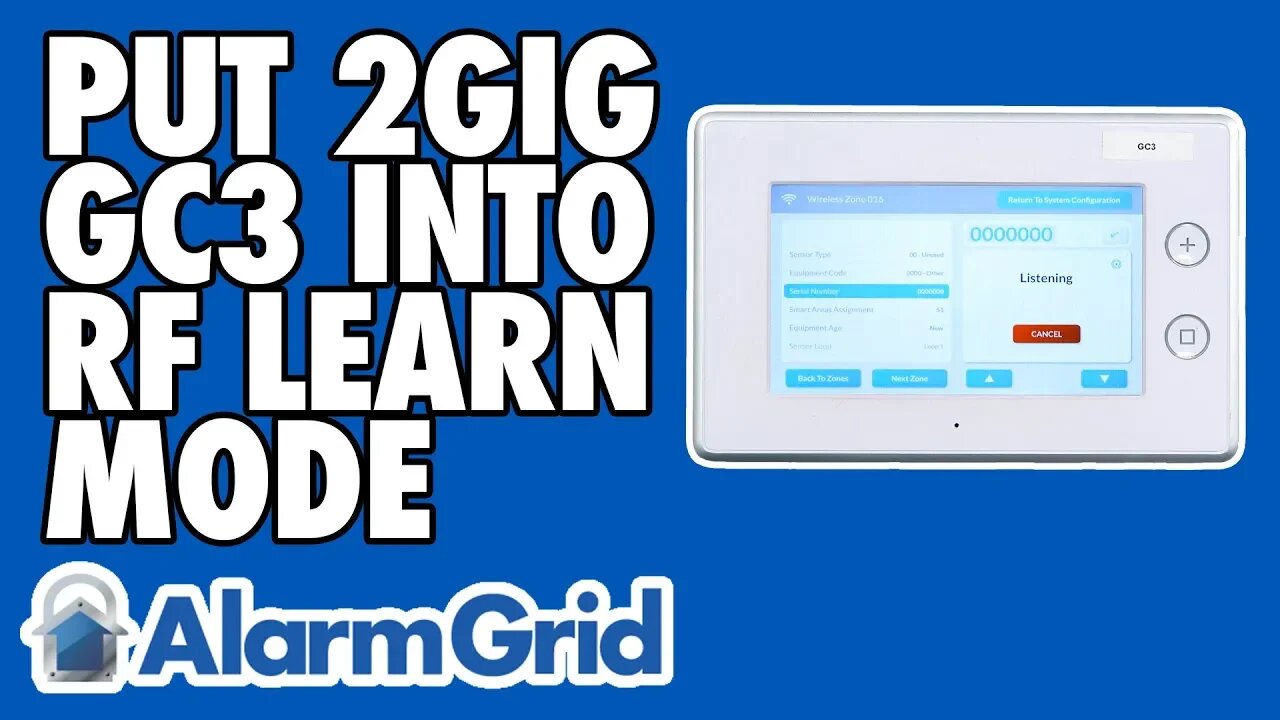
Putting the 2GIG GC3 into RF Learn Mode
In this video, Jorge shows users how to put the 2GIG GC3 System into its RF enrollment mode for learning in new wireless sensors. This option is located within zone programming. You will need the Installer Code to access this menu. Auto-enrolling sensors is a better alternative to manual enrollment.
Whenever you add new sensors to an alarm system, you will need to program them with the panel. The sensor will be assigned to one of the open zones on the system. This tells the system which signal transmission to look for. You will also need to adjust the zone settings accordingly. The zone settings determine how the system responds whenever the sensor is faulted.
In order to access zone programming, you will need to know the system's Installer Code. This code is set to 1561 by default on a 2GIG GC3. However, it is possible to change this code from the default. We recommend leaving this code at the default setting so that you do not become locked out of programming later on. Remember, keeping the Installer Code at the default does not present a security risk. You cannot use this code to Disarm unless it was the code used to Arm in the first place.
We recommend auto-enrolling new sensors rather than manually enrolling them. Auto-enrollment means putting the panel into its RF learn mode and then activating the sensor to send a wireless signal transmission to the panel. The panel will recognize this signal and then enroll the sensor with the system. Manual enrolling means manually entering the Serial Number for the sensor.
The reason why auto-enrollment is more effective is because it's possible you might make a mistake when manually entering the Serial Number. If you enter the Serial Number incorrectly, then the sensor will not communicate properly. Additionally, auto-enrollment helps ensure that the sensor is communicating properly. With manual enrollment, you cannot be entirely sure that the panel is receiving signals from the sensor.
The 2GIG GC3 has a built-in wireless receiver that accepts signals at the 345 MHz frequency. It will not work with wireless sensors that operate at a different frequency than 345 MHz. Some popular sensors that operate at 345 MHz include those manufactured by Honeywell and 2GIG. Please note that this does not include the Honeywell SiX Series Sensors, which operate at 2.4 GHz and are designed exclusively for use with the Lyric Controller. However, the Honeywell 5800 Series sensors do operate at 345 MHz and will work with the 2GIG GC3.
-
 10:19
10:19
Alarm Grid Home Security DIY Videos
1 year agoPROA7 or PROA7PLUS: Awareness Zone Types
34 -
 LIVE
LIVE
TimcastIRL
1 hour agoSupreme Court May OVERTURN Gay Marriage, SCOTUS Hearing Set For TOMORROW | Timcast IRL
24,577 watching -
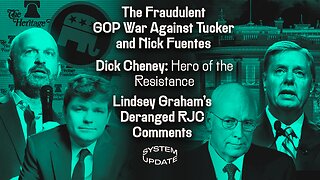 1:38:28
1:38:28
Glenn Greenwald
4 hours agoThe Fraudulent GOP War Against Tucker and Nick Fuentes; Dick Cheney: Hero of the Resistance; Lindsey Graham's Deranged RJC Comments | SYSTEM UPDATE #544
66K54 -
 LIVE
LIVE
Barry Cunningham
2 hours agoBREAKING NEWS: PRESIDENT TRUMP HOSTS A STATE DINNER | FOX NATION PATRIOT AWARDS!
6,018 watching -
 48:42
48:42
Donald Trump Jr.
4 hours agoCommunism vs Common Sense, What's Next for NYC? | TRIGGERED Ep.289
96.6K215 -
 1:31:25
1:31:25
The Charlie Kirk Show
3 hours agoTHOUGHTCRIME Ep. 104 — Post-Election Palette Cleanser + Tucker/Fuentes Interview Reaction
53.7K22 -
 LIVE
LIVE
tminnzy
2 hours agoSmooth Moves Only 💨 | Naraka: Bladepoint Chill Gameplay | !gx
88 watching -
 1:04:33
1:04:33
BonginoReport
4 hours agoWill The LA Dodgers Dodge WH Visit?! - Nightly Scroll w/ Hayley Caronia (Ep.172) - 11/06/2025
36.4K62 -

Tundra Tactical
5 hours ago $0.01 earnedDadlefield Game Night BF6 New Update Weapon Grind
20.2K4 -
 15:39
15:39
Megyn Kelly
5 hours agoTucker Carlson on Why He Interviewed Nick Fuentes and What He Wanted to Convey To Him
49.8K75