Premium Only Content
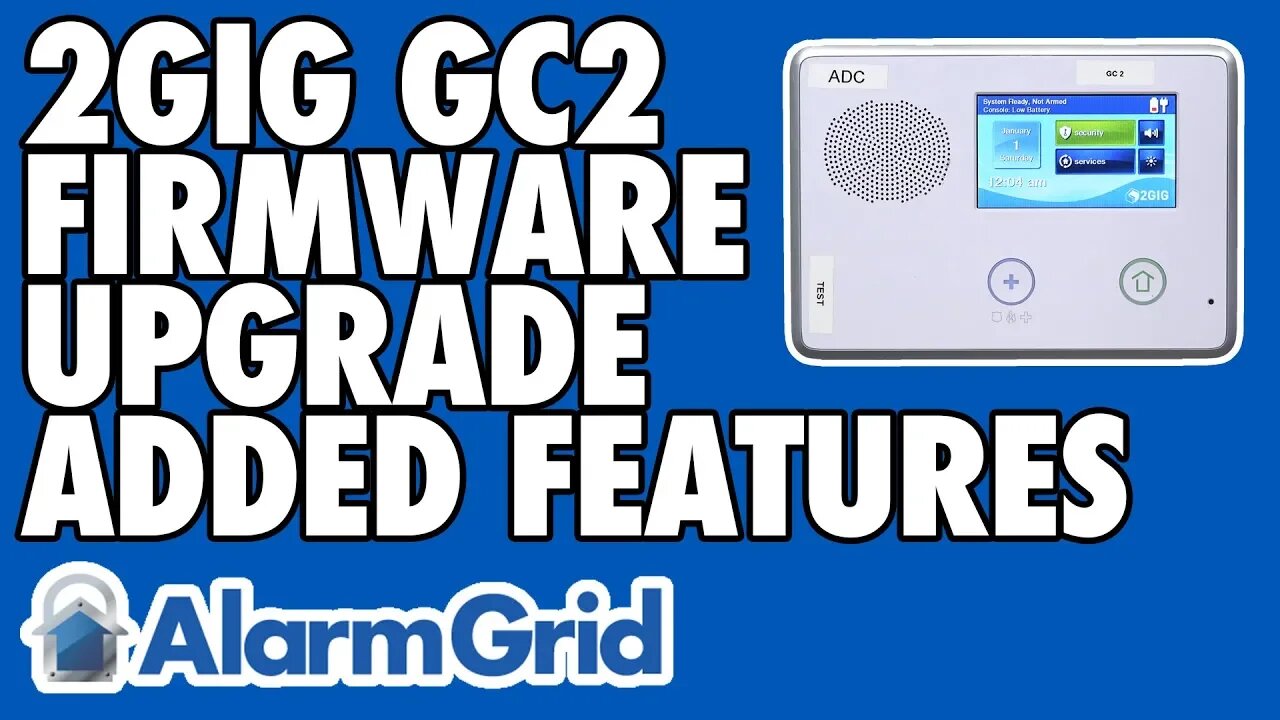
Features Added in the 2GIG GC2 1.19 Firmware Upgrade
In this video, Jorge talks about the new features added in Firmware Version 1.19 for a 2GIG Go!Control GC2 Alarm System. Keeping your panel on the latest firmware version is extremely important for ensuring that your system works properly. There are several ways to update the firmware for the panel.
There are three ways to update the firmware for a 2GIG GC2 System. The easiest method is to have an automatic firmware update pushed down from Alarm.com. The end user will need to pay a small fee for this service. But the advantage is that they will not need to take any action on their part. For an automatic firmware update, simply contact your alarm monitoring company to complete the process. Please note that this is only possible if your GC2 System is already connected with the Alarm.com Servers.
If your GC2 Panel is not connected with Alarm.com, then you will need some extra equipment to perform the update. You can use the updater cable or the easy updater tool. Using the easy updater tool is usually the easier method. Alarm Grid sells the easy updater tool on its website. You can also rent the easy updater tool and return it to us for a more affordable update. Please see the Alarm Grid website for more information. The updater cable is more affordable, but requires you to connect your panel with your computer.
Firmware Update 1.19 adds few new features for the GC2 System. The most important feature is that it allows support for LTE communicators. Older communicators will no longer work once the corresponding cellular networks are shut down. Cellular service providers have promised to support their LTE networks well into the distant future. Upgrading to an LTE communicator will allow your GC2 System to stay monitored for many years to come. Please be aware that you will need Firmware Version 1.19.3 or higher to use an AT&T LTE Communicator.
Note: Early in the video, Jorge says that there are only two ways to update the firmware for a GC2. There are three ways. These ways are the easy updater tool, the updater cable and an automatic push-down update from Alarm.com.
-
 10:19
10:19
Alarm Grid Home Security DIY Videos
1 year agoPROA7 or PROA7PLUS: Awareness Zone Types
34 -
 2:50:16
2:50:16
TimcastIRL
5 hours agoSupreme Court May OVERTURN Gay Marriage, SCOTUS Hearing Set For TOMORROW | Timcast IRL
214K111 -
 4:06:47
4:06:47
Barry Cunningham
7 hours agoBREAKING NEWS: PRESIDENT TRUMP HOSTS A STATE DINNER | FOX NATION PATRIOT AWARDS!
94.5K60 -
 4:04:59
4:04:59
Alex Zedra
4 hours agoLIVE! New Game | The See Us
24.5K1 -
 1:56:30
1:56:30
ThisIsDeLaCruz
4 hours ago $0.04 earnedOn The Road With Pantera
26.4K2 -
 LIVE
LIVE
meleegames
4 hours agoMelee Madness Podcast #58 - They Changed What ‘It’ Was & It’ll Happen to You
85 watching -
 2:32:46
2:32:46
megimu32
5 hours agoOn The Subject: Why K-Pop Demon Hunters Feels Like 90s Disney Again
23.2K9 -
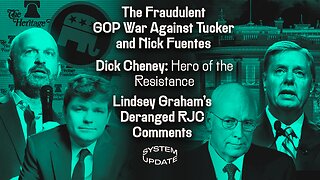 1:38:28
1:38:28
Glenn Greenwald
8 hours agoThe Fraudulent GOP War Against Tucker and Nick Fuentes; Dick Cheney: Hero of the Resistance; Lindsey Graham's Deranged RJC Comments | SYSTEM UPDATE #544
103K114 -
 LIVE
LIVE
ThePope_Live
4 hours agoRedsack with the boys Cheap, Jah and Nova!
536 watching -
 LIVE
LIVE
Hernandez2787
7 hours agoArc Raiders - 1st Playthrough/ Celebrating My Anniversary as Sergeant First Class in the US Army
70 watching