Premium Only Content
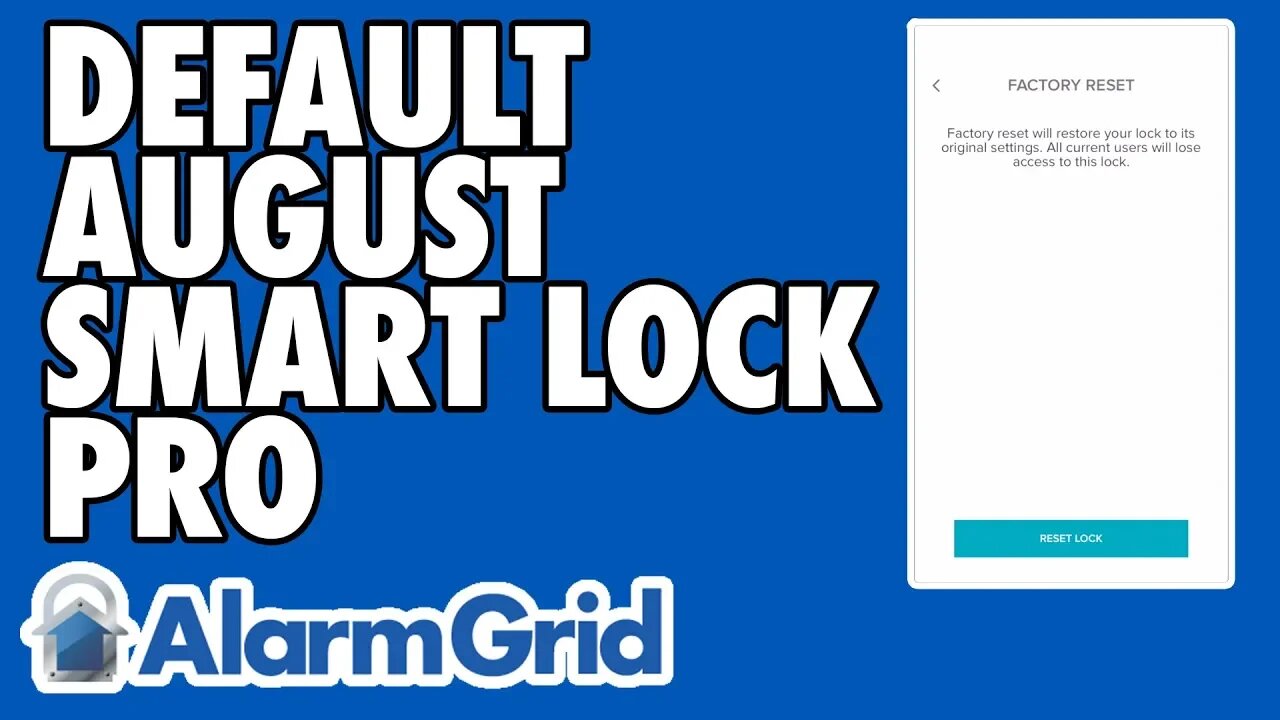
Defaulting the August Smart Lock Pro
In this video, Joe teaches users how to default the August Smart Lock Pro. The defaulting process is completed through the August Home App. After performing the default, the pairing process must be completed again. All settings for the August Smart Lock Pro will be restored to their factory default.
Defaulting the August Smart Lock Pro is usually something that is only done if the lock is being sold or given away. That way, the new user will be able to use the lock with fresh default settings. The lock can only be defaulted by a person with access to the August account. If you do not have access to the August account, then the lock is essentially useless. Make sure the previous owner defaults the lock if you decide to purchase a used one.
Another possible reason to default the August Smart Lock Pro is because the lock is not working correctly. You might perform a default as a final troubleshooting step. Performing a default will require you to reprogram the lock from scratch. This means pairing it with your Z-Wave network and your Apple HomeKit network if applicable. Although this isn't too difficult or time-consuming, it's still an inconvenience that can be prevented if you can avoid performing a default.
In most cases, a factory reset for an August Smart Lock Pro will be performed locally. This is done through a Bluetooth connection between your iOS or Android device and the August Smart Lock Pro. You will need to be within BlueTooth range of the lock, which is only about 10 to 15 feet. But if you have an August Connect WIFI Bridge, then it is possible to perform the default remotely. Your iOS or Android device will communicate with the lock through a WIFI connection. This means that in theory, you can factory default your lock from anywhere in the world.
-
 3:31
3:31
Alarm Grid Home Security DIY Videos
1 year ago $0.01 earnedWireless Repeater: Use With Life Safety Devices
38 -
 2:15:40
2:15:40
Side Scrollers Podcast
18 hours agoWTF Happened to Call of Duty?! + Ubisoft’s MAJOR F Up + Vtuber HIT LIST + More | Side Scrollers
60.1K13 -
 18:31
18:31
Nikko Ortiz
14 hours agoKaren You Need A Shower...
8.86K10 -
 9:47
9:47
MattMorseTV
16 hours ago $8.21 earnedDemocrats CAUGHT in $15,000,000 LIE.
19K29 -
 43:24
43:24
ThisIsDeLaCruz
17 hours ago $0.60 earnedWhat Fans Never Knew About Falling In Reverse’s Guitarist
6.88K -
 24:53
24:53
GritsGG
14 hours agoInsane 3998 Warzone Wins! Rank 1 Player Keeps 36 Win Streak!
8.99K -
 LIVE
LIVE
Lofi Girl
3 years agolofi hip hop radio 📚 - beats to relax/study to
246 watching -
 55:46
55:46
PandaSub2000
13 hours agoBeyond Good & Evil | ULTRA BEST AT GAMES (HD Edited Replay)
25.1K2 -
 3:11:36
3:11:36
FreshandFit
12 hours agoAlex Stein & Madison Cawthorn With Miami Latinas
210K74 -
 2:00:32
2:00:32
Badlands Media
15 hours agoOnlyLands Ep. 31: The Post-GART Hangover Show
82.8K37