Premium Only Content
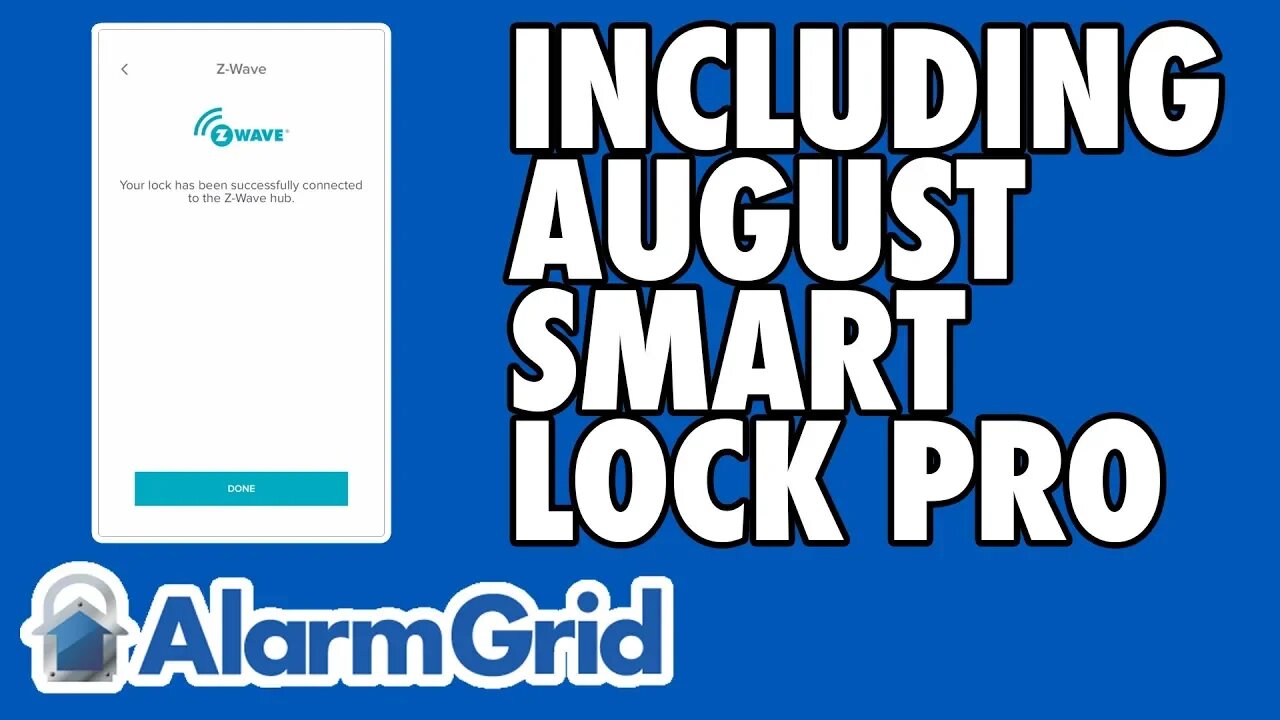
Including the August Smart Lock Pro
In this video, Joe shows users how to include the August Smart Lock Pro with a Z-Wave network. This is important if you want to control the lock through an interactive service platform like Total Connect 2.0 or Alarm.com. This is also necessary if you want to use the pro with automated smart scenes.
The August Smart Lock Pro is unique in that it can be used with a Z-Wave network and an Apple HomeKit at the same time. This makes it an extremely versatile smart lock. The device already comes with Z-Wave capabilities built in. You just need to add it to a Z-Wave network. This will require a Z-Wave controller. Many security systems also double as Z-Wave controllers right out of the box. Some examples of systems with Z-Wave functionality include the Resideo Lyric Alarm System and the Qolsys IQ Panel 2 Plus.
Before you can begin the Z-Wave pairing process, you must first pair the August Smart Lock Pro with the August Home App on an Android or iOS device. This will require creating an August account. All Z-Wave setup is performed through the August Home App. The August Smart Lock Pro is smart enough to tell the August Home App whether or not it is currently paired with a Z-Wave network. As a result, the August Smart Lock Pro is one of the very few Z-Wave devices where you don't have to clear it from the network before pairing.
If you ever need to move the August Smart Lock Pro to a new Z-Wave network, you will need to exclude it through the August Home App. You must have access to the Z-Wave controller or hub. If you don't, then you will need to perform a Z-Wave factory reset. This should only be done if the Z-Wave controller or hub is destroyed or inaccessible.You will then be able to pair the August Smart Lock Pro with a new Z-Wave network.
Pairing the August Smart Lock Pro with a Z-Wave network will allow you to include the device with smart scenes for automatic operation and control alongside other Z-Wave devices. If your primary Z-Wave controller is a security system with access to Alarm.com or Total Connect 2.0, then you will be able to control the lock remotely through these networks as well. Total Connect 2.0 also allows the Z-Wave hub system to be setup as a secondary controller. This is great if you have another Z-Wave hub like Samsung SmartThings.
-
 3:39
3:39
Alarm Grid Home Security DIY Videos
2 years agoQolsys IQ Panel 4: Using Dual Path Monitoring
22 -
 20:46
20:46
Jasmin Laine
1 day agoJoe Rogan Drops NUKE—Carney’s Secret Deal + 100,000 Kamloops Homes at Risk
13.1K30 -
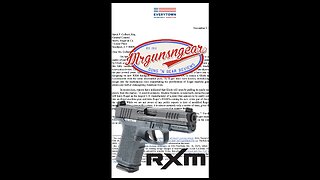 4:00
4:00
Mrgunsngear
1 day ago $17.61 earnedFirst They Came For Glock, Now They're Coming For The Ruger RXM
27.9K18 -
 1:42:46
1:42:46
Lara Logan
1 day agoINJECTING TRUTH INTO THE VACCINE DEBATE with Del Bigtree | Ep 43 | Going Rogue with Lara Logan
20.7K32 -
 12:55
12:55
Cash Jordan
20 hours agoNYC Busses 'MOBBED' by Millionaires... as "Communist" Mayor VOWS to END AMERICA
17.5K33 -
 18:54
18:54
Bearing
1 day agoNew York COMMUNIST TAKEOVER 🚨 Zoran Mamdani’s Revolution 💥
19K86 -
 1:05:26
1:05:26
Man in America
1 day ago“Poseidon” Doomsday Sub, Microplastics & The War on Testosterone w/ Kim Bright
50.6K55 -
 12:15
12:15
Degenerate Jay
22 hours ago $0.30 earnedIs GTA 6 In Trouble?
6.61K -

FyrBorne
16 hours ago🔴Battlefield 6 Live M&K Gameplay: Who's Hunting Who?
49.4K -
 LIVE
LIVE
Times Now World
5 days agoVladimir Putin LIVE | Putin rushes to help Maduro, sends Wagner Group | US-Venezuela News | Trump
91 watching